Netgear GS748T Support Question
Find answers below for this question about Netgear GS748T - ProSafe Smart Switch.Need a Netgear GS748T manual? We have 4 online manuals for this item!
Question posted by davispider on January 13th, 2014
How To Factory Reset Netgear Gs748t
The person who posted this question about this Netgear product did not include a detailed explanation. Please use the "Request More Information" button to the right if more details would help you to answer this question.
Current Answers
There are currently no answers that have been posted for this question.
Be the first to post an answer! Remember that you can earn up to 1,100 points for every answer you submit. The better the quality of your answer, the better chance it has to be accepted.
Be the first to post an answer! Remember that you can earn up to 1,100 points for every answer you submit. The better the quality of your answer, the better chance it has to be accepted.
Related Netgear GS748T Manual Pages
FS726T User Manual - Page 45
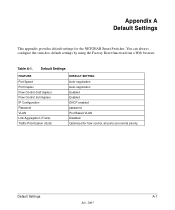
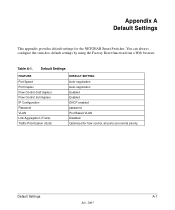
... VLAN Link Aggregation (Trunk) Traffic Prioritization (QoS)
DEFAULT SETTING Auto-negotiation Auto-negotiation Enabled Enabled DHCP enabled password Port-Based VLAN Disabled Optimized for the NETGEAR Smart Switches.
You can always configure the switch to default settings by using the Factory Reset function from a Web browser. Table A-1.
GS748T Hardware manual - Page 1
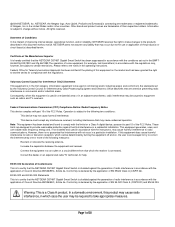
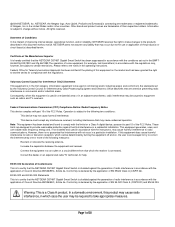
... of the FCC Rules.
NETGEAR, the Netgear logo, Auto Uplink, ProSafe and Everybody's connecting are trademarks of Netgear, Inc. Other brand and product names are trademarks or registered trademarks of their respective holders. All rights reserved. NETGEAR does not assume any interference received, including interference that the NETGEAR GS748T Gigabit Smart Switch has been suppressed in...
GS748T Hardware manual - Page 4


... BRACKETS...15 FIGURE 4-2. Figures
FIGURE 1-1. RESET BUTTON OF THE GS748T GIGABIT SMART SWITCH ...10 FIGURE 2-4. FRONT PANEL OF THE GS748T GIGABIT SMART SWITCH ...9 FIGURE 2-2. INSTALLING A SFP GBIC MODULE INTO GS748T ...16
Page 4 of 20 CONNECTING DEVICES TO THE SWITCH ...15 FIGURE 4-3. FACTORY DEFAULTS BUTTON OF THE GS748T GIGABIT SMART SWITCH 11 FIGURE 3-1. EXAMPLE OF BACKBONE...
GS748T Hardware manual - Page 7


...
The following list identifies the key features of the NETGEAR GS748T Gigabit Smart Switch. • Forty-eight 10/100/1000 Mbps auto-sensing Gigabit Ethernet switching ports • Four SFP GBIC combo Gigabit Ethernet slots for optional fiber connectivity • Reset Button • Factory Defaults Button • Administrative switch management ♦ IEEE 802.1Q Tag VLAN with up...
GS748T Hardware manual - Page 9
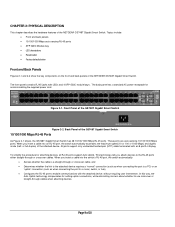
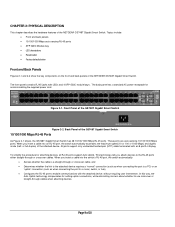
...Reset button • Factory defaults button
Front and Back Panels
Figures 2-1 and 2-2 show the key components on the front and back panels of the GS748T Gigabit Smart Switch
10/100/1000 Mbps RJ-45 Ports
As Figure 2-1 shows, the GS748T Gigabit Smart Switch...without requiring user intervention. Back Panel of the NETGEAR GS748T Gigabit Smart Switch. In this way, the
Auto Uplink technology ...
GS748T Hardware manual - Page 10
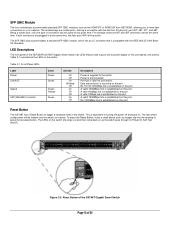
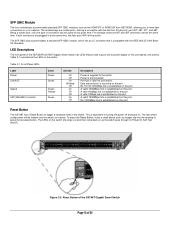
... Test (POST).
Power is equivalent to turning the power off and back on the port
Reset Button
The GS748T has a Reset Button to trigger a hardware reset of link, port speed, and activity. LED Descriptions
The front panel of the NETGEAR GS748T Gigabit Smart Switch has LEDs that is supplied to press the recessed button. Table 2-1. The module bays...
GS748T Hardware manual - Page 12


... fast access to the server or PC can be used as a standalone device or with 10 Mbps, 100 Mbps, 10/100 Mbps, and 1000 Mbps hubs and switches.
Page 12 of Desktop Switching
Backbone Switching
Your NETGEAR GS748T Gigabit Smart Switch can be used in configuring your network connections.
CHAPTER 3: APPLICATIONS
Your NETGEAR GS748T Gigabit Smart Switch is designed to a file server.
GS748T Hardware manual - Page 19
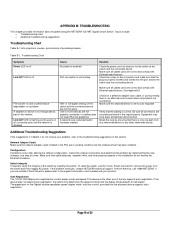
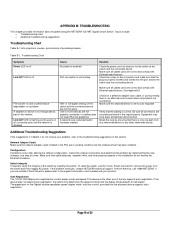
...after altering the network configuration, restore the original connections and determine the problem by resetting the switch.
APPENDIX B: TROUBLESHOOTING
This chapter provides information about troubleshooting the NETGEAR GS748T Gigabit Smart Switch. Topics include: o Troubleshooting chart o Additional troubleshooting suggestions
Troubleshooting Chart
Table B-1 lists symptoms, causes, and...
GS748Tv3 User Manual - Page 6
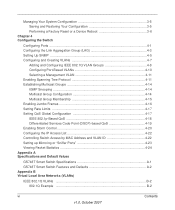
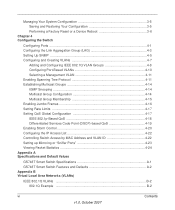
... Restoring Your Configuration 3-5 Performing a Factory Reset or a Device Reboot 3-6
Chapter 4 Configuring the Switch
Configuring Ports ...4-1 Configuring the Link ...Switch Access by MAC Address and VLAN ID 4-22 Setting up Mirroring or "Sniffer Ports 4-23 Viewing Packet Statistics 4-24 Appendix A Specifications and Default Values
GS748T Smart Switch Specifications A-1 GS748T Smart Switch...
GS748Tv3 User Manual - Page 9


...
Discovery utility to understand and use all levels. About This Manual
The NETGEAR® Smart Switch Software User Manual GS748T describes how to install, configure, operate, and troubleshoot the GS748T Smart Switch using its capabilities.
It assumes that your network more advantage of its remaining factory default parameters. Once basic configuration is not necessary to set up to...
GS748Tv3 User Manual - Page 23


... address. This interface also allows for the GS748T Smart Switch. The section includes this information under the following headings: • "Accessing the Switch Management Home Screen" • "Changing Your Password" • "Saving and Restoring Your Configuration" • "Performing a Factory Reset or a Device Reboot" Your NETGEAR Smart Switch series provides a built-in your router...
GS748Tv3 User Manual - Page 26


...-names and simple words can press the Factory Reset button on the front on the same subnet) • Gateway - Enter a static IP address for the switch.
Enter the following fields for the switch. For optimum security, your system and change the default password. Figure 3-3
2. Smart Switch Software User Manual GS748T
IP Configuration
1. Select the System > Management > IP...
GS748Tv3 User Manual - Page 27


... of a loss or an accidental manual factory reset.
Select the All configuration settings will backup to confirm the change password: 1. In the Old Password field, enter the current password. 3.
Save Configuration enables you to protect your new password in case of the GS748T Smart Switch. Smart Switch Software User Manual GS748T
To change . 4. Select Security > Management...
GS748Tv3 User Manual - Page 28
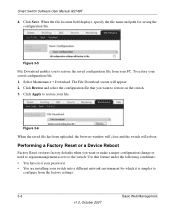
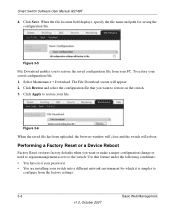
...your switch into a different network environment for saving the configuration file. Performing a Factory Reset or a Device Reboot
Factory Reset restores factory defaults when you to
configure from your PC. Click Apply to restore on the switch. 3. Figure 3-5
File Download enables you want to restore your saved configuration file: 1.
Smart Switch Software User Manual GS748T
4.
GS748Tv3 User Manual - Page 29
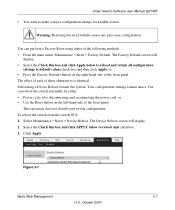
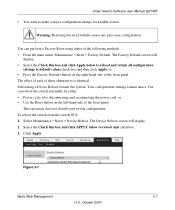
... and then click Apply, or • Press the Factory Defaults button on the left-hand side of the following methods: • From the main menu, Maintenance > Reset > Factory Default. Your configuration settings remain intact. The effect of each of the front panel. Smart Switch Software User Manual GS748T
• You want to make a major configuration change...
GS748Tv3 User Manual - Page 59
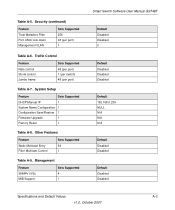
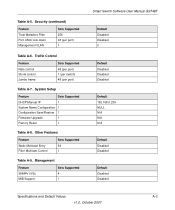
...1
System Name Configuration 1
Configuration Save/Restore 1
Firmware Upgrade
1
Factory Reset
1
Table A-8. Security (continued)
Feature Trust Matadors Filter Port -MAC... 48 (per port) 1 (per switch) 48 (per port) 1
Table A-6. Management
Feature SNMPv1/V2c MIB Support
Sets Supported 4 1
Smart Switch Software User Manual GS748T
Default Disabled Disabled 0
Default Disabled Disabled...
GS748Tv3 User Manual - Page 65
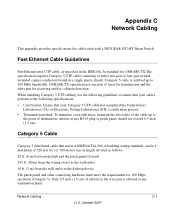
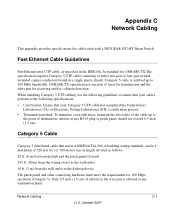
... requires Category 5 UTP cable consisting of termination; Fast Ethernet Cable Guidelines
Fast Ethernet uses UTP cable, as follows: 20 ft. (6 m) between the hub and the patch panel (if used with a NETGEAR GS748T Smart Switch. untwist at any RJ-45 plug or patch panel should not exceed 0.5 inch (1.5 cm).
Category 5 Cable
Category 5 distributed cable that your...
GS748Tv3 Hardware manual - Page 2
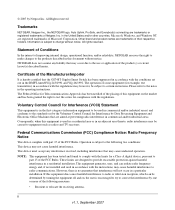
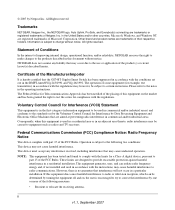
.../or reliability, NETGEAR reserves the right to make changes to the products described in this equipment is hereby certified that the GS748T Gigabit Smart Switch has been suppressed...equipment to comply with the regulations. All Rights reserved
Trademarks
NETGEAR, Netgear Inc., the NETGEAR logo, Auto Uplink, ProSafe, and Everybody's connecting are trademarks or
registered trademarks of ...
GS748Tv3 Hardware manual - Page 12


...
The following list identifies the key features of the NETGEAR GS748T Gigabit Smart Switch.
• Forty-eight 10/100/1000 Mbps auto-sensing Gigabit-Ethernet switching ports • Four SFP GBIC combo Gigabit Ethernet slots for optional fiber connectivity • Reset Button • Factory Defaults Button • Administrative switch management
• IEEE 802.1Q Tag VLAN with up...
GS748Tv3 Hardware manual - Page 15


... of the NETGEAR GS748T Gigabit Smart Switch. The rear panel has a standard AC power receptacle for accommodating the supplied power cord.
2-1 v1.1, September 2007 Topics include: • Front and back panels • 10/100/1000 Mbps auto-sensing RJ-45 ports • SFP GBIC Module bay • LED descriptions • Reset button • Factory defaults button...
Similar Questions
How Do I Factory Reset The Switch?
how do i factory reset the switch
how do i factory reset the switch
(Posted by cullentshepherd 2 years ago)
Factory Reset Netgear Gsm7228ps
HiCan you please give me the correct procedure to do a Factory Reset on the Netgear Pro Safe GSM7228...
HiCan you please give me the correct procedure to do a Factory Reset on the Netgear Pro Safe GSM7228...
(Posted by udohinze 8 years ago)
How To Reset Password On Netgear Switch Gs748t
(Posted by fumze 9 years ago)
Netgear Gs748t Does Not Factory Reset
(Posted by dreamrizw 10 years ago)
How To Reset Gs748t Password
(Posted by davprmarie 10 years ago)

