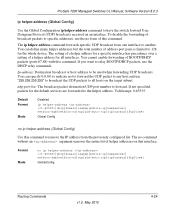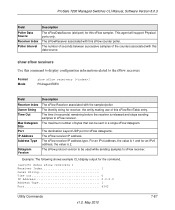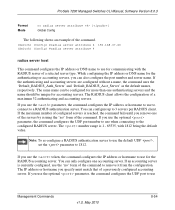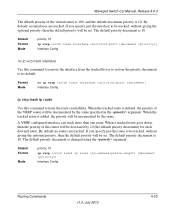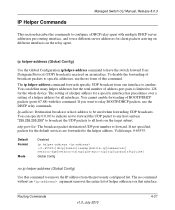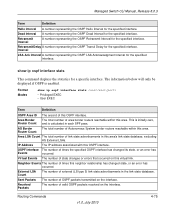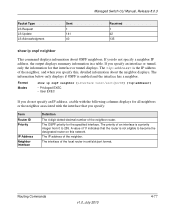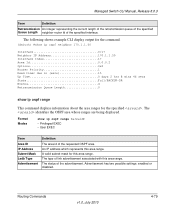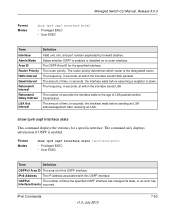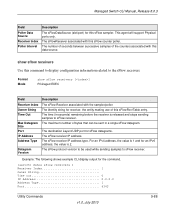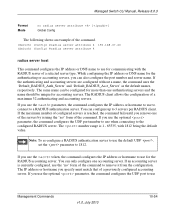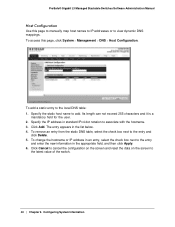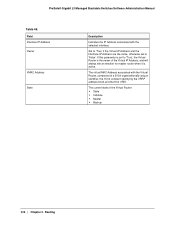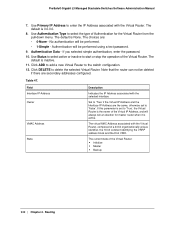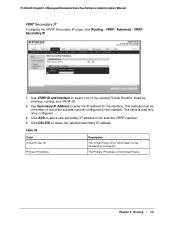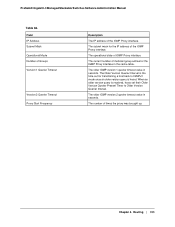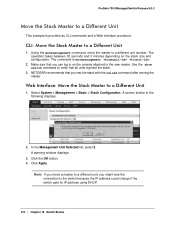Netgear GSM7228PS Support Question
Find answers below for this question about Netgear GSM7228PS.Need a Netgear GSM7228PS manual? We have 6 online manuals for this item!
Question posted by udohinze on February 20th, 2016
Reset With Reset Button
HiThank you for previous answer, which took me to the Manual. I would like to know how to reset with the reset button. The IP address on this unit has been changed and can now not access the Web interface.I have tried various ways with the Reset button , but cannot Factory reset with the reset button. Is there a specific procedure to follow in order to factory reset with the reset button? The Manual does not explain this.
Current Answers
Answer #1: Posted by waelsaidani1 on February 20th, 2016 7:41 AM
To reset a smart switch to factory default settings, you can use either the restore factory settings button or the web management interface. Complete information here: http://kb.netgear.com/app/answers/detail/a_id/24679/~/how-do-i-reset-a-smart-switch-to-factory-default-settings%3F
Related Netgear GSM7228PS Manual Pages
Similar Questions
Factory Reset Netgear Gsm7228ps
HiCan you please give me the correct procedure to do a Factory Reset on the Netgear Pro Safe GSM7228...
HiCan you please give me the correct procedure to do a Factory Reset on the Netgear Pro Safe GSM7228...
(Posted by udohinze 8 years ago)
What's The Default Ip? I Need To Log In To Change The Password
(Posted by Anonymous-153286 8 years ago)
What Is The Default Ip Address Netgear Fs105 5-port Fast Ethernet Switch
(Posted by zachlTerryR 9 years ago)
What Is The Ip Address To Access The Switch? Default Logon And Password Too.
Netgear JFS516
Netgear JFS516
(Posted by psflaten 12 years ago)