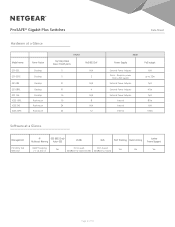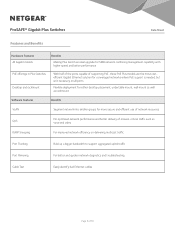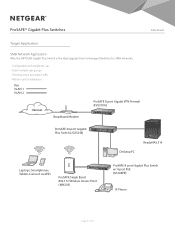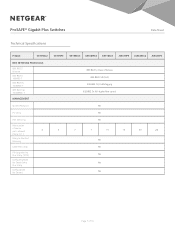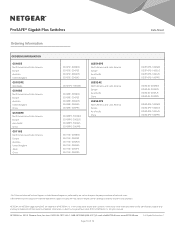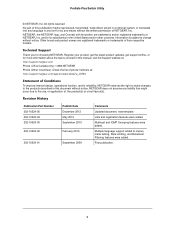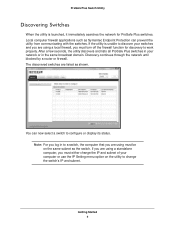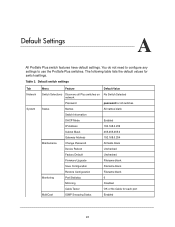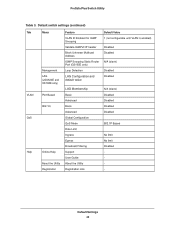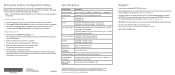Netgear JGS524PE Support Question
Find answers below for this question about Netgear JGS524PE.Need a Netgear JGS524PE manual? We have 3 online manuals for this item!
Question posted by Anonymous-153286 on August 3rd, 2015
What's The Default Ip? I Need To Log In To Change The Password
Current Answers
Answer #1: Posted by freginold on August 3rd, 2015 9:49 AM
Answer #2: Posted by BusterDoogen on August 3rd, 2015 9:42 AM
I hope this is helpful to you!
Please respond to my effort to provide you with the best possible solution by using the "Acceptable Solution" and/or the "Helpful" buttons when the answer has proven to be helpful. Please feel free to submit further info for your question, if a solution was not provided. I appreciate the opportunity to serve you!
Related Netgear JGS524PE Manual Pages
Similar Questions
What is the default IP Address and how do you log in?