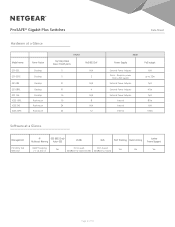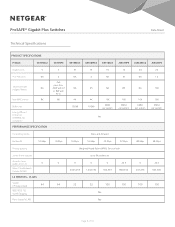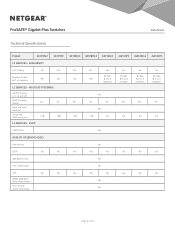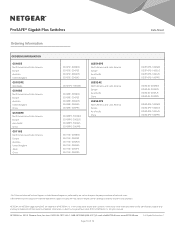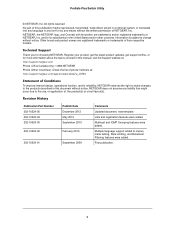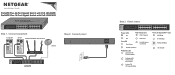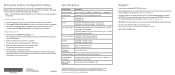Netgear JGS524PE Support and Manuals
Get Help and Manuals for this Netgear item

View All Support Options Below
Free Netgear JGS524PE manuals!
Problems with Netgear JGS524PE?
Ask a Question
Free Netgear JGS524PE manuals!
Problems with Netgear JGS524PE?
Ask a Question
Most Recent Netgear JGS524PE Questions
What's The Default Ip? I Need To Log In To Change The Password
(Posted by Anonymous-153286 8 years ago)
Netgear JGS524PE Videos
Popular Netgear JGS524PE Manual Pages
Netgear JGS524PE Reviews
We have not received any reviews for Netgear yet.