Netgear GS748Tv4 Support and Manuals
Get Help and Manuals for this Netgear item
This item is in your list!

View All Support Options Below
Free Netgear GS748Tv4 manuals!
Problems with Netgear GS748Tv4?
Ask a Question
Free Netgear GS748Tv4 manuals!
Problems with Netgear GS748Tv4?
Ask a Question
Popular Netgear GS748Tv4 Manual Pages
GS748Tv4 Hardware Installation Guide - Page 6


... in this manual is intended for use out of the switch which support non-stop 10/100/1000 networks. To simplify installation, the switch is a state-of-the-art, high-performance, IEEE-compliant network solution designed for users who require a large number of ports and want the power of your NETGEAR® ProSafeTM GS748T Gigabit Smart Switch! Your GS748T switch is shipped...
GS748Tv4 Hardware Installation Guide - Page 7
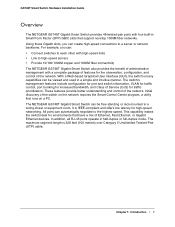
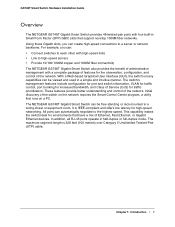
... control of Service (CoS) for high-speed networking. All ports can be viewed and used in Small Form Factor (SFP) GBIC slots that support nonstop 1000M fiber networks. Initial discovery of the switch on a PC. Chapter 1: Introduction | 7 In addition, all RJ-45 ports operate in a wiring closet or equipment room. The NETGEAR GS748T Gigabit Smart Switch can automatically...
GS748Tv4 Hardware Installation Guide - Page 9
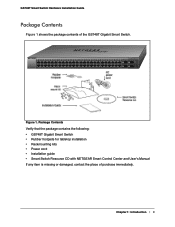
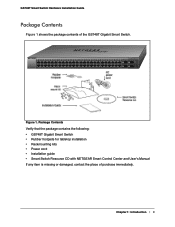
... at 100/10M Blink=ACT
48F
50
Factory Default
Figure 1. Package Contents Verify that the package contains the following: • GS748T Gigabit Smart Switch • Rubber footpads for tabletop installation • Rackmounting kits • Power cord • Installation guide • Smart Switch Resource CD with NETGEAR Smart Control Center and User's Manual If any item is missing or damaged...
GS748Tv4 Hardware Installation Guide - Page 10


Topics include:
• GS748T Front-Panel and Back-Panel Configuration • LED Designations • Device Hardware Interfaces
Chapter 2: Physical Description | 10 Physical Description
2
This chapter describes the GS748T Gigabit Smart Switch hardware features. 2.
GS748Tv4 Hardware Installation Guide - Page 16
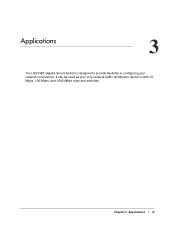
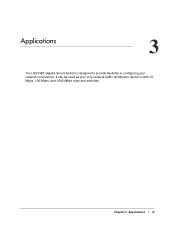
It can be used as your network connections. Chapter 3: Applications | 16
Applications
3
Your GS748T Gigabit Smart Switch is designed to provide flexibility in configuring your only network traffic-distribution device or with 10 Mbps, 100 Mbps, and 1000 Mbps hubs and switches. 3.
GS748Tv4 Hardware Installation Guide - Page 18
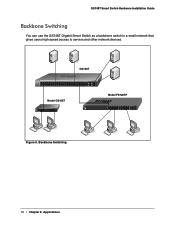
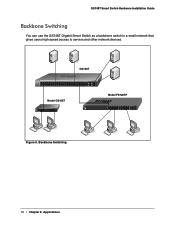
...1000Mbps
47F
49
Blink=ACT
Reset
Power
LED Link/Act Mode Green=Link at 1000M Yellow=Link at 100/10M Blink=ACT
48F
50
Factory Default
Model GS108T
Model FS728TP
`
`
Figure 5. Backbone Switching
`
`
`
18 | Chapter 3: Applications GS748T Smart Switch Hardware Installation Guide
Backbone Switching
You can use the GS748T Gigabit Smart Switch as a backbone switch in a small network that...
GS748Tv4 Hardware Installation Guide - Page 20


...
4
This chapter describes the installation procedures for your GS748T Gigabit Smart Switch. 4. Switch installation involves the following steps: Step 1: Preparing the Site Step 2: Installing the Switch Step 3: Checking the Installation Step 4: Connecting Devices to the Switch Step 5: Installing an SFP Transceiver Module Step 6: Applying AC Power Step 7: Managing the Switch using a Web Browser or...
GS748Tv4 Hardware Installation Guide - Page 26
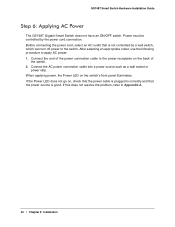
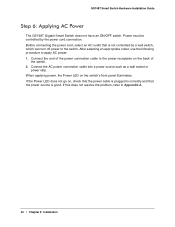
... the power cord connection. If this does not resolve the problem, refer to the power receptacle on the back of
the switch. 2. GS748T Smart Switch Hardware Installation Guide
Step 6: Applying AC Power
The GS748T Gigabit Smart Switch does not have an ON/OFF switch. If the Power LED does not go on the switch's front panel illuminates. After selecting an appropriate outlet, use...
GS748Tv4 Hardware Installation Guide - Page 36
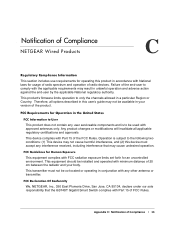
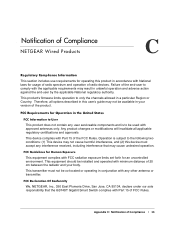
...that the GS748T Gigabit Smart Switch complies with approved antennas only. This transmitter must accept any other antenna or transmitter.
FCC Declaration Of Conformity We, NETGEAR, Inc.,...set forth for operating this user's guide may not be available in the United States
FCC Information to User This product does not contain any user serviceable components and is subject to be installed...
GS748Tv4 Hardware Installation Guide - Page 37


... communications. European Union The GS748T Gigabit Smart Switch complies with essential requirements of EU EMC Directive 2004/108/EC and Low Voltage Directive 2006/95/EC as set out in a residential installation. However, there is connected. • Consult the dealer or an experienced radio/TV technician for a Class B digital device, pursuant to Part 15 of the FCC...
GS748Tv4 Software Administration Manual - Page 69


... endpoint class, offering basic LLDP
services.
• Endpoint Class 2 Indicates...GS748T Smart Switch Software Administration Manual
Field MED Details Capabilities Supported Current Capabilities Device Class
Hardware Revision Firmware Revision Software Revision Serial Number Model Name Asset ID Location Information Civic
Coordinates ECS ELIN
Unknown Network Policies Application Type VLAN ID VLAN...
GS748Tv4 Software Administration Manual - Page 242
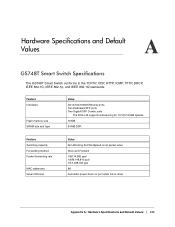
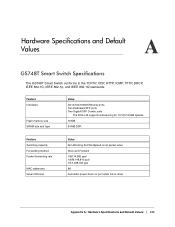
...ports Two Gigabit/SFP Combo ports
The 48 RJ-45 supports autosensing for 10/100/1000M speeds.
16 MB
64 MB DDR
Feature Switching capacity Forwarding... on port when link is down
Appendix A: Hardware Specifications and Default Values | 242 Hardware Specifications and Default Values
A
GS748T Smart Switch Specifications
The GS748T Smart Switch conforms to the TCP/IP, UDP, HTTP, ICMP, TFTP, DHCP, IEEE ...
GS748Tv4 Software Administration Manual - Page 252


... screen to the Ethernet ports 2, 3, and 4, and assign a sequence number of 1 (See IP ACL on page 195). Click Add. 4. GS748T Smart Switch Software Administration Manual
Standard IP ACL Example Configuration
The following example shows how to create an IP-based ACL that prevents any IP traffic from the Finance department from the Finance department is identified by each...
GS748Tv4 Software Administration Manual - Page 255


...GS748T Smart Switch Software Administration Manual
• Marking IP DSCP or IP Precedence: marking/re-marking the DiffServ code point in a packet with the DSCP value representing the service... sets the three-bit priority field in the IP header.
• Policing: a method of constraining incoming traffic associated with a QoS queue assignment. The DiffServ feature supports the following settings...
GS748Tv4 Software Administration Manual - Page 271
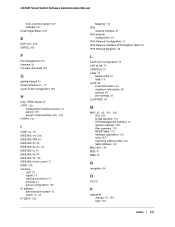
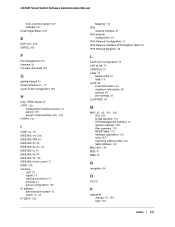
GS748T Smart Switch Software Administration Manual
from a remote system 227 software 227 Dual Image Status 232
E
EAP 208, 209
EAPOL 208
F
file management 231 firmware 22 firmware download 227
G
getting started 10
Green Ethernet 51, 77
guest VLAN configuration 259
H
help, HTML-based 27 HTTP 159
management interface access 18 secure 159
using to download files 225, 229
HTTPS 160...
Netgear GS748Tv4 Reviews
Do you have an experience with the Netgear GS748Tv4 that you would like to share?
Earn 750 points for your review!
We have not received any reviews for Netgear yet.
Earn 750 points for your review!
