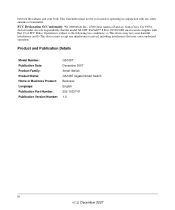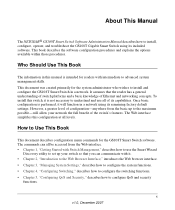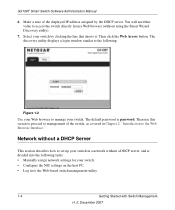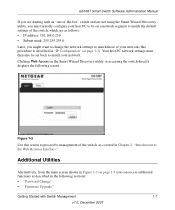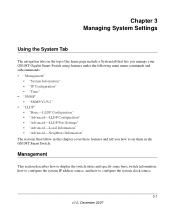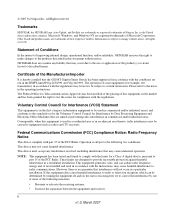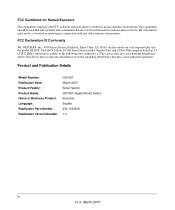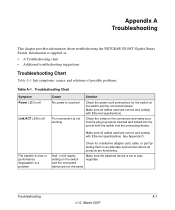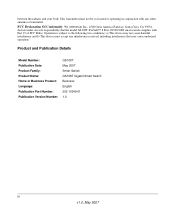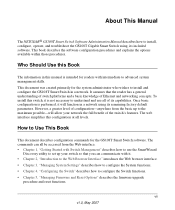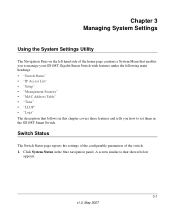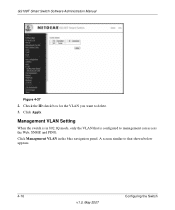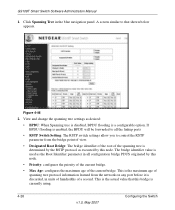Netgear GS108T Support Question
Find answers below for this question about Netgear GS108T - ProSafe - Gigabit Smart Switch.Need a Netgear GS108T manual? We have 3 online manuals for this item!
Question posted by rezinherm on August 24th, 2014
How To Set Up Netgear Smart Switch Gs108t
The person who posted this question about this Netgear product did not include a detailed explanation. Please use the "Request More Information" button to the right if more details would help you to answer this question.
Current Answers
Related Netgear GS108T Manual Pages
Similar Questions
Reset With Reset Button
HiThank you for previous answer, which took me to the Manual. I would like to know how to reset with...
HiThank you for previous answer, which took me to the Manual. I would like to know how to reset with...
(Posted by udohinze 8 years ago)
How To Setup Lag On Gs108t
(Posted by afaqlMmcl 9 years ago)
How To Factory Reset Gs108t
(Posted by deadzvoma 9 years ago)
How To Access Netgear Gs108t Web Interface With Mac Web Browser
(Posted by GParrhodes 9 years ago)
How Do I Set The Switch Up?
I have tried the com port through hyper terminal and putty and nothing just a blank screen upon conn...
I have tried the com port through hyper terminal and putty and nothing just a blank screen upon conn...
(Posted by shady69 11 years ago)