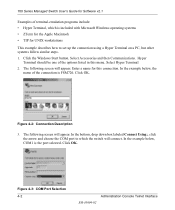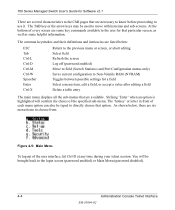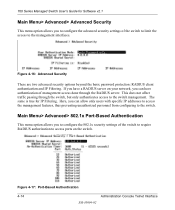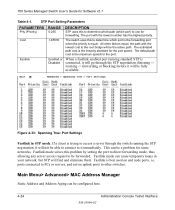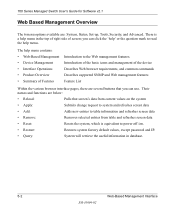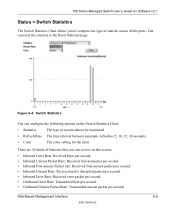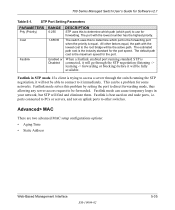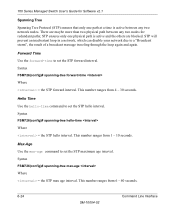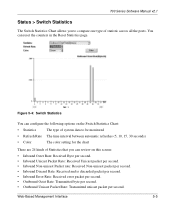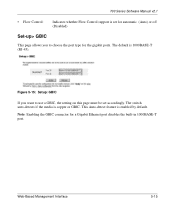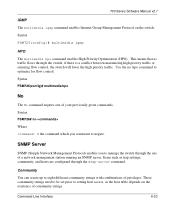Netgear FSM726 Support Question
Find answers below for this question about Netgear FSM726 - ProSafe Managed Switch.Need a Netgear FSM726 manual? We have 2 online manuals for this item!
Question posted by shady69 on March 18th, 2013
How Do I Set The Switch Up?
I have tried the com port through hyper terminal and putty and nothing just a blank screen upon connecting.
I have no idea what I'm doing please help. Simple detailed instructions would help ALOT! LOL!
Current Answers
Related Netgear FSM726 Manual Pages
Similar Questions
How Do I Factory Reset The Switch?
how do i factory reset the switch
how do i factory reset the switch
(Posted by cullentshepherd 2 years ago)
Can Gs728ts Manage Static Routes ? I Am Trying To Add One But Every Time I Get A
I am configuring two netgear GS728TS switches with 3 VLANs. All i am trying to achieve is that the t...
I am configuring two netgear GS728TS switches with 3 VLANs. All i am trying to achieve is that the t...
(Posted by bantinda 8 years ago)
How To Set Up Netgear Smart Switch Gs108t
(Posted by rezinherm 9 years ago)
Netgear Fs726s 24 Ports Switch
its locked and i cannot accessed it. It has Admin password and I wants to reset this if you can help...
its locked and i cannot accessed it. It has Admin password and I wants to reset this if you can help...
(Posted by sherdilkhan2000 11 years ago)