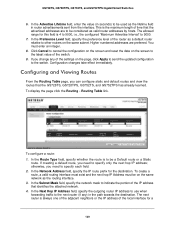Netgear GS728TPS Support Question
Find answers below for this question about Netgear GS728TPS.Need a Netgear GS728TPS manual? We have 4 online manuals for this item!
Question posted by bantinda on April 8th, 2016
Can Gs728ts Manage Static Routes ? I Am Trying To Add One But Every Time I Get A
I am configuring two netgear GS728TS switches with 3 VLANs. All i am trying to achieve is that the two switches talk to one another via the three VLANS without inter-Vlan routing
Current Answers
Related Netgear GS728TPS Manual Pages
Similar Questions
I Am Trying To Hook Up My Apple Tv.
I am having problems hooking up my Apple Tv. The system keeps telling me that it isn't connected to ...
I am having problems hooking up my Apple Tv. The system keeps telling me that it isn't connected to ...
(Posted by sort306 7 years ago)
Can I Get A Static Ip From Netgear Fast Ethernet Switch Fs116
(Posted by chataHO 9 years ago)
Malfunction After Short Time Of Functioning
We use netgear FS108P between modem/router and 2 AP's (Engenius EAP300) PoE.After some time the AP's...
We use netgear FS108P between modem/router and 2 AP's (Engenius EAP300) PoE.After some time the AP's...
(Posted by klussers6763 9 years ago)
Management Vlan Id
Manaagement VLAN ID default is 1, how do I set the VLAN ID to a different ID?
Manaagement VLAN ID default is 1, how do I set the VLAN ID to a different ID?
(Posted by bunpis 12 years ago)
Change Management Ip Address
I have a switch that I can access through IE. I want to changethat IP address that I connect to but ...
I have a switch that I can access through IE. I want to changethat IP address that I connect to but ...
(Posted by GDelaney 13 years ago)