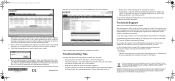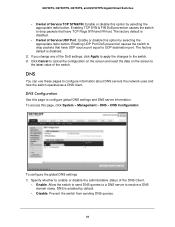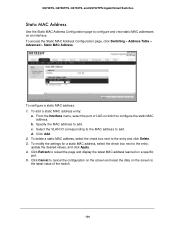Netgear GS728TPS Support and Manuals
Get Help and Manuals for this Netgear item

View All Support Options Below
Free Netgear GS728TPS manuals!
Problems with Netgear GS728TPS?
Ask a Question
Free Netgear GS728TPS manuals!
Problems with Netgear GS728TPS?
Ask a Question
Most Recent Netgear GS728TPS Questions
Can Gs728ts Manage Static Routes ? I Am Trying To Add One But Every Time I Get A
I am configuring two netgear GS728TS switches with 3 VLANs. All i am trying to achieve is that the t...
I am configuring two netgear GS728TS switches with 3 VLANs. All i am trying to achieve is that the t...
(Posted by bantinda 8 years ago)
Netgear GS728TPS Videos
Popular Netgear GS728TPS Manual Pages
Netgear GS728TPS Reviews
We have not received any reviews for Netgear yet.