Netgear FSM7352S - ProSafe Switch Support and Manuals
Get Help and Manuals for this Netgear item
This item is in your list!

View All Support Options Below
Free Netgear FSM7352S manuals!
Problems with Netgear FSM7352S?
Ask a Question
Free Netgear FSM7352S manuals!
Problems with Netgear FSM7352S?
Ask a Question
Popular Netgear FSM7352S Manual Pages
FSM7328PS Command line reference manual - Page 25


...) commands used to view and configure the 7300S Series Stackable Switch software. Manual Specifications
Product Manual Part Number Manual Publication Date
ProSafe 7300S Series Layer-3 Managed Stackable Switch 202-10237-03 January 2008
About This Manual
1-1
v3.0, January 2008 Chapter 1 About This Manual
This chapter introduces the Command Line Interface Reference for system administrators...
FSM7328PS Command line reference manual - Page 42


....
The IP Address and the gateway must configure the network information for the ProSafe 7300S Series Layer-3 Stackable Switches,
3.1.2 network parms (parameter)
This command sets the IP Address, ... for the switch manually. Format
no network mgmt_vlan
This command sets the Management VLAN ID to a DHCP server until a response is effective immediately. Default
none
Format
network...
FSM7328PS Command line reference manual - Page 46


...Enter new password:******** Confirm new password:******** Password Changed! Assigning an IP address to your switch management
Current IP Address Configuration IP address: 0.0.0.0 Subnet mask: 0.0.0.0 Gateway address: 0.0.0.0
Would you wish to assign switch name and location information (Y/N/Q)?
After the session, simply use the newly assigned IP address to change it (Y/ N/Q)? NETGEAR EZ...
FSM7328PS Command line reference manual - Page 57


... available by using a Web browser is enabled or disabled. Format
show ip ssh
This command displays the ssh settings. Connections This field specifies the current SSH connections.
3.6 Hypertext Transfer Protocol (HTTP) Commands
This section describes the commands you can be 1-65535 and the default is used to reset the SSL port to the switch by default.
FSM7328PS Command line reference manual - Page 58
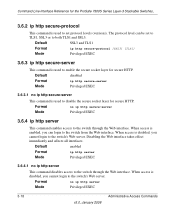
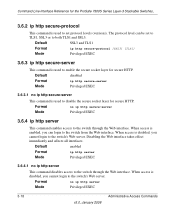
... used to set to TLS1, SSL3 or to enable the secure socket layer for secure HTTP. Command Line Interface Reference for secure HTTP.
Default
enabled
Format
ip http server
Mode
Privileged EXEC
3.6.4.1 no ip http secure-server
This command is used to disable the secure socket layer for the ProSafe 7300S Series Layer-3 Stackable Switches,
3.6.2 ip http...
FSM7328PS Command line reference manual - Page 72
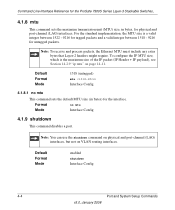
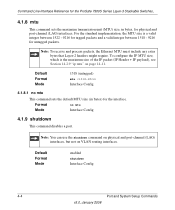
....
Default Format Mode
enabled
shutdown
Interface Config
4-4
Port and System Setup Commands
v3.0, January 2008 To configure the IP MTU size, which is a valid integer between 1522 - 9216 for tagged packets and a valid integer between 1518 - 9216 for untagged packets. Command Line Interface Reference for the ProSafe 7300S Series Layer-3 Stackable Switches,
4.1.8 mtu
This command sets...
FSM7328PS Command line reference manual - Page 100


...default value. Command Line Interface Reference for the ProSafe 7300S Series Layer-3 Stackable Switches,
5.1.11 spanning-tree max-hops
This command sets the MSTP Max Hops parameter to 200000000 or auto.
Default...port-priority value is set based on Link Speed. external-cost: auto; If you specify the external-cost option, this port within a specific multiple spanning tree instance ...
FSM7328PS Command line reference manual - Page 101


...specific multiple spanning tree instance or the common and internal spanning tree instance, depending on the parameter, to the default value, i.e. The parameter is 4.
Format
no spanning-tree mst
This command sets the Path Cost or Port Priority for this port within a range of multiple instances supported by the switch... for the ProSafe 7300S Series Layer-3 Stackable Switches,
Mode
{...
FSM7328PS Command line reference manual - Page 243


... the DiffServ administrative mode. This field displays the IP Precedence mark value if the nonconform action is set -prec-transmit. The parameter specifies a valid unit/slot/port number for the ProSafe 7300S Series Layer-3 Stackable Switches,
Non-Conform COS
Non-Conform DSCP Value
Non-Conform IP Precedence Value
Policing Style Redirect
This field displays the...
FSM7328PS Command line reference manual - Page 251


... source mask for match condition of Service (QoS) Commands v3.0, January 2008
13-37
The command specifies the assign-queue which is used like icmp,igmp,ip,tcp,udp.
Command Line Interface Reference for the ProSafe 7300S Series Layer-3 Stackable Switches,
13.8.1 access-list
This command creates an IP Access Control List (ACL) that is...
FSM7328PS Command line reference manual - Page 387


... • Time Service (port 37)
The system supports a maximum of 128 interface address-port pairs. UDP Relay Commands
v3.0, January 2008
19-1 For each entry that if the configured destination IP address is 0.0.0.0, ...section describes the UDP relay feature in the table entry.
Note that allows the switch to forward certain configured UDP broadcast packets to do so. If that routing ...
FSM7352S Hardware manual - Page 3
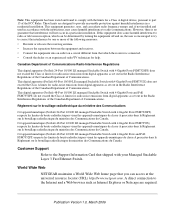
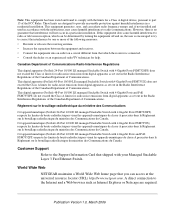
...an outlet on , the user is connected. • Consult the dealer or an experienced radio/TV technician for help. Customer Support
Refer to radio communications. A direct connection to provide reasonable protection against harmful interference in a residential installation. This digital apparatus (ProSafe 48-Port 10/100 LE managed Stackable Switch with 4 Gigabit Ports FSM7352S) does not exceed...
FSM7352S Hardware manual - Page 7
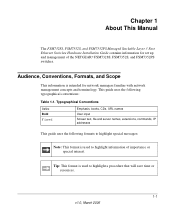
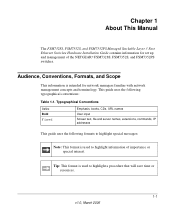
...® FSM7328S, FSM7352S, and FSM7352PS switches. This guide uses the following formats to highlight special messages:
Note: This format is intended for set up and management of importance or special interest. Typographical Conventions
Italics Bold
Fixed
Emphasis, books, CDs, URL names
User input
Screen text, file and server names, extensions, commands, IP addresses
This guide uses the...
FSM7352S Hardware manual - Page 28


... for this purpose: • Quick Install Guide: Explains basic set up and configuration (provided as TIP. 4. Connect the other end of how to a workstation or terminal. 3. Hardware Installation Guide for the ProSafe 7300S Series Layer-3 Stackable Switches: Describes configuration tasks, and is located on the NETGEAR CD. • Administration Manual for Managed Stackable Layer 3 Fast Ethernet...
FSM7352S Hardware manual - Page 37


... edge port
Enabled
Link aggregation
Disabled
Port mirroring
Disabled
Traffic prioritization
Disabled
ACL
Disabled
GVRP
Disabled
GMRP
Disabled
IP routing
Disabled
Default Configuration Settings
B-1
v1.0, March 2006 Appendix B Default Configuration Settings
This appendix provides the default settings for the NETGEAR Model FSM7328S, FSM7352S, and FSM7352PS switches. Table B-1.
Netgear FSM7352S Reviews
Do you have an experience with the Netgear FSM7352S that you would like to share?
Earn 750 points for your review!
We have not received any reviews for Netgear yet.
Earn 750 points for your review!
