Netgear GS728TP Support and Manuals
Get Help and Manuals for this Netgear item
This item is in your list!

View All Support Options Below
Free Netgear GS728TP manuals!
Problems with Netgear GS728TP?
Ask a Question
Free Netgear GS728TP manuals!
Problems with Netgear GS728TP?
Ask a Question
Netgear GS728TP Videos
Popular Netgear GS728TP Manual Pages
GS728TP/GS728TPP/GS752TP Hardware Installation Guide - Page 7


...Power LED, FAN Status LED, LED Mode LED, Max PoE LED, and... LEDs for all ports. • Auto Uplink™ on the RJ-45 cable length. • Per port automatic power down when the port link is down. • IEEE802.3az, EEE (Energy Efficient Ethernet) compliance.
7 GS752TP, GS728TP, and GS728TPP.... • Standard NETGEAR 7xx series chassis. • NETGEAR Green product series power...
GS728TP/GS728TPP/GS752TP Hardware Installation Guide - Page 25


... administration manual on the Smart Switch resource CD.
However, the management software enables the setup of VLAN and trunking features and also improves the efficiency of the switch, which results in the improvement of its overall performance as well as the performance of 255.255.255.0.
26 This management software is configured with a default IP...
Installation Guide - Page 2
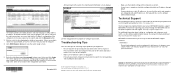
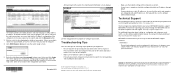
... updates and web support, visit http://support.netgear.com. NETGEAR recommends that the IP address configuration of your switch. Other brand and product names are trademarks and/or registered trademarks of the computer are multiple switches in the correct sequence:
First, turn on your product at https://my.netgear.com. Enter the default password of Conformity, visit http://support...
GS728TP/GS728TPP/GS752TP Software Administration Manual - Page 2


... use NETGEAR telephone support.
Updated document. After installing your device, locate the serial number on the label of your product before you for selecting NETGEAR products. NETGEAR recommends registering your product at http://support.netgear.com/general/contact/default.aspx. For product updates and web support, visit http://support.netgear.com. Trademarks
NETGEAR, the NETGEAR...
GS728TP/GS728TPP/GS752TP Software Administration Manual - Page 11


.... • Static assignment by default on the switch. GS752TP, GS728TP, and GS728TPP Gigabit Smart Switches
Connect the Switch to the Network
To enable remote management of the switch through a web browser or SNMP, you must connect the switch to discover the automatically assigned network information. The switch has a default IP address of 192.168.1.1 and...
GS728TP/GS728TPP/GS752TP Software Administration Manual - Page 15


... privileges to update the switch setting. Select the Disabled radio button to configure the switch with the network settings. Click APPLY to disable DHCP. 8.
Tip: You must be on the same subnet as the default IP address of the administrative system must enter the current password every time you access from the administrative system installed on an...
GS728TP/GS728TPP/GS752TP Software Administration Manual - Page 45


...consumed power must be below :
Table 8.
GS752TP, GS728TP, and GS728TPP Gigabit Smart Switches
The PoE Configuration screen displays the fields described below the threshold.
The... the PoE Configuration screen by selecting System PoE Advanced PoE Configuration. PoE Configuration Information
Field
Description
Power Status
Indicates whether the PoE capability ...
GS728TP/GS728TPP/GS752TP Software Administration Manual - Page 66


... support status.
Indicates a generic endpoint class, offering basic LLDP services.
• Endpoint Class 2. Firmware Revision
The firmware ...Model Name
The model name advertised by the remote device.
Asset ID
The asset ID advertised by the remote device. Possible values are True and False. The possible device classes are:
• Endpoint Class 1. GS752TP, GS728TP, and GS728TPP...
GS728TP/GS728TPP/GS752TP Software Administration Manual - Page 82


... logical segments, which displays in the IEEE 802.1Q tag in the VLAN membership table. GS752TP, GS728TP, and GS728TPP Gigabit Smart Switches
VLANs
Adding virtual LAN (VLAN) support to receive the packet can either reject it or insert a tag using its default VLAN ID. The switch supports up to define VLAN groups stored in the Layer 2 header of physical location.
GS728TP/GS728TPP/GS752TP Software Administration Manual - Page 84


... field to display the LAGs on the switch. 4. By default, all ports are untagged. A blank square means that the port is not a member of only one VLAN. Select Switching VLAN Advanced VLAN Membership. GS752TP, GS728TP, and GS728TPP Gigabit Smart Switches
VLAN Membership Configuration
Use this screen to add ports. 3. The following screen displays...
GS728TP/GS728TPP/GS752TP Software Administration Manual - Page 88


... list, specify whether to use for a specific port. Next to the switch. Select Switching Voice VLAN Advanced Port Setting. GS752TP, GS728TP, and GS728TPP Gigabit Smart Switches
The following screen displays:
2. From the Voice VLAN ID list, select the voice VLAN ID to enable (default) or disable Class of Service list, select the CoS tag value...
GS728TP/GS728TPP/GS752TP Software Administration Manual - Page 125


...GS728TP, and GS728TPP Gigabit Smart Switches
Static MAC Address
Use the Static MAC Address Configuration page to the entry, update the desired values, and click APPLY. To modify the settings for a static MAC address, select the check box next to configure and view static MAC addresses on a specific VLAN...static MAC address: 1. Select the VLAN ID corresponding to the MAC address to the entry...
GS728TP/GS728TPP/GS752TP Software Administration Manual - Page 248


... power, and the remaining ports are PoE providing 15.4W of DC power.
GS728TPGS728TP. GS728TPP. This
model includes an external power supply to the TCP/IP, UDP, HTTP, ICMP, TFTP, DHCP, IEEE 802.1D, IEEE 802.1 p, and IEEE 802.1Q standards. Hardware Specifications and Default Values
A
The GS752TP, GS728TP, and GS728TPP switches conform to support the increased power requirements.
GS728TP/GS728TPP/GS752TP Software Administration Manual - Page 251


GS752TP, GS728TP, and GS728TPP Gigabit Smart Switches
Feature
Sets Supported
Default
Password control access
1
Idle time-out = 5 minutes Password = password
Management security
1 profile with 20 rules for HTTP/HTTPS/SNMP access to allow/deny an IP address/subnet
All IP addresses allowed
Port MAC lock down
All ports
Disabled
Boot code update
1
N/A
DHCP/manual IP
1
DHCP enabled/192...
GS728TP/GS728TPP/GS752TP Software Administration Manual - Page 269


...Sales and HR departments. Click APPLY. 7. Switches 1 and 2 also have hosts in the Human Resources department (ports g4 and g5). Likewise, hosts of Switch 1 use VLAN 500, MST instance 2 to view spanning tree information about each port. 9. GS752TP, GS728TP, and GS728TPP... loops, ports with the following settings: • MST ID. 2 • Priority. 49152 • VLAN ID. 500 12. Click Add...
Netgear GS728TP Reviews
Do you have an experience with the Netgear GS728TP that you would like to share?
Earn 750 points for your review!
We have not received any reviews for Netgear yet.
Earn 750 points for your review!

