Netgear GS108T Support Question
Find answers below for this question about Netgear GS108T - ProSafe - Gigabit Smart Switch.Need a Netgear GS108T manual? We have 3 online manuals for this item!
Question posted by afaqlMmcl on July 10th, 2014
How To Setup Lag On Gs108t
The person who posted this question about this Netgear product did not include a detailed explanation. Please use the "Request More Information" button to the right if more details would help you to answer this question.
Current Answers
There are currently no answers that have been posted for this question.
Be the first to post an answer! Remember that you can earn up to 1,100 points for every answer you submit. The better the quality of your answer, the better chance it has to be accepted.
Be the first to post an answer! Remember that you can earn up to 1,100 points for every answer you submit. The better the quality of your answer, the better chance it has to be accepted.
Related Netgear GS108T Manual Pages
GS108T Setup Manual - Page 2
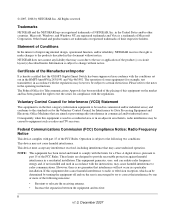
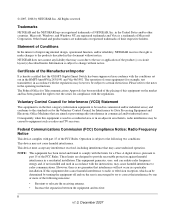
... market and has been granted the right to the notes in the operating instructions. NETGEAR does not assume any interference received, including interference that the GS108T Gigabit Smart Switch has been suppressed in accordance with part 15 of Microsoft Corporation. Information is in the first category (information equipment to be subject to the standards...
GS108T Setup Manual - Page 3
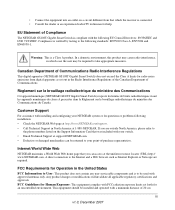
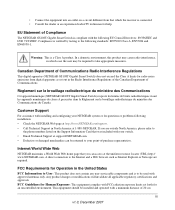
... the Radio Interference Regulations of the Canadian Department of -purchase representative.
If you can be installed and operated with a minimum distance of Compliance
The NETGEAR GS108T Gigabit Smart Switch is compliant with the following standards: EN55022 Class A, EN55024 and EN60950-1. • Connect the equipment into an outlet on the Support Information Card that was...
GS108T Setup Manual - Page 4
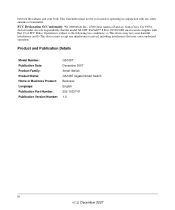
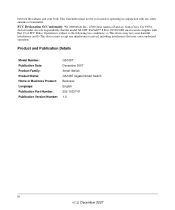
... that the model GS108T: ProSafe™ 8 Port 10/100/1000 smart switch complies with any other antenna or transmitter. Product and Publication Details
Model Number: Publication Date: Product Family: Product Name: Home or Business Product: Language: Publication Part Number: Publication Version Number:
GS108T December 2007 Smart Switch GS108T Gigabit Smart Switch Business English 202...
GS108T Setup Manual - Page 5


... Management Interface 1-2 Network with a DHCP Server 1-3 Network without a DHCP Server 1-4
Manually Assigning Network Settings 1-5 NIC Setting on the Host That Accesses the GS108T Gigabit Smart Switch 1-5 Web Access ...1-6 Additional Utilities ...1-7 Password Change ...1-8 Firmware Upgrade 1-8 Exit ...1-9 Chapter 2 Introduction to the Web Browser Interface Logging In to the NETGEAR Home...
GS108T Setup Manual - Page 8


... Upload ...6-19 Download ...6-20 File Download ...6-20 Using the Help Tab ...6-22 Online Help ...6-23 Support ...6-23 User Guide ...6-23 Appendix A Specifications and Default Values
GS108T Gigabit Smart Switch Specifications A-1 GS108T Gigabit Smart Switch Features and Defaults A-2 Appendix B Virtual Local Area Networks (VLANs)
IEEE 802.1Q VLANs ...B-2
viii
Contents
v1.0, December 2007
GS108T Setup Manual - Page 10
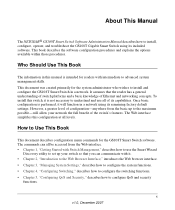
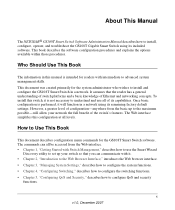
... Software Administration Manual describes how to install, configure, operate, and troubleshoot the GS108T Gigabit Smart Switch using its remaining factory default settings. It assumes that you can communicate with it is not necessary to advanced system management skills.
To install this switch, it . • Chapter 2, "Introduction to the Web Browser Interface," introduces the Web...
GS108T Setup Manual - Page 12
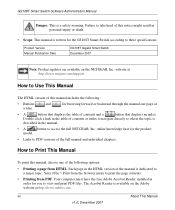
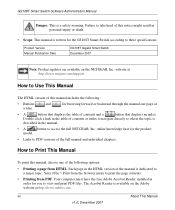
... in the manual.
•A
button to these specifications:
Product Version Manual Publication Date
GS108T Gigabit Smart Switch December 2007
. How to Print This Manual
To print this notice might result in... available on the NETGEAR, Inc. xii
About This Manual
v1.0, December 2007
GS108T Smart Switch Software Administration Manual
Danger: This is a safety warning. Failure to take heed...
GS108T Setup Manual - Page 15
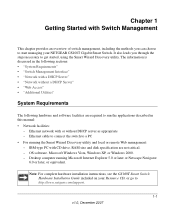
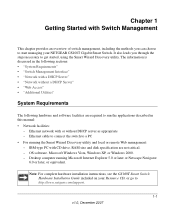
...this manual: • Network facilities:
- OS software. Note: For complete hardware installation instructions, see the GS108T Smart Switch Hardware Installation Guide included on your NETGEAR GS108T Gigabit Smart Switch. RAM size and disk specification are required to get started, using the Smart Wizard Discovery utility. It also leads you can choose to start managing your Resource CD...
GS108T Setup Manual - Page 16
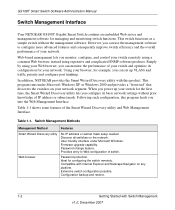
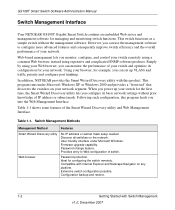
... backup and restore.
1-2
Getting Started with Internet Explorer and Netscape Navigator on any platform. GS108T Smart Switch Software Administration Manual
Switch Management Interface
Your NETGEAR GS108T Gigabit Smart Switch contains an embedded Web server and management software for configuring the switch remotely. Web-based management lets you monitor, configure, and control your...
GS108T Setup Manual - Page 17


Power on your GS108T Gigabit Smart
Switch. Start the Smart Wizard Discovery utility. 5. Network with a DHCP Server
To install the switch in a network with Switch Management
1-3
v1.0, December 2007 Click Discover for the Smart Wizard Discovery utility to a DHCP network. 2. For a detailed discussion of the Smart Wizard Discovery utility, continue with a DHCP Server," or "Network ...
GS108T Setup Manual - Page 45
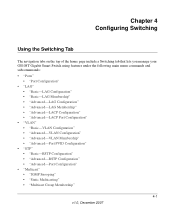
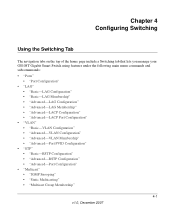
... of the home page include a Switching tab that lets you manage your GS108T Gigabit Smart Switch using features under the following main menu commands and subcommnands: • "Ports"
• "Port Configuration" • "LAG"
• "Basic-LAG Configuration" • "Basic-LAG Membership" • "Advanced-LAG Configuration" • "Advanced-LAG Membership" • "Advanced-LACP Configuration...
GS108T Setup Manual - Page 129
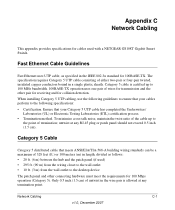
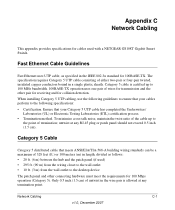
Fast Ethernet Cable Guidelines
Fast Ethernet uses UTP cable, as follows: • 20 ft. (6 m) between the hub and the patch panel (if used with a NETGEAR GS108T Gigabit Smart Switch. Only 0.5 inch (1.5 cm) of untwist in the IEEE 802.3u standard for 100 Mbps operation (Category 5).
To minimize cross-talk noise, maintain the twist ratio ...
GS108T Hardware manual - Page 2
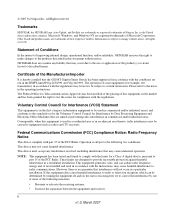
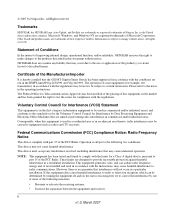
..., and ProSafe are trademarks or registered trademarks of the Manufacturer/Importer
It is in the first category (information equipment to be subject to certain restrictions. Certificate of Netgear, Inc. The operation of the FCC Rules.
Voluntary Control Council for Interference by Data Processing Equipment and Electronic Office Machines that the GS108T Gigabit Smart Switch has...
GS108T Hardware manual - Page 4
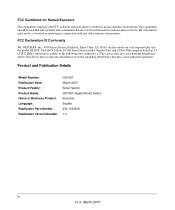
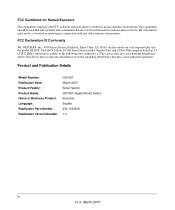
... Part Number: Publication Version Number:
GS108T March 2007 Smart Switch GS108T Gigabit Smart Switch Business English 202-10248-01 1.0
iv v1.0, March 2007
This equipment should be co-located or operating in conjunction with any interference received, including interference that the model GS108T: ProSafe™ 24 Port 10/100 Smart Switch with 4 Gigabit Ports and 24 Port PoE complies...
GS108T Hardware manual - Page 18
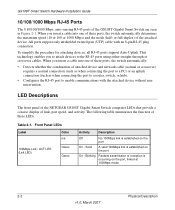
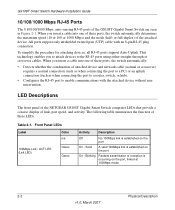
...a PC) or an uplink connection (such as when connecting the port to a router, switch, or hub).
• Configures the RJ-45 port to the RJ-45 ports using either straight-through...the switch automatically determines the maximum speed (10 or 100 or 1000 Mbps) and the mode (half- When you insert a cable into one of the GS108T Gigabit Smart Switch are seen in Figure 2-1. GS108T Smart Switch ...
GS108T Hardware manual - Page 23


...3 Applications
Your NETGEAR GS108T Gigabit Smart Switch is designed to a file server. Desktop Switching
Your NETGEAR GS108T Gigabit Smart Switch can be used as a desktop switch in a small network that gives users 1000 Mbps access to provide flexibility in a network environment.
Figure 3-1 Example of Desktop Switching 3-1
v1.0, March 2007 This chapter shows how the switch can be used...
GS108T Setup Manual - Page 4
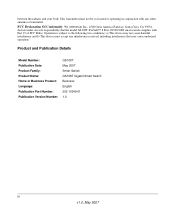
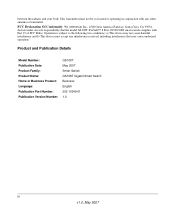
...Family: Product Name: Home or Business Product: Language: Publication Part Number: Publication Version Number:
GS108T May 2007 Smart Switch GS108T Gigabit Smart Switch Business English 202-10249-01 1.0
iv v1.0, May 2007 between the radiator and your body.
... interference that the model GS108T: ProSafe™ 8 Port 10/100/1000 smart switch complies with any other antenna or transmitter.
GS108T Setup Manual - Page 12
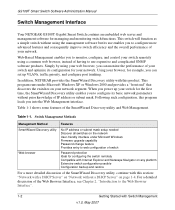
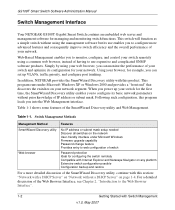
...you can set up your switch for your network. GS108T Smart Switch Software Administration Manual
Switch Management Interface
Your NETGEAR GS108T Gigabit Smart Switch contains an embedded web server and management software for configuring the switch remotely Compatible with Internet Explorer and Netscape Navigator on any platform Extensive switch configuration possible Configuration backup...
GS108T Setup Manual - Page 25
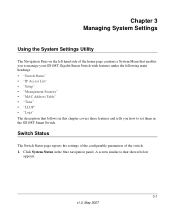
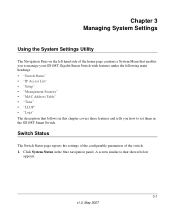
... settings of the configurable parameters of the home page contains a System Menu that enables you to manage your GS108T Gigabit Smart Switch with features under the following main headings: • "Switch Status" • "IP Access List" • "Setup" • "Management Security" • "MAC Address Table" • "Time" • "LLDP" • "Logs" The description that follows in...
GS108T Setup Manual - Page 111
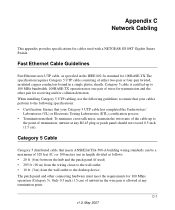
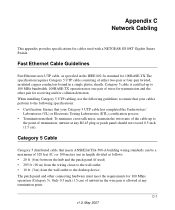
... for 100 Mbps operation (Category 5). Fast Ethernet Cable Guidelines
Fast Ethernet uses UTP cable, as follows: • 20 ft. (6 m) between the hub and the patch panel (if used with a NETGEAR GS108T Gigabit Smart Switch. Appendix C Network Cabling
This appendix provides specifications for cables used ) • 295 ft. (90 m) from the wiring closet to the wall...
Similar Questions
Reset With Reset Button
HiThank you for previous answer, which took me to the Manual. I would like to know how to reset with...
HiThank you for previous answer, which took me to the Manual. I would like to know how to reset with...
(Posted by udohinze 8 years ago)
How To Set Up Netgear Smart Switch Gs108t
(Posted by rezinherm 9 years ago)
What Is Gs108t Web Login Username
(Posted by jchaddru 9 years ago)
How To Access Netgear Gs108t Web Interface With Mac Web Browser
(Posted by GParrhodes 9 years ago)
How To Setup Vlans On Netgear Gs724t Switch
(Posted by atcnais 10 years ago)

