Netgear GS748T Support Question
Find answers below for this question about Netgear GS748T - ProSafe Smart Switch.Need a Netgear GS748T manual? We have 4 online manuals for this item!
Question posted by RuDeb on June 16th, 2014
How To Reset Netgear Gs748t
The person who posted this question about this Netgear product did not include a detailed explanation. Please use the "Request More Information" button to the right if more details would help you to answer this question.
Current Answers
There are currently no answers that have been posted for this question.
Be the first to post an answer! Remember that you can earn up to 1,100 points for every answer you submit. The better the quality of your answer, the better chance it has to be accepted.
Be the first to post an answer! Remember that you can earn up to 1,100 points for every answer you submit. The better the quality of your answer, the better chance it has to be accepted.
Related Netgear GS748T Manual Pages
FS726T User Manual - Page 45
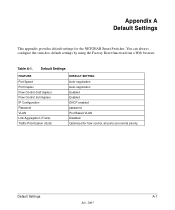
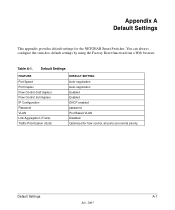
Table A-1. You can always configure the switch to default settings by using the Factory Reset function from a Web browser. Appendix A Default Settings
This appendix provides default settings for flow control, all ports set ...(QoS)
DEFAULT SETTING Auto-negotiation Auto-negotiation Enabled Enabled DHCP enabled password Port-Based VLAN Disabled Optimized for the NETGEAR Smart Switches.
GS748T Hardware manual - Page 1
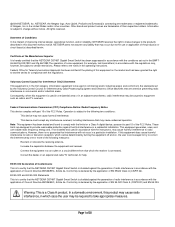
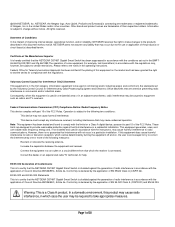
NETGEAR, the Netgear logo, Auto Uplink, ProSafe and Everybody's connecting are trademarks of the product(s) or circuit layout(s) ...the receiving antenna.
Page 1 of EN 55024 Class A (CISPR 22). Information is subject to certify that the NETGEAR GS748T Gigabit Smart Switch has been suppressed in accordance with the application of Council Directive 89/336/EEC, Article 4a. All rights reserved...
GS748T Hardware manual - Page 2
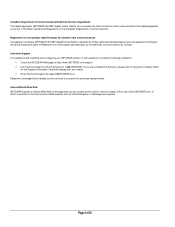
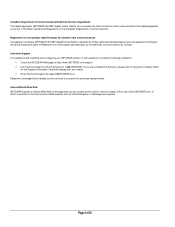
.... Règlement sur le brouillage radioélectrique du ministère des Communications Cet appareil numérique (NETGEAR GS748T Gigabit Smart Switch) respecte les limites de bruits radioélectriques visant les appareils numériques de classe A prescrites dans le Règlement sur le brouillage radio&#...
GS748T Hardware manual - Page 4


......15 FIGURE 4-2. RESET BUTTON OF THE GS748T GIGABIT SMART SWITCH ...10 FIGURE 2-4. PACKAGE CONTENTS ...8 FIGURE 2-1. EXAMPLE OF DESKTOP SWITCHING...12 FIGURE 3-2. Figures
FIGURE 1-1. FRONT PANEL OF THE GS748T GIGABIT SMART SWITCH ...9 FIGURE 2-2. BACK PANEL OF THE GS748T GIGABIT SMART SWITCH ...9 FIGURE 2-3. FACTORY DEFAULTS BUTTON OF THE GS748T GIGABIT SMART SWITCH 11 FIGURE...
GS748T Hardware manual - Page 6
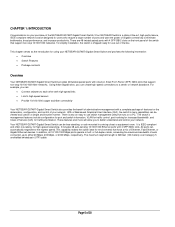
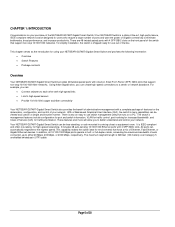
... 4 SFP GBIC slots. The maximum segment length is also an easy to better understand and control your NETGEAR GS748T Gigabit Smart Switch and provides the following information: • Overview • Switch Features • Package contents
Overview
Your NETGEAR GS748T Gigabit Smart Switch provides 48 twisted-paired ports with 4 SFP GBIC slots on the front panel of Ethernet, Fast Ethernet...
GS748T Hardware manual - Page 7


... • Standard 1U case size
Page 7 of the NETGEAR GS748T Gigabit Smart Switch. • Forty-eight 10/100/1000 Mbps auto-sensing Gigabit Ethernet switching ports • Four SFP GBIC combo Gigabit Ethernet slots for optional fiber connectivity • Reset Button • Factory Defaults Button • Administrative switch management ♦ IEEE 802.1Q Tag VLAN with up...
GS748T Hardware manual - Page 8
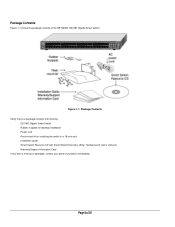
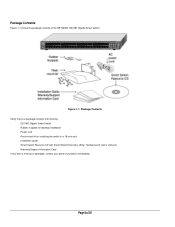
... package contents of 20
Page 8 of the NETGEAR GS748T Gigabit Smart Switch. Figure 1-1. Package Contents Verify that your package contains the following:
GS748T Gigabit Smart Switch Rubber footpads for tabletop installation Power cord Rack-mount kit for installing the switch in a 19-inch rack Installation guide Smart Switch Resource CD with Smart Wizard Discovery Utility, Hardware and User...
GS748T Hardware manual - Page 9
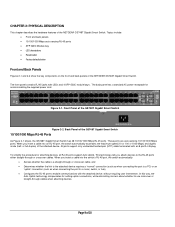
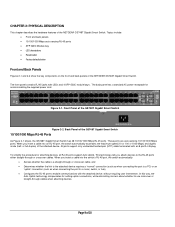
...PC) or an
"uplink" connection (such as when connecting the port to a router, switch, or hub). • Configures the RJ-45 port to enable communications with the attached device, without ...; Reset button • Factory defaults button
Front and Back Panels
Figures 2-1 and 2-2 show the key components on the front and back panels of 20
Page 9 of the NETGEAR GS748T Gigabit Smart Switch.
GS748T Hardware manual - Page 10
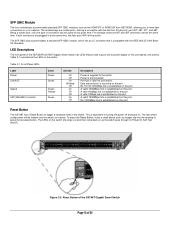
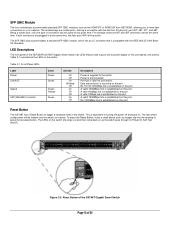
... the NETGEAR GS748T Gigabit Smart Switch has LEDs that is equivalent to turning the power off and back on your network. The last saved configuration will be loaded onto the switch as the switch goes...a hardware reset of connection can be used at the same time. The LEDs on the switch should go out and then come back on the port. Reset Button of the GS748T Gigabit Smart Switch
Page 10...
GS748T Hardware manual - Page 12


.... It can be used as backbone switch to build a small network that enables users to have lightening fast access to a file server. Topics include:
Desktop switching Backbone switching
Desktop Switching
Your NETGEAR GS748T Gigabit Smart Switch can be used as a standalone device or with 10 Mbps, 100 Mbps, 10/100 Mbps, and 1000 Mbps hubs and switches. Example of 20
GS748T Hardware manual - Page 19
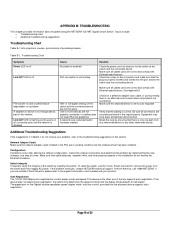
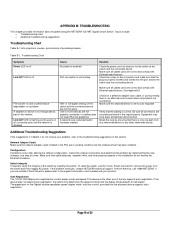
...please refer to half-duplex. APPENDIX B: TROUBLESHOOTING
This chapter provides information about troubleshooting the NETGEAR GS748T Gigabit Smart Switch. Configuration If problems occur after altering the network configuration, restore the original connections and determine the problem by resetting the switch. or full-duplex setting on the Gigabit module negotiates speed, duplex mode, and...
GS748Tv3 User Manual - Page 23


...later This section describes setting browser interface options and using the home page for the GS748T Smart Switch. Your host PC network parameters must then also be the same) and you ...• "Saving and Restoring Your Configuration" • "Performing a Factory Reset or a Device Reboot" Your NETGEAR Smart Switch series provides a built-in your web browser. Chapter 3 Basic Web Management
...
GS748Tv3 User Manual - Page 65
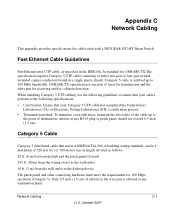
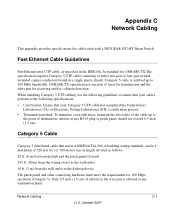
... certified up to
the point of termination; Fast Ethernet Cable Guidelines
Fast Ethernet uses UTP cable, as follows: 20 ft. (6 m) between the hub and the patch panel (if used with a NETGEAR GS748T Smart Switch.
Category 5 cable is allowed at any termination point.
Category 5 Cable
Category 5 distributed cable that your Category 5 UTP cable has completed the...
GS748Tv3 Hardware manual - Page 2
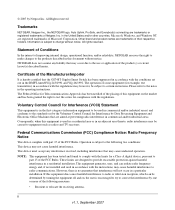
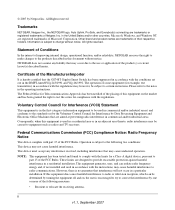
... as radios and TV receivers. Operation is hereby certified that the GS748T Gigabit Smart Switch has been suppressed in accordance with the conditions set by Data Processing...• Reorient or relocate the receiving antenna. All Rights reserved
Trademarks
NETGEAR, Netgear Inc., the NETGEAR logo, Auto Uplink, ProSafe, and Everybody's connecting are designed to the use or application of...
GS748Tv3 Hardware manual - Page 4


...or Business Product: Language: Publication Part Number: Publication Version Number:
GS748T September 2007 Smart Switch GS748T Gigabit Smart Switch Business English 202-10232-01 1.1
iv v1.1, September 2007 Any...not contain any interference received, including interference that the model FS728TP: ProSafe™ 24 Port 10/100 Smart Switch with 4 Gigabit Ports and 24 Port PoE complies with a ...
GS748Tv3 Hardware manual - Page 12


This capability makes the switch ideal for optional fiber connectivity • Reset Button • Factory Defaults Button • Administrative switch management
• IEEE 802.1Q Tag VLAN with up to 48 groups; Features
The following list identifies the key features of the NETGEAR GS748T Gigabit Smart Switch.
• Forty-eight 10/100/1000 Mbps auto-sensing Gigabit-Ethernet...
GS748Tv3 Hardware manual - Page 15


... Module bay • LED descriptions • Reset button • Factory defaults button
Front and Back Panels
Figure 2-1 and Figure 2-2 show the key components on the front and back panels of the NETGEAR GS748T Gigabit Smart Switch. Chapter 2 Physical Description
This chapter describes the hardware features of the NETGEAR GS748T Gigabit Smart Switch. The rear panel has a standard AC power...
GS748Tv3 Hardware manual - Page 16


...LED Descriptions
The front panel of the NETGEAR GS748T Gigabit Smart Switch comprises LEDs that is active.
Only one of these ports, the switch automatically:
• Detects whether the ...switch, or hub).
• Configures the RJ-45 port to the RJ-45 ports using either straight-through or crossover cables.
The following table summarizes the function of these ports, the switch...
GS748Tv3 Hardware manual - Page 21


... configuring your only network traffic-distribution device or with added 10 Mbps, 100 Mbps, 10/100 Mbps, and 1000 Mbps hubs and switches. Topics include: • Desktop switching • Backbone switching
Desktop Switching
Your NETGEAR GS748T Gigabit Smart Switch can be used in a small network that gives users 1000 Mbps access to a file server. This chapter shows how the...
GS748Tv3 Hardware manual - Page 30


... on all connectors are in this , use the Tools> Reset command or remove AC power from the switch and then reapply it . GS748T Smart Switch Hardware Installation Guide
Table A-1. Troubleshooting Chart (continued)
Symptom
Cause
Solution
A segment or device is correct. If the problem persists, contact NETGEAR technical support. A-2
Troubleshooting
v1.1, September 2007 Configuration
If...
Similar Questions
How To Reset Netgear Gs748t Switch To Factory Default
(Posted by mzahaz 9 years ago)
How To Set Up Netgear Smart Switch Gs108t
(Posted by rezinherm 9 years ago)
How To Reset Password On Netgear Switch Gs748t
(Posted by fumze 9 years ago)
How To Reset Gs748t Password
(Posted by davprmarie 10 years ago)
How Do You Reset Password On Fs116 Switch
(Posted by qlddocker 12 years ago)

