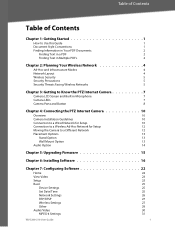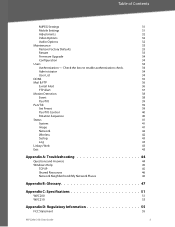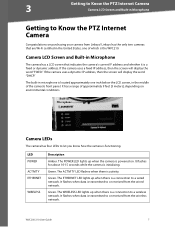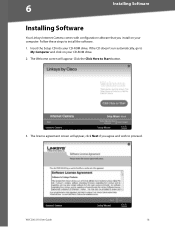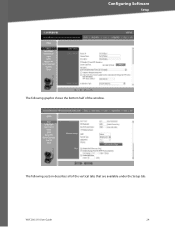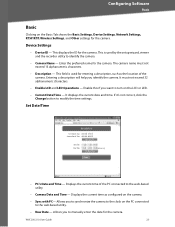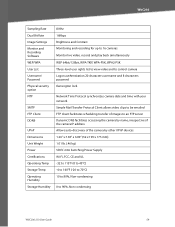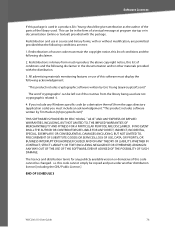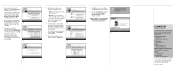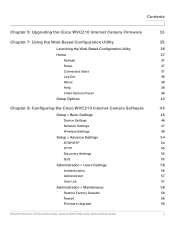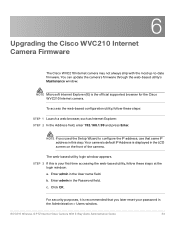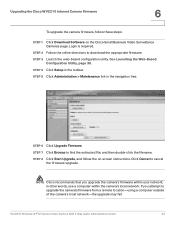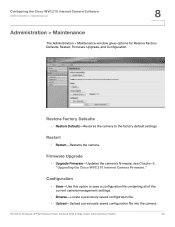Linksys WVC200 - Wireless-G PTZ Internet Camera Support and Manuals
Get Help and Manuals for this Linksys item

View All Support Options Below
Free Linksys WVC200 manuals!
Problems with Linksys WVC200?
Ask a Question
Free Linksys WVC200 manuals!
Problems with Linksys WVC200?
Ask a Question
Most Recent Linksys WVC200 Questions
How To Reset Linksys Wvc200
(Posted by DJenginu 9 years ago)
How To Install Linksys Wvc200 Firmware Drivers 1.2
(Posted by MAalain9 9 years ago)
How To Reset Cisco Wvc200 Wireless Camera Password
(Posted by Fenixladria 9 years ago)
Cd Rom
hello, I have misplaced the install CD and need to modify the configuration on my camera from Belkin...
hello, I have misplaced the install CD and need to modify the configuration on my camera from Belkin...
(Posted by smkhaligh 10 years ago)
Internet Setup For Camera.
Hello, I changed my internet service from Cox to Verizon. hence I am using verizon router and my bel...
Hello, I changed my internet service from Cox to Verizon. hence I am using verizon router and my bel...
(Posted by smkhaligh 10 years ago)
Linksys WVC200 Videos
Popular Linksys WVC200 Manual Pages
Linksys WVC200 Reviews
We have not received any reviews for Linksys yet.