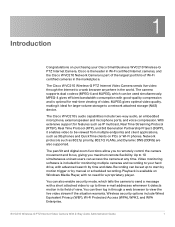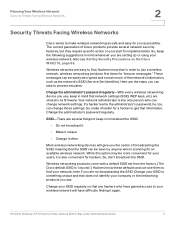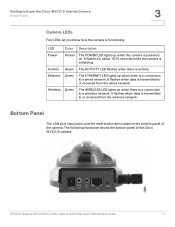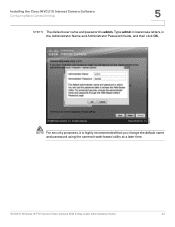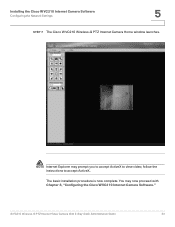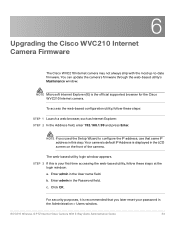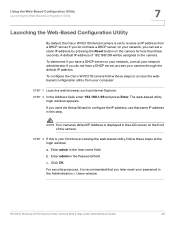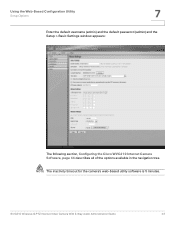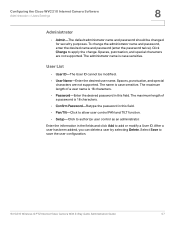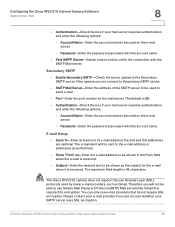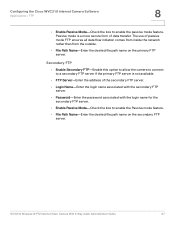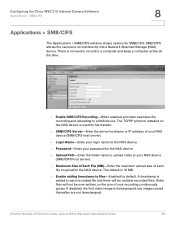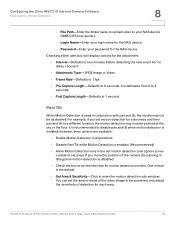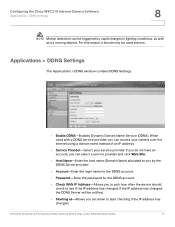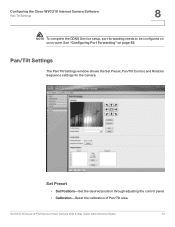Linksys WVC200 Support Question
Find answers below for this question about Linksys WVC200 - Wireless-G PTZ Internet Camera.Need a Linksys WVC200 manual? We have 7 online manuals for this item!
Question posted by Fenixladria on May 22nd, 2014
How To Reset Cisco Wvc200 Wireless Camera Password
The person who posted this question about this Linksys product did not include a detailed explanation. Please use the "Request More Information" button to the right if more details would help you to answer this question.
Current Answers
Related Linksys WVC200 Manual Pages
Linksys Knowledge Base Results
We have determined that the information below may contain an answer to this question. If you find an answer, please remember to return to this page and add it here using the "I KNOW THE ANSWER!" button above. It's that easy to earn points!-
Changing the Linksys Router's Password
...If you forgot your current settings will appear asking for the router's password. To reset your setting inside the router again. All rights reserved. When accessing the router's ... Router's Password How do I change the password of your router's password and username, you deem necessary. The default password "admin" should use the new password. © 2009 Cisco Systems, Inc. -
Resetting the PrintServer's Password
... pressing the button for 10 seconds and the PrintServer will be reset to factory defaults. Any settings on the PrintServer will be erased. This procedure will be "admin" after resetting. The PrintServer's will be using a dynamic IP address and the password will reset your PrintServer to factory defaults. Unplug the PrintServer. 4235 01/19... -
FAQ Sololink New Sign Ups and Renewals to End on March 30th 2009
...to your IP camera is a WVC200 or WVC210, please launch the camera's setup within your being a Linksys by Cisco SoloLink user and ... time, the SoloLink service will be displayed within an Internet browser. We will be able to upgrade their device.... completed arrangements by Cisco has stopped accepting new registrations or renewals for our Wireless Video Cameras 1. Below is limited...
Similar Questions
How To Reset Linksys Wvc200
(Posted by DJenginu 9 years ago)
How Can I Get Installation Windows7 Software For Linksys Wvc200 Ptz Camera
aa
aa
(Posted by neerajdhoran 11 years ago)
Html Source Code Linksys Cisco Wvc200
I've bought LInksys WVC200... and i need html source code in php for this camera... I'll use this i...
I've bought LInksys WVC200... and i need html source code in php for this camera... I'll use this i...
(Posted by tyasekoy 12 years ago)
Cisco Wvc200 2.4 Ghz Wireless-g Ptz Internet Camera
I cannot view Recorded video in Windows media player. It saves it as an *.asf file. It errors out an...
I cannot view Recorded video in Windows media player. It saves it as an *.asf file. It errors out an...
(Posted by frankmuhl 12 years ago)