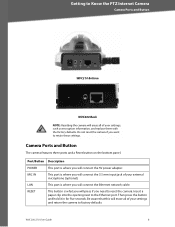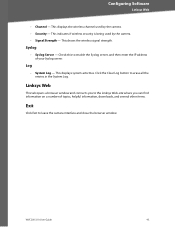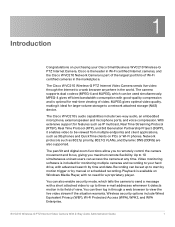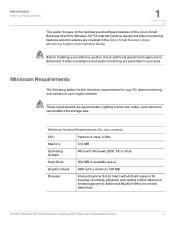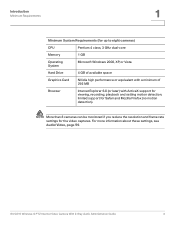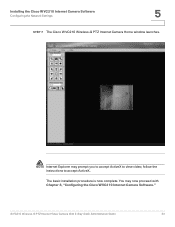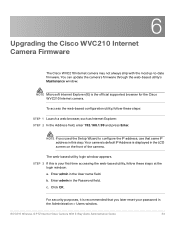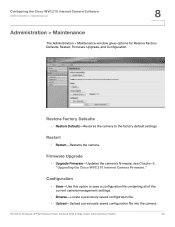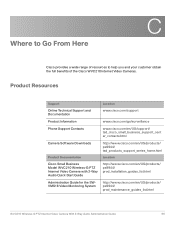Linksys WVC200 Support Question
Find answers below for this question about Linksys WVC200 - Wireless-G PTZ Internet Camera.Need a Linksys WVC200 manual? We have 7 online manuals for this item!
Question posted by frankmuhl on October 20th, 2011
Cisco Wvc200 2.4 Ghz Wireless-g Ptz Internet Camera
I cannot view Recorded video in Windows media player. It saves it as an *.asf file. It errors out and says I do not have the correct Codex installed, however I do not know to get a hold of this codex to install?
Current Answers
Related Linksys WVC200 Manual Pages
Linksys Knowledge Base Results
We have determined that the information below may contain an answer to this question. If you find an answer, please remember to return to this page and add it here using the "I KNOW THE ANSWER!" button above. It's that easy to earn points!-
Frequently Asked Questions for Wireless Home Audio
...present, EasyLink Advisor will have that I don't have installed a Windows virtual machine program such as a minimum system requirement.... Cisco Media Player? Is Linksys by Cisco Wireless Home Audio speakers support 8 ohms at the present time. 18. Installation ...Wireless Home Audio (WHA) General Settings menu. What do I need to > Some iTunes files may be functioning correctly... -
Encountering Problems Viewing Wireless Video Camera Recordings
... Video Camera's Internet Video Camera Multi-Camera Viewer and Recorder Utility Configuring the Wireless-G Internet Video Camera to Connect to have Microsoft Windows Media Player 7 or higher installed in your Internet Monitoring Camera using Web Based Setup © 2010 Cisco Systems, Inc. You also need to the Wireless Network If you don't, you can I do if I'm having difficulties viewing... -
FAQ WMA11Bv1
... M3U files. Yes. Press and hold the Reset button for quick performance? It flashes when data is extremely long? The LAN port is the Linksys Wireless-B Media Adapter which lets you bring the digital pictures and music stored on your Home Entertainment Center, without running the firewall, please disable the firewall before you install the...
Similar Questions
Where Can I Buy A Copy Of The Cd To Download And Set Up The Wvc8on Camera
Where can I buy a copy of the cd to download and set up the WVC8ON camera
Where can I buy a copy of the cd to download and set up the WVC8ON camera
(Posted by Mberrios9265 1 year ago)
How To Reset Cisco Wvc200 Wireless Camera Password
(Posted by Fenixladria 10 years ago)
How Can I Get Installation Windows7 Software For Linksys Wvc200 Ptz Camera
aa
aa
(Posted by neerajdhoran 11 years ago)
Html Source Code Linksys Cisco Wvc200
I've bought LInksys WVC200... and i need html source code in php for this camera... I'll use this i...
I've bought LInksys WVC200... and i need html source code in php for this camera... I'll use this i...
(Posted by tyasekoy 12 years ago)