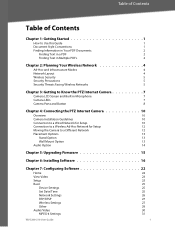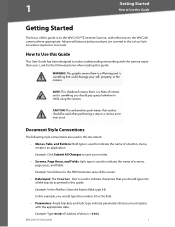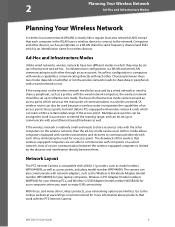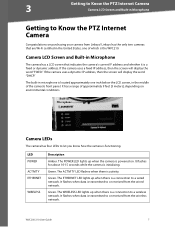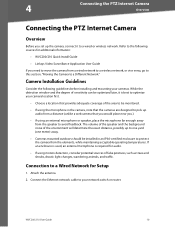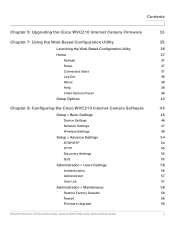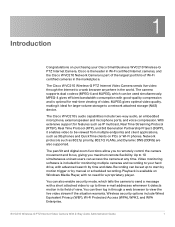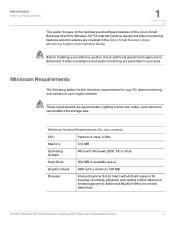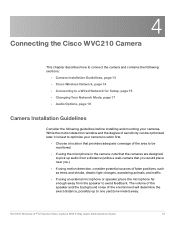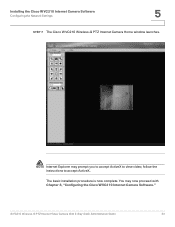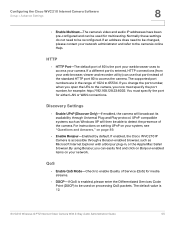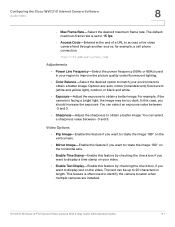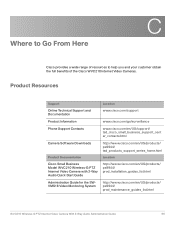Linksys WVC200 Support Question
Find answers below for this question about Linksys WVC200 - Wireless-G PTZ Internet Camera.Need a Linksys WVC200 manual? We have 7 online manuals for this item!
Question posted by tyasekoy on January 25th, 2012
Html Source Code Linksys Cisco Wvc200
I've bought LInksys WVC200... and i need html source code in php for this camera...
I'll use this ip camera to live streaming in my website..
Thank You
Current Answers
Related Linksys WVC200 Manual Pages
Linksys Knowledge Base Results
We have determined that the information below may contain an answer to this question. If you find an answer, please remember to return to this page and add it here using the "I KNOW THE ANSWER!" button above. It's that easy to earn points!-
Product Specifications
... IP telephony, wireless network...need Linksys / ODM / 3rd Party S/W Company or IC Supplier Cost Analyses Linksys / ODM Source code... internet ...use of them is associated with Cisco legacy PoE devices. Note the mirrored and monitor port must be used for IPv4 DSCP field. The system provides a series of Web pages written in HTML, which is found , the action defined by using... -
Setting up Wireless MAC Filtering with the BEFW11S4 V4
...the IP address or the password of the router (if either was changed the password, use it to access the routerR17;s R20;SetupR21; Note: Click on the Wireless tab. 5. Wireless MAC ...Wireless Client MAC List It is assumed that is physical hard coded into the browser address bar ( 192.168.1.1 is the default IP of Linksys routers) and press [ Enter ]. 2. To view a list of wireless... -
CPE Release Notes for Linksys One Release 2.1
... with a "Linksys One Ready" video surveillance IP camera (Model PVC2300) to offer an interactive Video Surveillance...used in rows Ax through the Phone Application > For best performance, the system should be required due to voice mail or Auto Attendant. For all models). : Available on the Linksys One Device page as a special exception, the source code distributed need...
Similar Questions
Where Can I Buy A Copy Of The Cd To Download And Set Up The Wvc8on Camera
Where can I buy a copy of the cd to download and set up the WVC8ON camera
Where can I buy a copy of the cd to download and set up the WVC8ON camera
(Posted by Mberrios9265 1 year ago)
How To Reset Cisco Wvc200 Wireless Camera Password
(Posted by Fenixladria 10 years ago)
How Can I Get Installation Windows7 Software For Linksys Wvc200 Ptz Camera
aa
aa
(Posted by neerajdhoran 11 years ago)
Cisco Wvc200 2.4 Ghz Wireless-g Ptz Internet Camera
I cannot view Recorded video in Windows media player. It saves it as an *.asf file. It errors out an...
I cannot view Recorded video in Windows media player. It saves it as an *.asf file. It errors out an...
(Posted by frankmuhl 12 years ago)