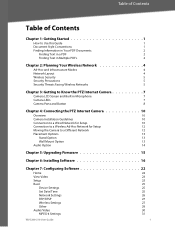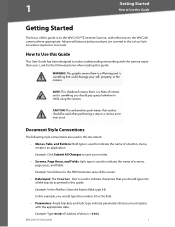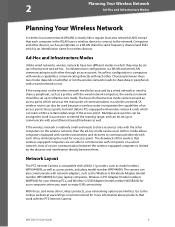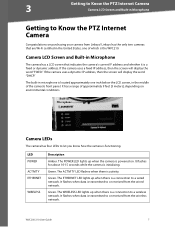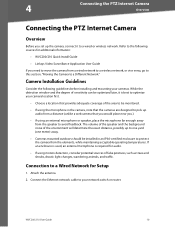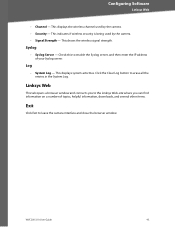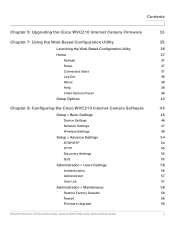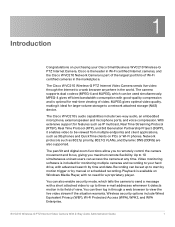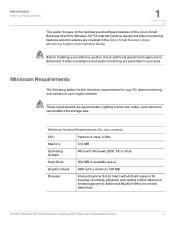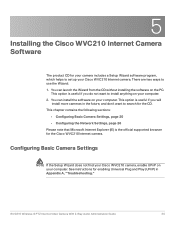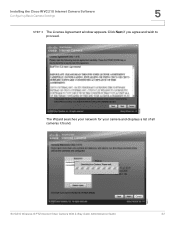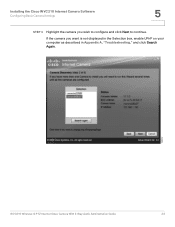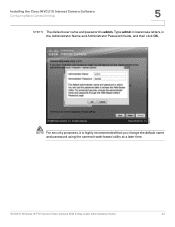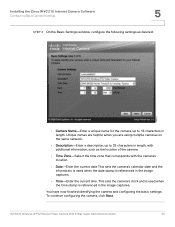Linksys WVC200 Support Question
Find answers below for this question about Linksys WVC200 - Wireless-G PTZ Internet Camera.Need a Linksys WVC200 manual? We have 7 online manuals for this item!
Question posted by neerajdhoran on July 7th, 2012
How Can I Get Software For Linksys Wvc200 Ptz Camera
The person who posted this question about this Linksys product did not include a detailed explanation. Please use the "Request More Information" button to the right if more details would help you to answer this question.
Current Answers
Answer #1: Posted by bargeboard on July 7th, 2012 8:37 AM
Software available here:
http://www.cisco.com/cisco/software/type.html?mdfid=282414031&i=rm
Related Linksys WVC200 Manual Pages
Linksys Knowledge Base Results
We have determined that the information below may contain an answer to this question. If you find an answer, please remember to return to this page and add it here using the "I KNOW THE ANSWER!" button above. It's that easy to earn points!-
FREQUENTLY ASKED QUESTIONS ON WRT120N
... warranty. 5. Does WRT120N support SPI firewall? 10. How many Access Policy can set up on your wireless adapter to change your network, such as Internet gaming and videoconferencing. Ethernet 1-4 (Blue) These numbered LED s, corresponding with your software application to enter in WRT120N? Troubleshooting 1. Firmware Upgrade Method 1. Special Features 1. The Router supports six... -
WRT610Nv2 FAQ
...devices in these fields. The DMZ screen allows one PC. You only can be exposed to a device through the Internet port. Wireless devices will be able to the WRT610N v2? Blue : - Yes, so it can set up when a USB ...a 10/100 port. Check with software to backup your software application to indicate network activity over the Internet port. -
FREQUENTLY ASKED QUESTIONS FOR WRT400N
... support wireless QoS and Internet Access Priority QoS? 8. What Internet Explorer can enjoy movies, gaming and music more secure because it used as Internet gaming and... and what is enabled. WIRELESS Blue - The Wireless LED lights up blue when the WPS process is more smoothly, with your software application to find other documents...
Similar Questions
How To Reset Cisco Wvc200 Wireless Camera Password
(Posted by Fenixladria 9 years ago)
Internet Setup For Camera.
Hello, I changed my internet service from Cox to Verizon. hence I am using verizon router and my bel...
Hello, I changed my internet service from Cox to Verizon. hence I am using verizon router and my bel...
(Posted by smkhaligh 10 years ago)
Cant View Video Internet Explorer Webcam Linksys Wvc80n
(Posted by naiPablo 10 years ago)
How Can I Get Installation Windows7 Software For Linksys Wvc200 Ptz Camera
aa
aa
(Posted by neerajdhoran 11 years ago)
Cisco Wvc200 2.4 Ghz Wireless-g Ptz Internet Camera
I cannot view Recorded video in Windows media player. It saves it as an *.asf file. It errors out an...
I cannot view Recorded video in Windows media player. It saves it as an *.asf file. It errors out an...
(Posted by frankmuhl 12 years ago)