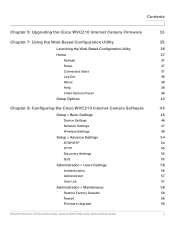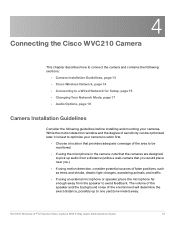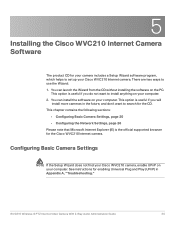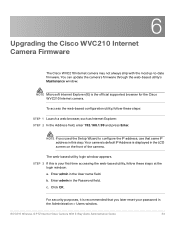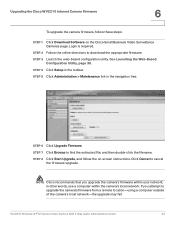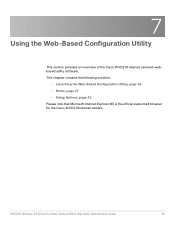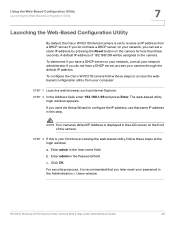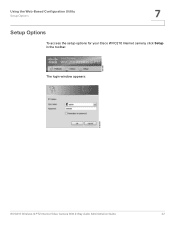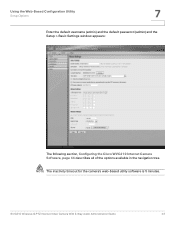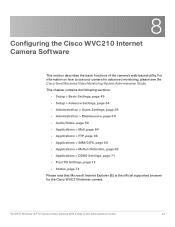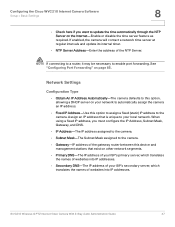Linksys WVC200 Support Question
Find answers below for this question about Linksys WVC200 - Wireless-G PTZ Internet Camera.Need a Linksys WVC200 manual? We have 7 online manuals for this item!
Question posted by smkhaligh on February 18th, 2014
Internet Setup For Camera.
Hello, I changed my internet service from Cox to Verizon. hence I am using verizon router and my belkin router though connected is as a local in-house internet. therefore, I lost the access to my linksys camera. the camera is working but I do not know how to set it to talk to new router from verizon. any idea?
Current Answers
Related Linksys WVC200 Manual Pages
Linksys Knowledge Base Results
We have determined that the information below may contain an answer to this question. If you find an answer, please remember to return to this page and add it here using the "I KNOW THE ANSWER!" button above. It's that easy to earn points!-
Configuring an Access Point in Access Point Client Mode
... differ depending on the main access point using a wired computer. For instructions, click The following steps will be entered on the WAP54G set to perform three steps: Checking the Wireless MAC Address of the Access Point Client After configuring the access point as a wireless client. Connect a computer to the access point you took note of... -
Configuring the Wireless-G Internet Video Camera to Connect to the Wireless Network
... the Wireless Settings of the Wireless-G Internet Video Camera Access the Wireless Video Camera's web-based setup page. 3885 02/10/2010 01:31 AM Configuring the Wireless-G Internet Video Camera to Connect to the Wireless Network How do this example, we selected 128 Bit Keys (26 Hex chars) . To setup the Wireless-G Video Camera to connect to the wireless network you are using and... -
Configuring an Access Point as a Wireless Bridge
... note of will be performed on the WAP54G set to wireless bridge mode, it will be entered on the main access point using Mac to configure as a wireless bridge, change its LAN IP address to bridge two networks with another Linksys Wireless-G Access Point (WAP54G). The you want to access the access point's web-based setup page, click
Similar Questions
How Can I Get Installation Windows7 Software For Linksys Wvc200 Ptz Camera
aa
aa
(Posted by neerajdhoran 11 years ago)
Camera Worked At Home, But Fails Setup At The 'go Wireless' Stage. Router ?
I recently bought this camera to set up in my store. Tried it at home, sucessfully set up wireless a...
I recently bought this camera to set up in my store. Tried it at home, sucessfully set up wireless a...
(Posted by misc 12 years ago)
Cisco Wvc200 2.4 Ghz Wireless-g Ptz Internet Camera
I cannot view Recorded video in Windows media player. It saves it as an *.asf file. It errors out an...
I cannot view Recorded video in Windows media player. It saves it as an *.asf file. It errors out an...
(Posted by frankmuhl 12 years ago)
Will This Camera Work With Windows 7
(Posted by ken554 14 years ago)