Linksys WVC54G - Wireless-G Internet Video Camera Network Support and Manuals
Get Help and Manuals for this Linksys item
This item is in your list!

View All Support Options Below
Free Linksys WVC54G manuals!
Problems with Linksys WVC54G?
Ask a Question
Free Linksys WVC54G manuals!
Problems with Linksys WVC54G?
Ask a Question
Linksys WVC54G Videos
Popular Linksys WVC54G Manual Pages
User Guide - Page 3
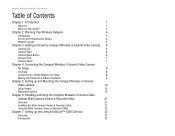
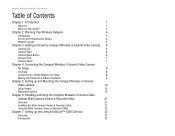
... Compact Wireless-G Internet
Video Camera
10
Setup Wizard
10
Placement Options
19
Chapter 6: Installing and Using the Compact Wireless-G Internet Video
Camera Multi-Camera Viewer & Recorder Utility
21
Overview
21
Installing the Multi-Camera Viewer & Recorder Utility
21
Using the Multi-Camera Viewer & Recorder Utility
23
Chapter 7: Setting up the Linksys SoloLink™ DDNS Service...
User Guide - Page 6
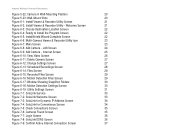
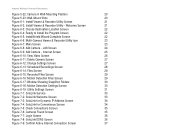
... Internet Connection Screen
37 LAN Screen
24
Figure 6-9: Add Camera - Welcome Screen
21
Figure 6-3: Choose Destination Location Screen
22
Figure 6-4: Ready to Install the Program Screen
22
Figure 6-5: InstallShield Wizard Complete Screen
22
Figure 6-6: Multi-Camera Viewer & Recorder Utility Icon
23
Figure 6-7: Main Screen
23
Figure 6-8: Add Camera - Compact Wireless-G Internet...
User Guide - Page 9
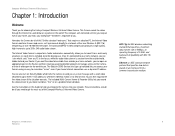
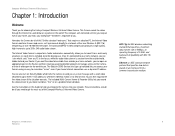
... want the video to be all of this Guide to help you need to your home Internet connection uses a dynamic IP address. The SoloLink DDNS Service (trial sign-up to three e-mail addresses whenever it sees" from any PC in the world! The included Multi-Camera Viewer & Recorder Utility lets you access your Camera using an easy...
User Guide - Page 18
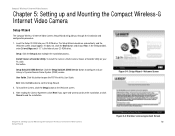
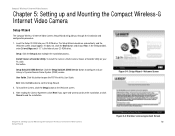
...Click the Setup SoloLink DDNS Service button to exit the Setup Wizard.
2.
Figure 5-1: Setup Wizard - To install the Camera's Multi-Camera Viewer & Recorder Utility on the Welcome screen.
3. Click this button to open the PDF file of your CD-ROM drive. Setup. Compact Wireless-G Internet Video Camera
Chapter 5: Setting up and Mounting the Compact Wireless-G Internet Video Camera Setup Wizard...
User Guide - Page 26
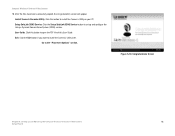
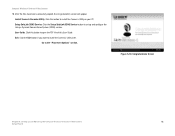
...: Congratulations Screen
Chapter 5: Setting up and configure the Linksys Dynamic Domain Name System (DDNS) service. Install Viewer & Recorder Utility. Click the Setup SoloLink DDNS Service button to install the Camera's Utility later. Click this button to open the PDF file of this button to the "Placement Options" section. User Guide.
Compact Wireless-G Internet Video Camera 18. Click...
User Guide - Page 29
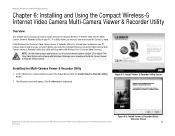
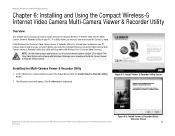
..., Linksys recommends that you uninstall it before you install the Compact Wireless-G Internet Video Camera MultiCamera Viewer & Recorder Utility (this Utility will instruct you on how to proceed.
The View Video feature will appear. The Utility allows you must use Internet Explorer version 5.5 or higher. On the Welcome or Congratulations screen of the Setup Wizard, click the Install Viewer...
User Guide - Page 30
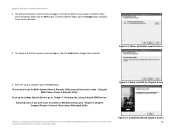
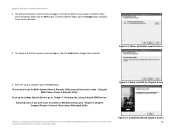
...
5. When the setup is complete, click the Finish button. Click the Install button to the next section, "Using the Multi-Camera Viewer & Recorder Utility." To set up the Linksys SoloLink DDNS Service." To learn how to use the Camera's Web-based Utility, go to "Chapter 7: Setting up the Linksys SoloLink Service, go to "Chapter 8: Using the Compact Wireless-G Internet Video Camera Web...
User Guide - Page 33


... To close this screen, click the X button in order to the Camera Data section. Figure 6-9: Add Camera - Internet Screen
Chapter 6: Installing and Using the Compact Wireless-G Internet Video Camera Multi-Camera Viewer & Recorder Utility
25
Using the Multi-Camera Viewer & Recorder Utility
Enter the Camera's IP Address, Port Number, and login information (if required). Displayed here is the...
User Guide - Page 35
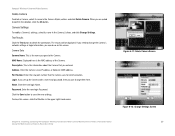
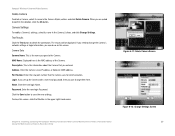
..., and click Delete Camera. Click the Save button to check the connection. Port Number. Figure 6-11: Delete Camera Screen Figure 6-12: Change Settings Screen
Chapter 6: Installing and Using the Compact Wireless-G Internet Video Camera Multi-Camera Viewer & Recorder Utility
27
Using the Multi-Camera Viewer & Recorder Utility Displayed here is the name you are asked to change them...
User Guide - Page 39
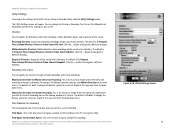
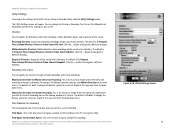
... designate how much hard disk space you want from the drop-down menu. Click the ... Click the ... Disk Allocation for Recording, and Start Info. Chapter 6: Installing and Using the Compact Wireless-G Internet Video Camera Multi-Camera Viewer & Recorder Utility Using the Multi-Camera Viewer & Recorder Utility
Figure 6-19: Utility Settings Screen 31 You can specify the maximum length of the...
User Guide - Page 40
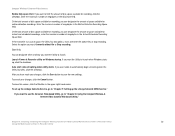
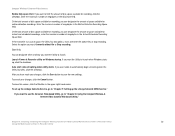
...-Camera Viewer & Recorder Utility
32
Using the Multi-Camera Viewer & Recorder Utility Compact Wireless-G Internet Video Camera
Enable Disk space limit. Of the total amount of disk space available for recording, you have made your changes, click the Cancel button. Enter the maximum number of space available for recording, click the checkbox.
To set up the Linksys SoloLink Service, go...
User Guide - Page 53
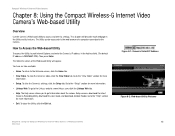
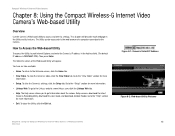
...To alter the Camera's settings, click the Setup tab. How to get information about the various Setup screens, download the latest Viewer & Recording Utility, download this User Guide, and download Acrobat Reader. You have six tabs available:
• Home.
To close the Utility, click the Exit tab. The Welcome screen of a computer connected to the "Setup" section for more information...
User Guide - Page 68


... the Compact Wireless-G Internet Video Camera's Web-based Utility
60
Help
Download Latest Viewer/Recorder Utility. NOTE: The appearance and features of the Multi-Camera Viewer & Recorder Utility from the Welcome screen, then you will see the Administrator Help screen and will only be able to the Linksys support page for viewing PDF documents). If you need to set up port forwarding...
User Guide - Page 70
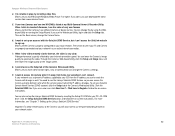
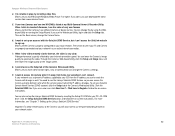
... you can 't connect. You need to use the Web-based Utility, log in my Multi-Camera Viewer & Recorder Utility. To set up a Dynamic Domain Name Service (DDNS) account, click the Setup tab of only one Camera. If you use the Linksys SoloLink DDNS Service, so you have two Cameras and see the video of the Camera's Web-based Utility. Follow the...
User Guide - Page 71
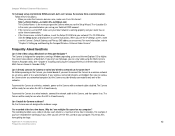
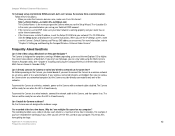
...Camera was not designed for outdoors usage. This keeps files from a remote location. Appendix A: Troubleshooting
63
Frequently Asked Questions See "Chapter 6: Installing and Using the Compact Wireless-G Internet Video Camera Multi-Camera Viewer & Recorder Utility." For more information, refer to a wireless network, power on the Camera, you should decide if you can 't access the Camera from...
Linksys WVC54G Reviews
Do you have an experience with the Linksys WVC54G that you would like to share?
Earn 750 points for your review!
We have not received any reviews for Linksys yet.
Earn 750 points for your review!

