Linksys DMC250 - Director / Wireless-N Music Player Network Audio Support and Manuals
Get Help and Manuals for this Linksys item
This item is in your list!

View All Support Options Below
Free Linksys DMC250 manuals!
Problems with Linksys DMC250?
Ask a Question
Free Linksys DMC250 manuals!
Problems with Linksys DMC250?
Ask a Question
Popular Linksys DMC250 Manual Pages
User Guide - Page 4


...
Table of Contents
About This Guide
i
Important Safety Instructions
ii
Wireless Home Audio Product Family
1
Fill Your Home With Music 1 Conductor (DMC350 1 Director (DMC250 2 Player (DMP100 2 Controller (DMRW1000 2 Docking Station for iPod 8 Existing Stereo Equipment 8
IR Remote Control Functions
9
Setting Up Your Director
10
Setup with EasyLink Advisor 10
Common Uses...
User Guide - Page 5


... Software 25 Manually Starting the Cisco Media Server 25 Adding Music Folders to the Cisco Media Server 25 Using the Cisco Media Player 26
Using Your Director
30
Home Screen 31 Carousel 31 Lists 31 Action Menus 32
Rhapsody 32 Browsing and Content Playback 32 My Library 33 Search 33 Music Guide 33 Channels 34 Playlist...
User Guide - Page 8


...setup to let you play and command your music wherever you want your music to dinner. no drilling, no stringing wires. The audio is designed to perfectly suit your Wireless-N router. Conductor (DMC350)
Director (DMC250... trans-coding or ...Set up a playlist simply by Cisco...part of this means crystal clear music, exactly as originally intended by Cisco Media Hub, or from the Linksys...
User Guide - Page 9


... another part of songs in your Linksys by the artist's name to the entire house.
Controller (DMRW1000)
Director/Wireless-N Music Player with and enjoy music. Touch the Rhapsody icon and conduct a search by Cisco Wireless Home Audio devices from the Internet. Wireless Home Audio Director (DMC250)
Wireless Home Audio Product Family Player (DMP100)
The Director - The Director is...
User Guide - Page 10
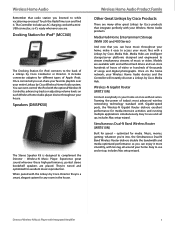
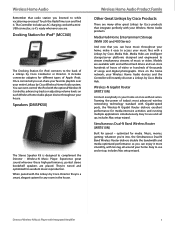
... system. Models are available with and without wires. Teaming the power of today's most advanced wireless networking technology standard with the Linksys by Cisco Director they're a smart, elegant system for any room in your house. Easy to access your home. includes Mac setup wizard.
Wireless Home Audio Product Family
Other Great Linksys by Cisco Products
There...
User Guide - Page 12


... installation instructions, please refer to the Quick Installation Guide included with internal antennas •• Wired speaker spring loaded posts •• Optional speakers •• Audio formats: May be automatically updated if autoupdates is connected to power on the front panel. NOTE: Holding the Power button for iPod, MCCI40 is in use of the firmware. Director...
User Guide - Page 17
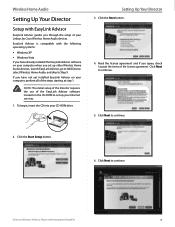
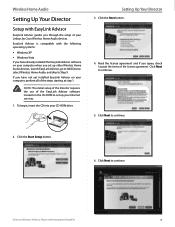
... CD into your Linksys by Cisco Wireless Home Audio devices. Read the license agreement and if you agree, check I accept the terms of the EasyLink Advisor software located on your Internet services.
1. Click Next to Step 9. Setting Up Your Director
3. Wireless Home Audio
Setting Up Your Director
Setup with EasyLink Advisor
EasyLink Advisor guides you through the setup of your...
User Guide - Page 20


... www.rhapsody.com/cisco link or click Next to complete the setup.
20. Once you have any additional devices to connect and click Next. If you can sign up for a 30-day free trial. Setting Up Your Director
21. Wireless Home Audio
19. If you 've configured all of your music services, a Congratulations message will...
User Guide - Page 32


... your computer when you run the installation program from your PC. Director/Wireless-N Music Player with your computer to view the shared libraries.
The optional Linksys by Cisco Docking Station for iPod (MCCI40) will see any other windows indicating what is covered in this section:
•• Manually Starting the Cisco Media Server, page 25
•...
User Guide - Page 48


...
•• Dynamic IP The dynamic IP option should not be sure you to modify your router or network connection automatically provides an IP address to devices on the ...IP address has been obtained. Connect to the queue while analog line in is used for IP configuration. A dynamic or static IP address can be selected if your Director's wired or wireless network settings. Director...
User Guide - Page 49


... network name by using the remote control, remove the existing address by selecting Enter Network Name. Details This option displays the current network connection settings including the wireless network name, wireless security type, DHCP status, IP address, subnet mask, gateway, and DNS information. To manually enter the name, use the alphanumeric keypad on the remote...
User Guide - Page 53


... Additional directories are not found by a semicolon. Troubleshooting
My Cisco Media Server content is unchecked. What do I ...Director/Wireless-N Music Player with Digital Rights Management (DRM); in the entire path such as C:\Documents and Settings\username\My Documents\ My Music; Click OK after installation is stored.
Modify or type in order to Manually Starting the Cisco...
User Guide - Page 64
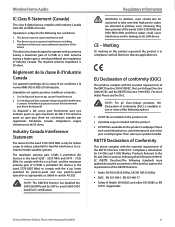
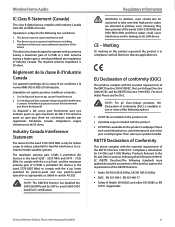
... point-to it. limit ; limits specified for devices in section A9.2(3). NOTE: The DMC250 Director has disabled the 5600-5650M band by S/W to comply with Industry Canada ICES-003 and...select your product model. Then select your country/region. R&TTE Declaration of Conformity
This device complies with the essential requirements of 3.75dBi is in compliance with all Cisco-Linksys products, the ...
User Guide - Page 72


....linksysbycisco. Where such specific license terms entitle you and to other Linksys customers; (iv) to enable Linksys to that source code is upon installation of the Linksys Software License Agreement and the main open source code licenses used in the Schedules below as embedded in or (where authorized in Linksys Products
This product from Cisco-Linksys LLC or from the...
User Guide - Page 78
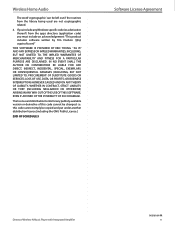
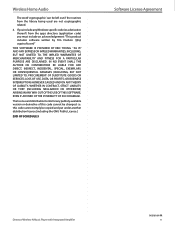
...TO, PROCUREMENT OF SUBSTITUTE GOODS OR SERVICES; The license and distribution terms for any publicly available version or derivative of this code cannot simply be changed. OR BUSINESS ....]
END OF SCHEDULE 3
Software License Agreement
Director/Wireless-N Music Player with Integrated Amplifier
9031610A-RR 71 If you include anyWindows specific code (or a derivative thereof ) from the ...
Linksys DMC250 Reviews
Do you have an experience with the Linksys DMC250 that you would like to share?
Earn 750 points for your review!
We have not received any reviews for Linksys yet.
Earn 750 points for your review!
