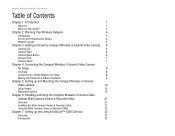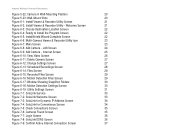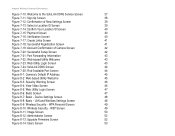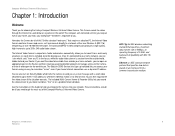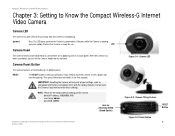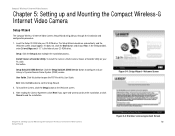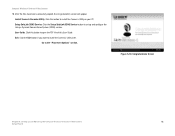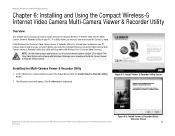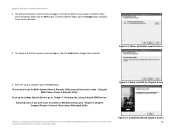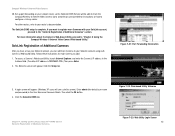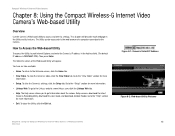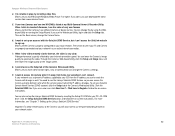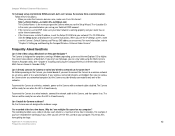Linksys WVC54GC - Wireless-G Compact Internet Video Camera Network Support and Manuals
Get Help and Manuals for this Linksys item

View All Support Options Below
Free Linksys WVC54GC manuals!
Problems with Linksys WVC54GC?
Ask a Question
Free Linksys WVC54GC manuals!
Problems with Linksys WVC54GC?
Ask a Question
Most Recent Linksys WVC54GC Questions
Cannot Access Web Based Utility Linksys Compact Wireless G Video Camera
(Posted by chanFu 9 years ago)
Linksys Wvc 54gc - Installation Sep Up Fails
No matter what security setting I put the installtion from set up configuration fails
No matter what security setting I put the installtion from set up configuration fails
(Posted by daisyhill 13 years ago)
Linksys WVC54GC Videos
Popular Linksys WVC54GC Manual Pages
Linksys WVC54GC Reviews
We have not received any reviews for Linksys yet.