Linksys WMLS11B - Wireless-B Music System Network Audio Player Support and Manuals
Get Help and Manuals for this Linksys item
This item is in your list!

View All Support Options Below
Free Linksys WMLS11B manuals!
Problems with Linksys WMLS11B?
Ask a Question
Free Linksys WMLS11B manuals!
Problems with Linksys WMLS11B?
Ask a Question
Popular Linksys WMLS11B Manual Pages
User Guide - Page 3
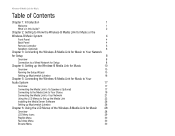
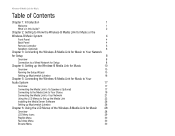
... Its Speakers (Optional)
17
Connecting to the Media Link to Your Stereo
19
Connecting the Media Link to Your Network
21
Using the LCD Menus to Set up the Media Link
22
Installing the Media Server Software
26
Setting up Musicmatch Jukebox
26
Chapter 6: Using the LCD Menus of the Wireless-B Media Link for Music 28
Overview
28
LCD Menu Icons
29...
User Guide - Page 4
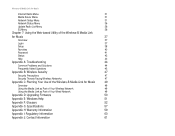
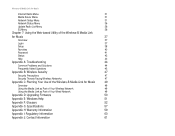
Wireless-B Media Link for Music
Internet Radio Menu
31
Media Server Menu
31
Network Setup Menu
31
Network Status Menu
36
Update Radio List Menu
36
EQ Menu
36
Chapter 7: Using the Web-based Utility of the Wireless-B Media Link
for Music
37
Overview
37
Login
37
Setup
38
Favorites
40
Password
41
Status
42
Help
43
Appendix A: Troubleshooting
44
Common Problems and ...
User Guide - Page 7
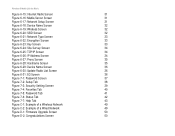
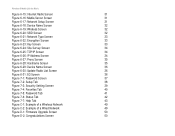
... 6-30: Update Radio List Screen
36
Figure 6-31: EQ Screen
36
Figure 7-1: Password Screen
37
Figure 7-2: Setup Tab
38
Figure 7-3: Security Setting Screen
39
Figure 7-4: Favorites Tab
40
Figure 7-5: Password Tab
41
Figure 7-6: Status Tab
42
Figure 7-7: Help Tab
43
Figure C-1: Example of a Wireless Network
49
Figure C-2: Example of a Wired Network
49
Figure D-1: Firmware Upgrade...
User Guide - Page 9
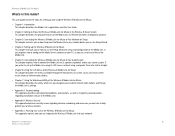
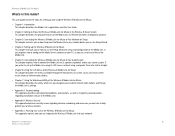
... your favorite Internet radio stations and change the Media Link's settings.
• Appendix A: Troubleshooting This appendix describes some potential problems and solutions, as well as frequently asked questions, regarding installation and use the Setup Wizard for Music
What's in this Guide? Chapter 1: Introduction
2
What's in this Guide?
Wireless-B Media Link for setup and...
User Guide - Page 10
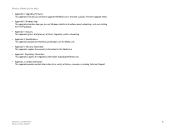
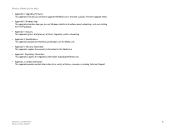
... for Music
• Appendix D: Upgrading Firmware This appendix instructs you on how to upgrade the Media Link's firmware using its Firmware Upgrade Utility.
• Appendix E: Windows Help This appendix describes how you can use Windows Help for a variety of Linksys resources, including Technical Support. Chapter 1: Introduction
3
What's in networking.
• Appendix G: Specifications This...
User Guide - Page 13
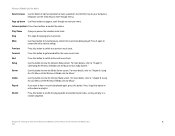
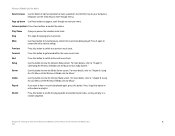
....
Stop
This stops the playing of the Wireless-B Media LInk for Music or the Wireless-B Music Sys-
6
tem
Press it again to repeat an entire album or playlist. Setup
Use this button.
Server
Use this button to go forward within the same music track.
Forward
Press this button to view the Media Server screen.
For more details, refer to "Chapter...
User Guide - Page 17
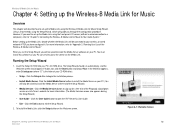
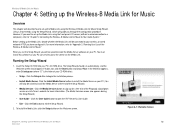
...install this User Guide.
• Exit - Click the Exit button to begin the installation process.
• Install Media Server-
In the field that appears, enter D:\setup.exe (where "D" is the letter of this software so your PC. Wireless-B Media Link for Music
Chapter 4: Setting up the Wireless-B Media Link for Music
Overview
This chapter will describe how to set up the Wireless-B Media...
User Guide - Page 22
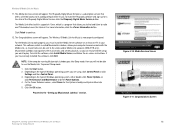
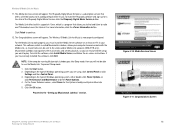
...screen instructions.
To prevent Sleep mode:
1. The Media Services screen will appear.
The Congratulations screen will appear. To install the software, click Install Media Server, and follow the on the type of vTuner, which is called Musicmatch Jukebox, allows your network. If you want to radio and TV broadcasts over the Internet. Depending on at least one PC in support...
User Guide - Page 44
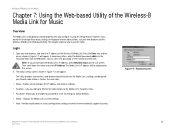
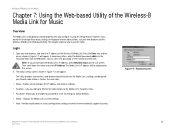
...add up to 20 Internet radio stations to the Media Link's Favorites menu.
• Password - The Utility provides a convenient, web-browser-based way to configure the IP address and wireless settings.
• Favorites - Figure 7-1: Password Screen
Chapter 7: Using the Web-based Utility of various configuration settings and links to online technical support resources. The Media LInk's IP...
User Guide - Page 47
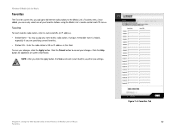
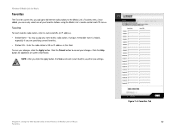
... name and URL (or IP address). • Station Name - To save the new settings. Wireless-B Media Link for Music
Favorites
The Favorites screen lets you add up to 20 Internet radio stations to cancel your changes.
Click the Cancel button to the Media Link's Favorites menu. Click the Help button for additional on-screen information. You may...
User Guide - Page 49
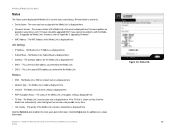
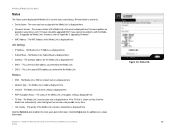
... up-to "Appendix D: Upgrading Firmware." • MAC Address - Click the Help button for Music Status
Figure 7-6: Status Tab 42 To upgrade the Media Link's firmware, refer to -date information. This is displayed here. • Channel - The Media Link's mode is the first DNS address you have assigned to the Media Link is displayed here.
Firmware updates are
posted at any...
User Guide - Page 50
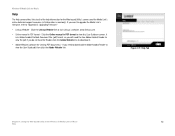
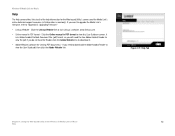
... technical support resources (all of the Wireless-B Media Link for Music
43
Help
Click the Linksys Website link to view this User Guide on-screen. It is read-only). Click the Online manual in PDF format to visit Linksys's website, www.linksys.com.
• Online manual in Adobe Acrobat Portable Document File (.pdf) format, so you want to upgrade the Media Link's firmware...
User Guide - Page 51
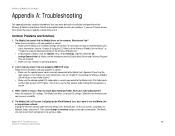
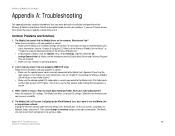
... the Linksys website at www.linksys.com. Adjust the equalizer (EQ) settings. Unplug the Ethernet network cable from my speakers (WMLS11B only). Then select Change to Your Audio System." • Make sure the colored-coded RCA audio cable is secure.
3. The Media LInk will restart itself and operate in its wireless mode. Follow these instructions until your problem is...
User Guide - Page 52
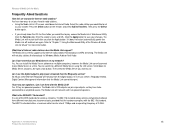
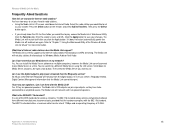
...of 11Mbps and an operating frequency of Internet radio stations does the Media LInk support?
Wireless-B Media Link for Music
Frequently Asked Questions
How do I set your favorite radio stations. • Using the Media Link's LCD screen, scroll down to "Chapter 7: Using the Web-based Utility of the Wireless-B Media Link for Music" for more than one Media Server at a time. You have more...
User Guide - Page 57
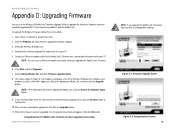
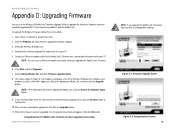
... instructions: 1. Download its configuration settings. Click Start and then Programs. 7. Select the appropriate Media Link, and then click the Upgrade button.
Open Linksys's website at www.linksys.com. 2.
After you may lose its firmware upgrade file, and extract it on your PC. 5. however, firmware should be upgraded ONLY if you experience problems with the Media LInk. Wireless...
Linksys WMLS11B Reviews
Do you have an experience with the Linksys WMLS11B that you would like to share?
Earn 750 points for your review!
We have not received any reviews for Linksys yet.
Earn 750 points for your review!
