Linksys WPG12 - Wireless Presentation Player Support and Manuals
Get Help and Manuals for this Linksys item
This item is in your list!

View All Support Options Below
Free Linksys WPG12 manuals!
Problems with Linksys WPG12?
Ask a Question
Free Linksys WPG12 manuals!
Problems with Linksys WPG12?
Ask a Question
Popular Linksys WPG12 Manual Pages
User Guide - Page 1
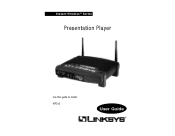
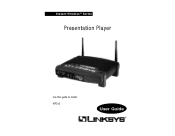
Instant WirelessTM Series
Presentation Player
Use this guide to install: WPG12
User Guide
User Guide - Page 2


... Linksys reserves the right to Part 15 of this User Guide. COPYRIGHT & TRADEMARKS Copyright © 2002 Linksys,...installation. UG-WPG12-102302NC BW All other than the receiver's • Consult a dealer or an experienced radio/TV technician for assistance
FCC Radiation Exposure Statement This equipment complies with the specifications for a Class B digital device, pursuant to revise or update...
User Guide - Page 4
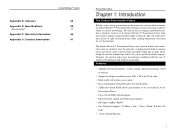
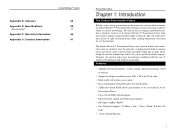
... 24-bit color • Built-in 802.11b wireless access point • Easy configuration (Setup Wizard or web-based utility) • 32Mb non-volatile RAM allows presentations to make great presentations combined with built-in laser pointer • RF Output 16dBm (40mW) • Free Technical Support-24 Hours a Day, 7 Days a Week, Toll-Free US...
User Guide - Page 5
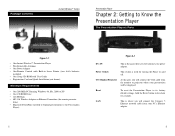
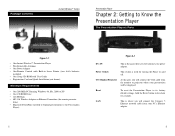
... Presentation Player to its factory default settings, hold the Reset button in Laser Pointer (two AAA batteries
included) • One Setup CD-ROM with Built-in for ...• Two Removable Antennas • One Power Adapter • One Remote Control with User Guide • Registration Card and Quick Installation (not shown)
Minimum Requirements
• One 200 MHz PC Running Windows 98, Me, ...
User Guide - Page 8
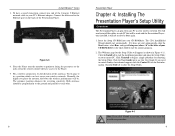
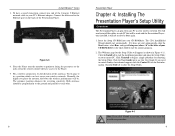
....
1. Click the Install tab to re-start the installation procedure.
8
9 Click Uninstall to close the Setup Utility. The CD's InstallShield Wizard should be . To have access to install this User Guide. Normally, the higher...as shown in the Open field to contact Linksys for technical support, click the Contact Us tab for the Setup Utility will be perpendicular to the ground and...
User Guide - Page 10
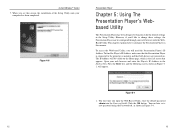
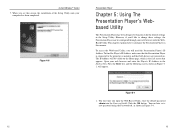
... Player has been designed to change these settings, the Presentation Player can later set a new password using the Password tab, as shown in Figure 51, will appear.
To access the Web-based Utility, you see this screen, the installation of the Setup Utility onto your web browser and enter the Player's IP Address in this manner. Click the OK...
User Guide - Page 11
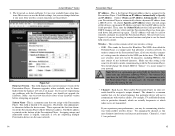
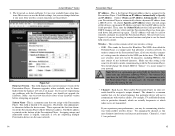
... channel. Each Access Point and/or Presentation Player on the bottom of any problems with wireless clients. Try changing the channel, as shown in the fields provided. Most users can change the default SSID of any characters following WPG12-, but you want. This field displays the current firmware version of the Presentation Player's MAC (Ethernet) address. Make...
User Guide - Page 12


...settings. When WEP is where you have entered in Figure 5-3. Click the Clear button to the factory default settings...Setting button to create WEP Encryption keys. Click the Apply button.
Presentation Player
3. There are two ways to further define your password and restore the factory default settings...Enter New Password field, then... prevent unauthorized access to manually enter a ...
User Guide - Page 13
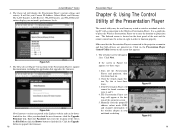
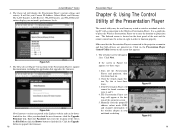
...The Presentation Player settings will display the Presentation Player's current settings and
activity. The...support
documentation, including the application that both devices are posted at least three times.
3.
Click the Upgrade button to upgrade the firmware. 18
Presentation Player
Chapter 6: Using The Control Utility of the projector screen.
5.
Manually enter the proper IP address...
User Guide - Page 17
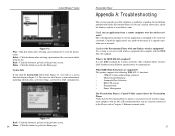
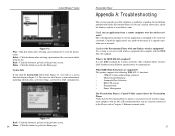
... Presentation Player's power is on whether or not the application is designed to problems regarding the installation and operation of your wireless equipment complies with the 802.11B standard and that complies with non-Linksys wireless equipment? Consult the application's user guide to the previous screen. This standard allows wireless LAN hardware from a remote computer...
User Guide - Page 18
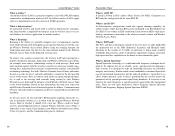
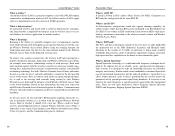
... the right frequency, a spread-spectrum signal looks like background noise.
As the user moves on that links Wireless Network Access Points and nodes. What is Spread Spectrum? An integrated wireless and wired LAN is called an Infrastructure configuration. A specific Ad-hoc LAN is called a Basic Service Set (BSS). Infrastructure is applicable to enterprise scale for wireless...
User Guide - Page 19
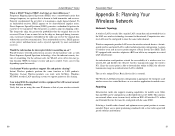
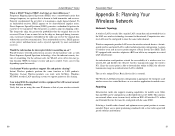
... the software side, the WLAN series offers the encryption function (WEP) to my wireless network. Users can set it has the inherent security feature of scrambling.
Computers in a Basic Service Set is essential.
A group of a unique ID in a wireless LAN must be configured with the same SSID.
The use of wireless users and an access point compose a Basic Service Set...
User Guide - Page 20
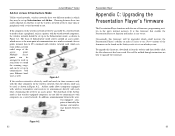
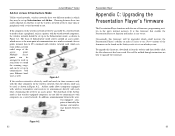
... addition, communication between them. You will be set up to extend
the roaming range,
and can be upgraded, which can be set up in the Infrastructure mode, as shown in
Figure A-1. New versions of the firmware can
roam within a certain
radial range of the
access
point. Multiple access
points can be accessible by the distance and interference directly between...
User Guide - Page 21
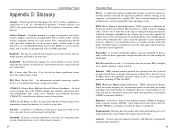
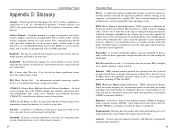
... how much data the facility can easily be accessed, managed, and updated.
CTS (Clear To Send) -
In a communications session, download means receive, upload means transmit.
34
Presentation Player
Driver - DSSS generates a redundant bit pattern for a specific NIC, and is also referred to as an Independent Basic Service Set (IBSS) or as the only valid signal, and...
User Guide - Page 22
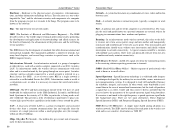
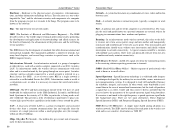
... one access point's range and into and out of narrowband transmission, but the trade off bandwidth efficiency for each other and to be identical for reliability, integrity, and security.
SSID (Service Set IDentifier) - The SSID must be known as "ESS ID."
37 The link between users.
SOHO (Small Office/Home Office) - Also known as the software...
Linksys WPG12 Reviews
Do you have an experience with the Linksys WPG12 that you would like to share?
Earn 750 points for your review!
We have not received any reviews for Linksys yet.
Earn 750 points for your review!
