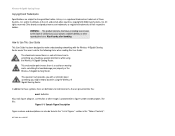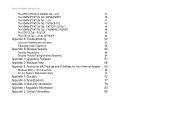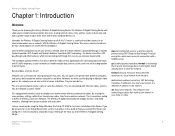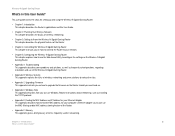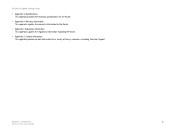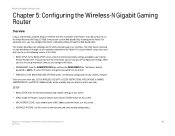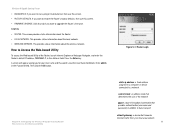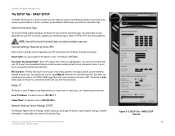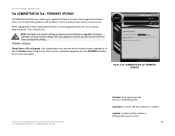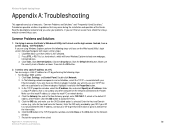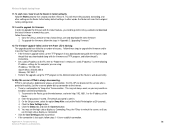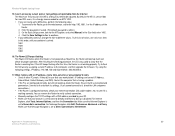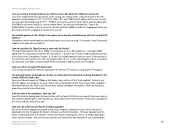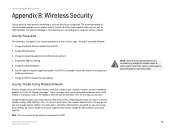Linksys WRT330N - Wireless-N Gigabit Gaming Router Wireless Support and Manuals
Get Help and Manuals for this Linksys item

View All Support Options Below
Free Linksys WRT330N manuals!
Problems with Linksys WRT330N?
Ask a Question
Free Linksys WRT330N manuals!
Problems with Linksys WRT330N?
Ask a Question
Most Recent Linksys WRT330N Questions
Repeater For Wrt300n
Currently use WRT300N for home network but need to extend/increase signal to distant portions of hom...
Currently use WRT300N for home network but need to extend/increase signal to distant portions of hom...
(Posted by kbsaz 12 years ago)
Popular Linksys WRT330N Manual Pages
Linksys WRT330N Reviews
We have not received any reviews for Linksys yet.