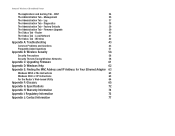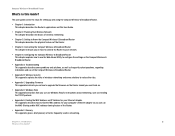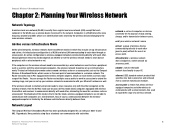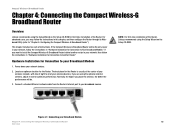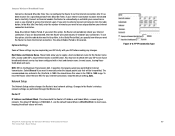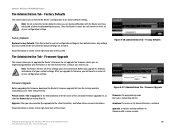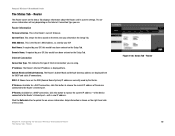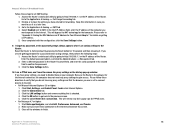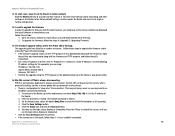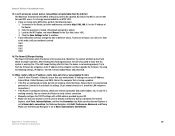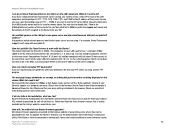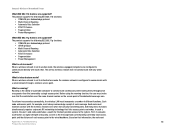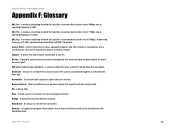Linksys WRT54GC - Compact Wireless-G Broadband Router Wireless Support and Manuals
Get Help and Manuals for this Linksys item

View All Support Options Below
Free Linksys WRT54GC manuals!
Problems with Linksys WRT54GC?
Ask a Question
Free Linksys WRT54GC manuals!
Problems with Linksys WRT54GC?
Ask a Question
Most Recent Linksys WRT54GC Questions
How To Enter Correct Url And, Name And Password After Resetting
How to re-set linksys wrt54gc router?
How to re-set linksys wrt54gc router?
(Posted by hank43704 9 years ago)
How To Setup Port Forwarding On Wrt54gc To Ip Address
(Posted by Fumusi 9 years ago)
Can Wrt54gc Used As Wireless Bridge
(Posted by bulnake 10 years ago)
Linksys Wrt54gc How To Change Default Password
(Posted by abkjzag 10 years ago)
Linksys WRT54GC Videos
Popular Linksys WRT54GC Manual Pages
Linksys WRT54GC Reviews
We have not received any reviews for Linksys yet.