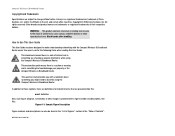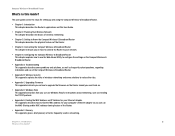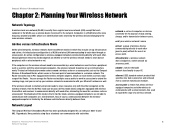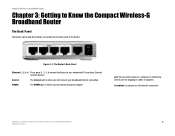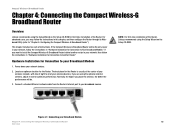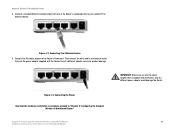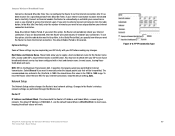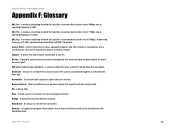Linksys WRT54GC Support Question
Find answers below for this question about Linksys WRT54GC - Compact Wireless-G Broadband Router Wireless.Need a Linksys WRT54GC manual? We have 1 online manual for this item!
Question posted by bulnake on February 26th, 2014
Can Wrt54gc Used As Wireless Bridge
The person who posted this question about this Linksys product did not include a detailed explanation. Please use the "Request More Information" button to the right if more details would help you to answer this question.
Current Answers
Related Linksys WRT54GC Manual Pages
Linksys Knowledge Base Results
We have determined that the information below may contain an answer to this question. If you find an answer, please remember to return to this page and add it here using the "I KNOW THE ANSWER!" button above. It's that easy to earn points!-
Connecting the WET610N to PS3 using wireless-N capabilities
... key or passphrase , then hit . The WET610N will get an IP address. Step 5: If you are using a Wireless-N router. Step 15: Do Not Use under DNS Setting. Step 10: Select Easy for WET610N. NOTE: Make sure you have successfully logged into an available Ethernet port on the PS3 screen, ... -
Connecting to a Wireless Network using Wireless Network Site Survey
...or TKIP or AES . The security method used by the Ethernet Bridge. A new screen will list all wireless networks detected by the wireless network is displayed. Follow the instructions to ... passphrase and encryption method should be the same as the router or access point. After you wish to connect to a wireless network using Wireless Network Site Survey How do I connect the WET610N to ... -
Setting up the WAP54GP
...wireless settings. Then connect the other end of the network cable to an Ethernet device using a single Ethernet network cable. If you are not using...(also known as the Access Point's powers on. To use the Bridge's POE feature, follow the instructions for Setup Step 1: ... the Access Point's Power port. Step 2: Connect your network router or switch. 16624 07/02/2010 03:17 PM Setting up...
Similar Questions
How To Enter Correct Url And, Name And Password After Resetting
How to re-set linksys wrt54gc router?
How to re-set linksys wrt54gc router?
(Posted by hank43704 9 years ago)
How To Setup Port Forwarding On Wrt54gc To Ip Address
(Posted by Fumusi 9 years ago)
What Is My Wireless Password T Mobile Hotspot Wireless-g Broadband Router With
2 phone ports
2 phone ports
(Posted by lills 10 years ago)
Linksys Wrt54gc How To Change Default Password
(Posted by abkjzag 10 years ago)
I Bought A Used Linksys Wireless-g 2.4ghz Broadband Router. I Have No Disc With
I bought this router used and it had no disc with it to install it. I need the info to install it Ca...
I bought this router used and it had no disc with it to install it. I need the info to install it Ca...
(Posted by jerockwell 14 years ago)