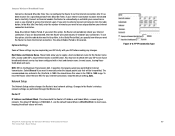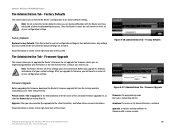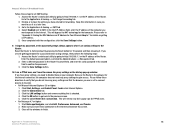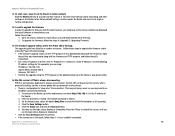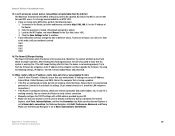Linksys WRT54GC Support Question
Find answers below for this question about Linksys WRT54GC - Compact Wireless-G Broadband Router Wireless.Need a Linksys WRT54GC manual? We have 1 online manual for this item!
Question posted by hank43704 on June 2nd, 2014
How To Enter Correct Url And, Name And Password After Resetting
How to re-set linksys wrt54gc router?
Current Answers
Answer #1: Posted by TechSupport101 on June 2nd, 2014 12:26 PM
Hi. I suggest you see the setup guide on the manual here http://www.helpowl.com/manuals/Linksys/WRT54GC/4522
Related Linksys WRT54GC Manual Pages
Linksys Knowledge Base Results
We have determined that the information below may contain an answer to this question. If you find an answer, please remember to return to this page and add it here using the "I KNOW THE ANSWER!" button above. It's that easy to earn points!-
CPE Release Notes for Linksys One Release 2.1
...name starts with the installation. The installer can take a few minutes when made from that , when dialed, ring on the phone. Load balancing can be used for all numbers and extensions that line, unless the provider of the FXO line arranges rotary for a set of network access prohibition while the SVR200 Services Router resets...Services Router wireless ...broadband...entered correctly... -
FREQUENTLY ASKED QUESTIONS WHEN TROUBLESHOOTING NSS2000 v1.13-6
...nbsp;How many Management Methods does NSS2000 support? Enter the User Name , Password Confirm Password Select primary group then click the Apply button to...to edit usernames and modify passwords? 3. How can I restore configuration of the router> The NSS is running...nbsp; Its default IP address is OK. To reset the network setting system defaults, shut down the button until you ... -
FREQUENTLY ASKED QUESTIONS FOR SFE2010P
... the reset opening in Stack mode and its default setting. 7. ...;Does SFE2010/P support Power Over Ethernet? Its default IP address is " 192.168.1.254 ", its default username is the Warranty period length of SFE2010/P? In an Internet explorer browser you enter address of the router... to the Users Table , enter the User Name , Password Confirm Password , then click Apply button...
Similar Questions
Can Wrt54gc Used As Wireless Bridge
(Posted by bulnake 10 years ago)
How To Reset Password On Linksys Wireless Router Wrt310n V2
(Posted by kkik 10 years ago)
Linksys Wrt54gc How To Change Default Password
(Posted by abkjzag 10 years ago)