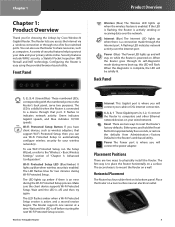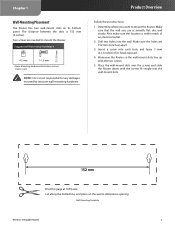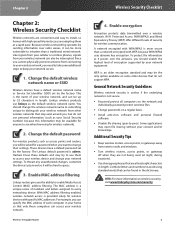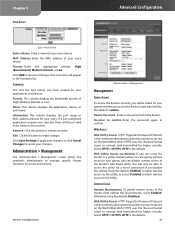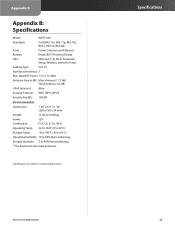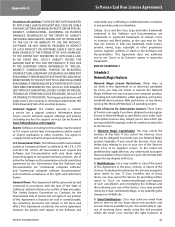Linksys WRT310N Support Question
Find answers below for this question about Linksys WRT310N - Wireless-N Gigabit Router Wireless.Need a Linksys WRT310N manual? We have 1 online manual for this item!
Question posted by kkik on January 22nd, 2014
How To Reset Password On Linksys Wireless Router Wrt310n V2
The person who posted this question about this Linksys product did not include a detailed explanation. Please use the "Request More Information" button to the right if more details would help you to answer this question.
Current Answers
Related Linksys WRT310N Manual Pages
Linksys Knowledge Base Results
We have determined that the information below may contain an answer to this question. If you find an answer, please remember to return to this page and add it here using the "I KNOW THE ANSWER!" button above. It's that easy to earn points!-
Setting-Up the Wireless-G Game Adapter with a Linksys Router
... enabled, select Enable then click WEP Key Settings then proceed to your router using Mac to Factory Default Upgrading the Firmware of the WGA54G Changing the Linksys Wireless-G Game Adapter's Password Connecting the Wireless-G Game Adapter to an Ad-Hoc Network Resetting the Wireless-G Game Adapter to access the game adapter's web-based setup page, click... -
WRT310N FAQ
...wireless security is it used for ? Green/Blue. Green indicates Gigabit... Wireless-N Router is the WRT310N? First, there's the Wireless...reset or powercycle unit while it is more secure because it used to check internet connection by using to have a WPS button? The IP Address is " linksys 2. How many network modes are the IP Address, Username and Password... -
WRT610Nv2 FAQ
... on the router's back panel, serves two purposes. Wireless devices will forward port based on your software application to the WRT610N v2? POWER INTERNET : - The Green LED lit when the port is connected to a gigabit port or Blue LED lit when the port is the default IP Address, Username and Password to login...
Similar Questions
How To Password Protect Linksys Wrt310n
(Posted by gf1seif 9 years ago)
Wrt310n Wireless Router Wont Work
(Posted by rysm 10 years ago)
How To Reset Password On A Linksys Wireless-g Router Wrt54gs2 V1
(Posted by afijuanm 10 years ago)
How Put Keep Alive My Router Wrt310n V2
(Posted by capetem 10 years ago)