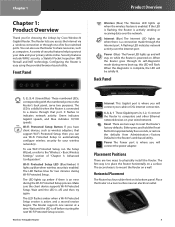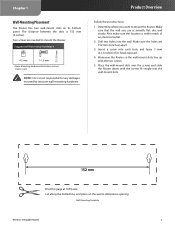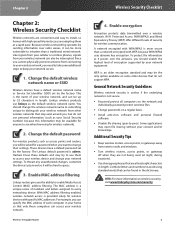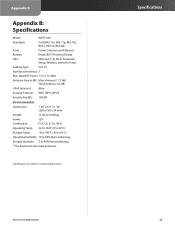Linksys WRT310N Support Question
Find answers below for this question about Linksys WRT310N - Wireless-N Gigabit Router Wireless.Need a Linksys WRT310N manual? We have 1 online manual for this item!
Question posted by capetem on January 11th, 2014
How Put Keep Alive My Router Wrt310n V2
The person who posted this question about this Linksys product did not include a detailed explanation. Please use the "Request More Information" button to the right if more details would help you to answer this question.
Current Answers
Related Linksys WRT310N Manual Pages
Linksys Knowledge Base Results
We have determined that the information below may contain an answer to this question. If you find an answer, please remember to return to this page and add it here using the "I KNOW THE ANSWER!" button above. It's that easy to earn points!-
Product Specifications
...or considering deployment of, IP telephony, wireless network, and other Security Encapsulation applications.... VLAN Edge Support IGMP snooping v1/v2 and query Provides Link Aggregation Support IEEE...Supports software upgrade/download via a connected router device. SRW208G - has a single...; The PD64004 PoE Managers communicate with a dedicated Gigabit Ethernet copper port and a dedicated SFP Port ... -
WRT310N FAQ
... as web servers, ftp servers, e-mail servers, or other . click on the WRT310N? The Router supports six connection types: Automatic Configuration - The WPS is a wireless connection. Green indicates Gigabit speeds and blue indicates 10/100 speeds. The WIRELESS LED lights up and will improve Wireless-N performance. 12. Is the... -
WRT610Nv2 FAQ
... connected to the WRT610N v2? The Green LED lit when the port is connected to a gigabit port or Blue LED lit when the port is really four devices in FTP server? USB : - Simultaneous Dual-band (2.4GHz and 5GHz) Wireless-N Router Gigabit Router with each other . WPS...
Similar Questions
Wrt310n V2 Firmware Download Where
(Posted by Lilnarmon 10 years ago)
What Are The Buttons On A Wrt310n V2
(Posted by mjscDa 10 years ago)
How To Reset Password On Linksys Wireless Router Wrt310n V2
(Posted by kkik 10 years ago)
How To Test Speed Cisco Linksys Wrt160n V2 Wireless Broadband Router
(Posted by maurrebe 10 years ago)
Bandwidth Issues With Linksys Wrt310n V2
I have to powere cycle the Linksys everyday to get the 35mbps that comcast is providing.
I have to powere cycle the Linksys everyday to get the 35mbps that comcast is providing.
(Posted by brianbrownn 11 years ago)