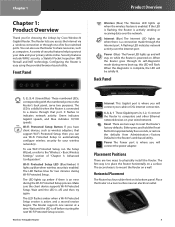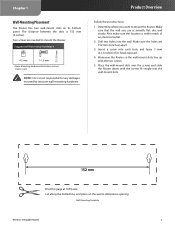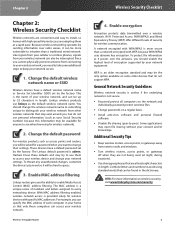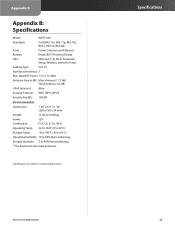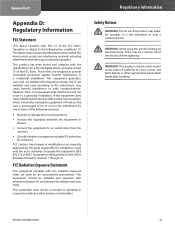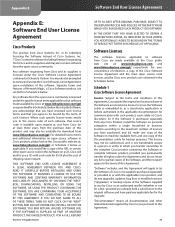Linksys WRT310N Support Question
Find answers below for this question about Linksys WRT310N - Wireless-N Gigabit Router Wireless.Need a Linksys WRT310N manual? We have 1 online manual for this item!
Question posted by Lilnarmon on April 7th, 2014
Wrt310n V2 Firmware Download Where
The person who posted this question about this Linksys product did not include a detailed explanation. Please use the "Request More Information" button to the right if more details would help you to answer this question.
Current Answers
Related Linksys WRT310N Manual Pages
Linksys Knowledge Base Results
We have determined that the information below may contain an answer to this question. If you find an answer, please remember to return to this page and add it here using the "I KNOW THE ANSWER!" button above. It's that easy to earn points!-
WAP200E: FAQs <<--[INTERNAL]-->
>
...becomes solid when the router is activity on the WAP200E? What LEDs does the WAP200E have its own MAC Address and can 't I find firmware downloads for a maximum of the WAP200E wirelessly. You will be ... What is the IP Address, Username, and Password used is wireless activity. It is solid green when the AP in the router is enabled and flashes when there is admin. The WAP200E can... -
WKPC54G FAQ
... provider. 7. Does the router support QoS? What firmware download is a 32 byte CardBus adapter . Step 1: Open the router's web-based setup page ( Step 2: Enter username and password when prompted. You should I need to enable or configure the WRK54G NAT Firewall to existing 802.11b infrastructure, and also the new screaming fast Wireless-G networks. 4. Install the... -
FAQ Sololink New Sign Ups and Renewals to End on March 30th 2009
... your IP camera is limited and can utilize by making sure that have a Linksys Router with support. Linksys Support website. Then please choose an alternative DDNS to SoloLink, such...the latest firmware downloaded for their Sololink Service. Please make sure you have an older Linksys Wireless Video Camera like the WVC11B there will be no firmware update for our latest Wireless-G IP ...
Similar Questions
How To Reset Password On Linksys Wireless Router Wrt310n V2
(Posted by kkik 10 years ago)
How Put Keep Alive My Router Wrt310n V2
(Posted by capetem 10 years ago)
Bandwidth Issues With Linksys Wrt310n V2
I have to powere cycle the Linksys everyday to get the 35mbps that comcast is providing.
I have to powere cycle the Linksys everyday to get the 35mbps that comcast is providing.
(Posted by brianbrownn 11 years ago)
My Cd Is Damage,so How Can I Download Software For Wrt120n Router?
(Posted by mithilatirash15 11 years ago)
Tomato Firmware Compatibility With Linksys Wrt54gx Router
Can you please tell me if my WRTGX54GX router is compatible for installing the tomato firmware? I ha...
Can you please tell me if my WRTGX54GX router is compatible for installing the tomato firmware? I ha...
(Posted by kakos 13 years ago)