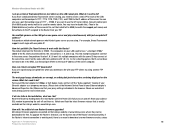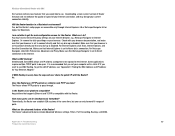Linksys WRT54GX Support Question
Find answers below for this question about Linksys WRT54GX - Wireless-G Broadband Router.Need a Linksys WRT54GX manual? We have 1 online manual for this item!
Question posted by kakos on May 14th, 2010
Tomato Firmware Compatibility With Linksys Wrt54gx Router
Can you please tell me if my WRTGX54GX router is compatible for installing the tomato firmware? I have searched for more info over the Internet and I have found that some versions of WRT54G.XX routers are compatible and some not.
Please Help
Current Answers
Answer #1: Posted by jolt on May 14th, 2010 11:11 PM
I cannot tell you for sure since I do not have that router. However, according to wikipedia, there are two versions of the Wrt54gx. One using a Broadcom 4704 chipset (version 1 of the router) and one using a Realtek RTL8651B chipset (version 2 of the router). Tomato is know to work with some routers running the Broadcom 4704 chipset, but not the Realtek - so if you have version 1 of the router, rolling the dice may work. Good luck and please let us know if you learn more!
Get your AZ realtor license at the premier AZ real estate school. Also, existing realtors can renew their license with the online real estate courses in Arizona at one of the premier real estate schools in Arizona. Sponsored by Arizona real estate school
Related Linksys WRT54GX Manual Pages
Linksys Knowledge Base Results
We have determined that the information below may contain an answer to this question. If you find an answer, please remember to return to this page and add it here using the "I KNOW THE ANSWER!" button above. It's that easy to earn points!-
Upgrading the Linksys Router's Firmware for Wireless-N Broadband Router
... has an active Internet connection. Backing-Up the Router's Settings. 3. Upgrading the Router's Firmware. 4. Restoring the Router's Settings. 6. and verify the model and version number of the ... Router's Settings Access the router's web-based setup page. Step 4 dialog box that appears. 17256 08/04/2009 12:13 PM Upgrading the Linksys Router's Firmware for Wireless-N Broadband Router ... -
NMH Series: FREQUENTLY ASKED QUESTIONS
... be viewed. How to the router. Why is the audio is the purpose of the NMH? 36. What is still playing after upgrading the firmware? 23. Why are the security features supported by the NMH Series? Why is the NMH Series? 2. On a PC, why does the installation software wait 15 minutes if the... -
WRT54GS FAQ
... if you can I upgrade the Firmware on what is ready for your computer and the router, click here . L2TP e. DHCP b. Telstra Cable 13. What is waiting for the WRT54GS v.7 compatible with each time you able to setup more than one of wireless security does the WRT54GS support? 5057 01/25/2010...
Similar Questions
Where Can I Get Wap54gx Setup Cd/software?
(Posted by lacoco 9 years ago)
How To Install Tomato Firmware Software For Router Linksys Wrt320n
(Posted by desjloc 9 years ago)
Login
how to login router i use 192.168.1.1 says id and password then goes no farther have done reset bott...
how to login router i use 192.168.1.1 says id and password then goes no farther have done reset bott...
(Posted by Anonymous-138961 9 years ago)
How Do I Get Rid Of A Guest Password On My Own Computer?
My ex husband put a password on a guest account & I am the owner of this computer it will not al...
My ex husband put a password on a guest account & I am the owner of this computer it will not al...
(Posted by rainonorion 11 years ago)
Conenction From Clinet Pc To Wap610n Drops
We have a WAP610N setup in our company recently. I have noticed that connection to this Access Poi...
We have a WAP610N setup in our company recently. I have noticed that connection to this Access Poi...
(Posted by thomas 14 years ago)