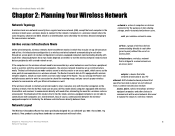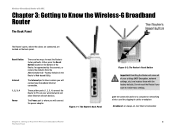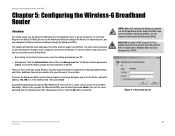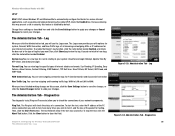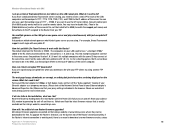Linksys WRT54GX Support Question
Find answers below for this question about Linksys WRT54GX - Wireless-G Broadband Router.Need a Linksys WRT54GX manual? We have 1 online manual for this item!
Question posted by Anonymous-138961 on June 26th, 2014
Login
how to login router i use 192.168.1.1 says id and password then goes no farther have done reset botton
Current Answers
Answer #1: Posted by harrytonia on June 26th, 2014 4:52 PM
Hi
Visit the link below
http://kb.netgear.com/app/answers/detail/a_id/980/~/i-cant-log-in-to-my-router-using-192.168.0.1-or-192.168.1.1%3B-what
PLEASE ACCEPT IF SATISFIED
if you are not satisfied with my help please don't rate it but continue to ask another question. MAY THE MERCY OF GOD BE WITH YOU, YOUR FRIENDS AND FAMILY.
Related Linksys WRT54GX Manual Pages
Linksys Knowledge Base Results
We have determined that the information below may contain an answer to this question. If you find an answer, please remember to return to this page and add it here using the "I KNOW THE ANSWER!" button above. It's that easy to earn points!-
Setting-Up a Router with DSL Internet Service
... the Internet. Resolving PPPoE Error Messages There are using "192.168.2.1" as examples only and may vary depending on the drop-down arrow. To setup a Linksys router with a Linksys router Setting-up Servers Behind a Linksys Router Encountering Difficulties Accessing Some Websites when Connected to a Linksys Router Resetting the Linksys Router to enable PPPoE on the front panel of the... -
Cascading the WRV54G with an existing router
... act as an access point). (LAN-LAN) Cascading WRV54G thru WAN port. (LAN-WAN) By default Linksys router uses 192.168.1.1 as an access point for the wireless router, you may now connect the Ethernet cable from the main router to Automatic Configuration - The Local IP address of the WRV54G. (LAN-WAN) Connecting the Ethernet cable coming... -
Cascading a wireless router to RV082
... the setup page for all the computers connected to the LAN port of the wireless router (the router will only act as an access point). (LAN-LAN) Cascading WRT54G to an RV082 thru WAN port. (LAN-WAN) By default Linksys router uses 192.168.1.1 as the local IP address. As we know, we are not on...
Similar Questions
What Is My Wireless Password T Mobile Hotspot Wireless-g Broadband Router With
2 phone ports
2 phone ports
(Posted by lills 10 years ago)
How To Set A Password For Linksys Wireless G-broadband Router With 2 Phone
ports
ports
(Posted by pucru 10 years ago)
Tomato Firmware Compatibility With Linksys Wrt54gx Router
Can you please tell me if my WRTGX54GX router is compatible for installing the tomato firmware? I ha...
Can you please tell me if my WRTGX54GX router is compatible for installing the tomato firmware? I ha...
(Posted by kakos 13 years ago)
I Bought A Used Linksys Wireless-g 2.4ghz Broadband Router. I Have No Disc With
I bought this router used and it had no disc with it to install it. I need the info to install it Ca...
I bought this router used and it had no disc with it to install it. I need the info to install it Ca...
(Posted by jerockwell 13 years ago)