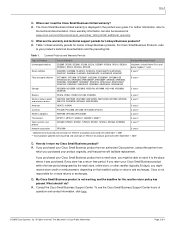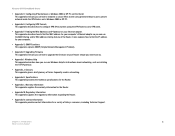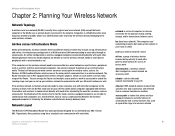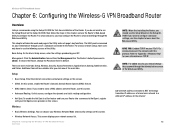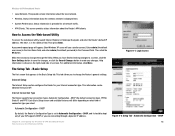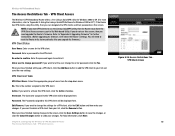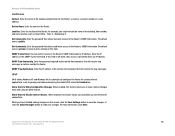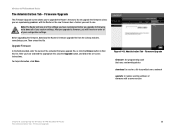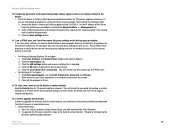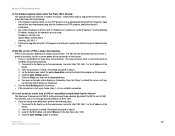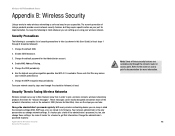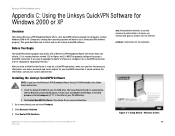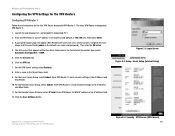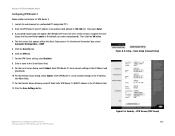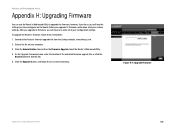Linksys WRV54G - Wireless-G VPN Broadband Router Wireless Support and Manuals
Get Help and Manuals for this Linksys item

View All Support Options Below
Free Linksys WRV54G manuals!
Problems with Linksys WRV54G?
Ask a Question
Free Linksys WRV54G manuals!
Problems with Linksys WRV54G?
Ask a Question
Most Recent Linksys WRV54G Questions
How To Crack The Admin Password On The Linksys Wrvs4400n
(Posted by Roddchiton 9 years ago)
I Bought A Used Linksys Wireless-g 2.4ghz Broadband Router. I Have No Disc With
I bought this router used and it had no disc with it to install it. I need the info to install it Ca...
I bought this router used and it had no disc with it to install it. I need the info to install it Ca...
(Posted by jerockwell 13 years ago)
Popular Linksys WRV54G Manual Pages
Linksys WRV54G Reviews
We have not received any reviews for Linksys yet.