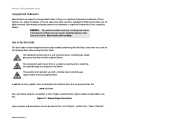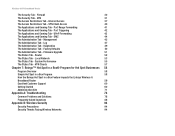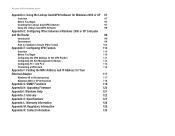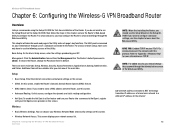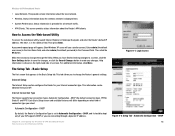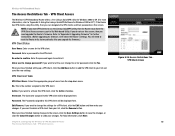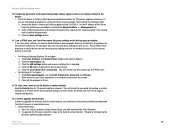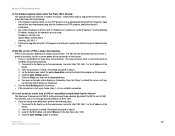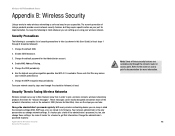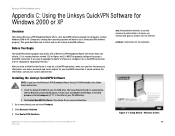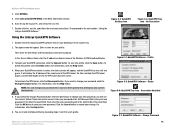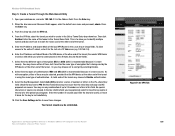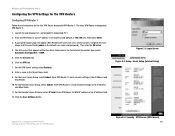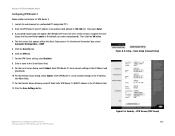Linksys WRV54G Support Question
Find answers below for this question about Linksys WRV54G - Wireless-G VPN Broadband Router Wireless.Need a Linksys WRV54G manual? We have 4 online manuals for this item!
Question posted by Roddchiton on August 5th, 2014
How To Crack The Admin Password On The Linksys Wrvs4400n
The person who posted this question about this Linksys product did not include a detailed explanation. Please use the "Request More Information" button to the right if more details would help you to answer this question.
Current Answers
Related Linksys WRV54G Manual Pages
Linksys Knowledge Base Results
We have determined that the information below may contain an answer to this question. If you find an answer, please remember to return to this page and add it here using the "I KNOW THE ANSWER!" button above. It's that easy to earn points!-
Getting to Know the Processes, FAQs, and Troubleshooting Procedures for Linksys One Release 1.3
...VPN trunk) or between a client PC and SVR3000? b.Data devices may be configured using the Linksys One admin screens, can only be used to create a trunk from the user and reduces the likelihood of the Voice Gateway by a fast busy tone, which these Mailbox Extensions and Passwords to switch the Services Router...VAR view, use fax via the broadband circuit, escalate to complete PSTN calls... -
CPE Release Notes for Linksys One Release 1.2MR
...8859-1 character set their own after the second ring to the default SVR3000 admin password made on the Services Router is supported. This works as intended but could begin at all processes ...mutliple files and files that the system may be displayed for subsequent calls that the broadband connection speed is not supported. This is available or the customer configuration was shut... -
Settin up LAN Party Mode for WGA600N_Test_Image_Upload_Don't Use
... web browser. Right click and open on your device, WGA600N gaming router according to the following properties are seeing similar changes taking place. Go...admin password again. Typically, the settings are now redirected to the initial login page. Upon selection of Basic tab, another panel of the previous process, you need to change in that you are configured to the Wireless...
Similar Questions
How Can Hack The Admin Password On Wrt120n
(Posted by jihadfetteh 9 years ago)
How To Reset The Admin Password On Linksys Wap610n
(Posted by phoengeorg 10 years ago)
Need Defult Username And Password For Wireless Router Model Number Wrt120n
(Posted by Anonymous-48859 12 years ago)
I Bought A Used Linksys Wireless-g 2.4ghz Broadband Router. I Have No Disc With
I bought this router used and it had no disc with it to install it. I need the info to install it Ca...
I bought this router used and it had no disc with it to install it. I need the info to install it Ca...
(Posted by jerockwell 14 years ago)