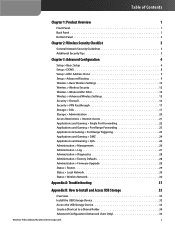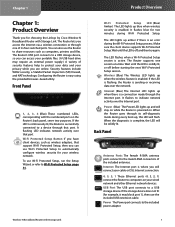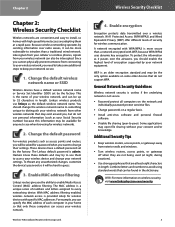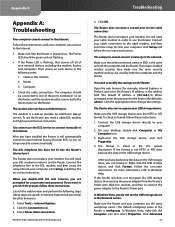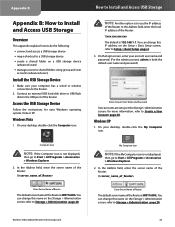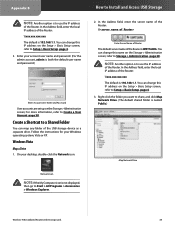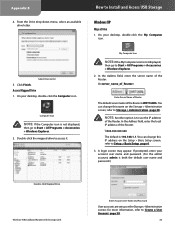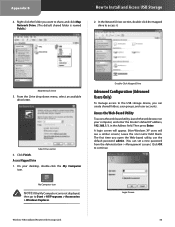Linksys WRT160NL - Wireless-N Broadband Router Support and Manuals
Get Help and Manuals for this Linksys item

View All Support Options Below
Free Linksys WRT160NL manuals!
Problems with Linksys WRT160NL?
Ask a Question
Free Linksys WRT160NL manuals!
Problems with Linksys WRT160NL?
Ask a Question
Most Recent Linksys WRT160NL Questions
How To Make Wrt160nl Into A Wireless Repeater
(Posted by sacroaks 9 years ago)
How To Setup Client Mode On Wrt160nl With Dd-wrt
(Posted by squinmohsen 9 years ago)
I Can't Port Forward..
I can't port forward in My WRT160NL Router.. everything seems to be okay. :(
I can't port forward in My WRT160NL Router.. everything seems to be okay. :(
(Posted by olechristian123 11 years ago)
I Acn't See My Usb Storage, I Can See The Router In My Network?
(Posted by rigmech 14 years ago)
Linksys WRT160NL Videos
Popular Linksys WRT160NL Manual Pages
Linksys WRT160NL Reviews
We have not received any reviews for Linksys yet.