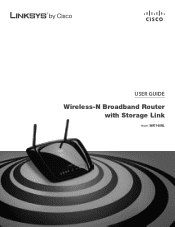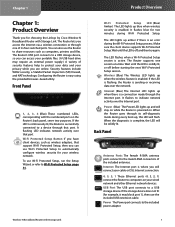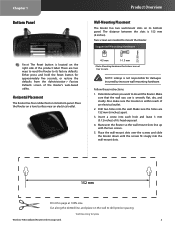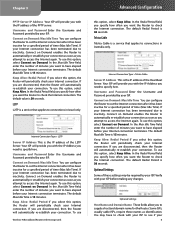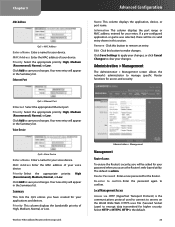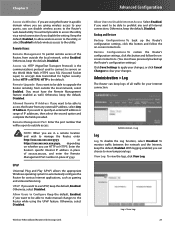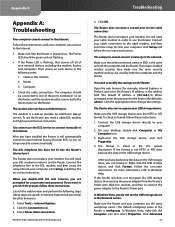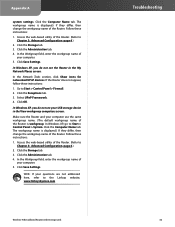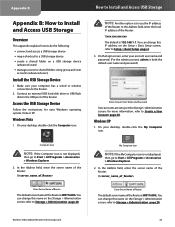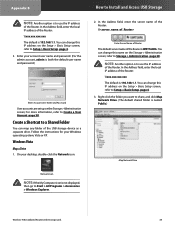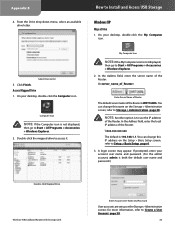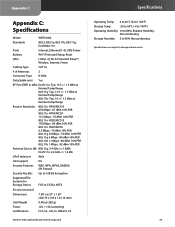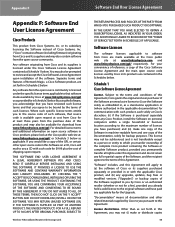Linksys WRT160NL Support Question
Find answers below for this question about Linksys WRT160NL - Wireless-N Broadband Router.Need a Linksys WRT160NL manual? We have 1 online manual for this item!
Question posted by sacroaks on September 20th, 2014
How To Make Wrt160nl Into A Wireless Repeater
The person who posted this question about this Linksys product did not include a detailed explanation. Please use the "Request More Information" button to the right if more details would help you to answer this question.
Current Answers
Related Linksys WRT160NL Manual Pages
Linksys Knowledge Base Results
We have determined that the information below may contain an answer to this question. If you find an answer, please remember to return to this page and add it here using the "I KNOW THE ANSWER!" button above. It's that easy to earn points!-
Setting up a WAP54G as a wireless repeater with a WRT54G
...Router's Setup page will open : Click on the WRT54G: Select Enable for initial configuration; Save Settings to the WAP54G Repeater Setup section below. This can the WAP54G be set up a WAP54G as a wireless repeater... Setup page will open . 231 Setting up as a wireless signal repeater with the WRT54G router? Requirements for the duration of network connectivity, and will still... -
Connecting a Wireless Computer to go Online Using a Router on Windows Vista
.... Related Article : Configuring File and Printer Sharing © 2009 Cisco Systems, Inc. at the bottom-right of the router. All rights reserved. For instructions on the router: To learn more about and other Wireless Settings Make sure Display characters is enabled on how to "Get Downloads" from Linksys Support site, click here To... -
Using the Range Expander's Auto Configuration Button
.... If you wish to use the auto configuration button of the Access Point or Wireless Router that it's repeating. Make sure the wireless security is disabled on your wireless router/access point and SSID broadcast is enabled then try using a Linksys wireless router and would like to connect with. If the Link light still appears red, click ...
Similar Questions
How To Setup Client Mode On Wrt160nl With Dd-wrt
(Posted by squinmohsen 9 years ago)
I Can't Port Forward..
I can't port forward in My WRT160NL Router.. everything seems to be okay. :(
I can't port forward in My WRT160NL Router.. everything seems to be okay. :(
(Posted by olechristian123 11 years ago)
I Bought A Used Linksys Wireless-g 2.4ghz Broadband Router. I Have No Disc With
I bought this router used and it had no disc with it to install it. I need the info to install it Ca...
I bought this router used and it had no disc with it to install it. I need the info to install it Ca...
(Posted by jerockwell 14 years ago)
I Acn't See My Usb Storage, I Can See The Router In My Network?
(Posted by rigmech 14 years ago)