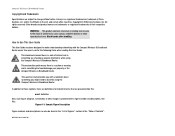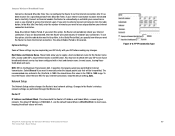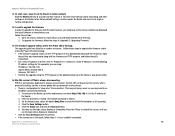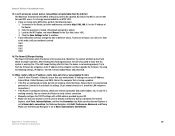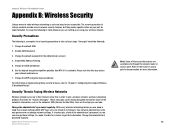Linksys WRT54GC Support Question
Find answers below for this question about Linksys WRT54GC - Compact Wireless-G Broadband Router Wireless.Need a Linksys WRT54GC manual? We have 1 online manual for this item!
Question posted by abkjzag on December 12th, 2013
Linksys Wrt54gc How To Change Default Password
The person who posted this question about this Linksys product did not include a detailed explanation. Please use the "Request More Information" button to the right if more details would help you to answer this question.
Current Answers
Related Linksys WRT54GC Manual Pages
Linksys Knowledge Base Results
We have determined that the information below may contain an answer to this question. If you find an answer, please remember to return to this page and add it here using the "I KNOW THE ANSWER!" button above. It's that easy to earn points!-
Accessing the Setup Page of the Wireless-G Ethernet Bridge
... wireless Linksys router enabling the WPA security features instead of the Wireless-G Ethernet Bridge How do I access the WET54G's web-based setup page? Local Area Connection Properties window will pup-up . If you to one of the WET54G has been changed by using the driver that all the information about the setting is the default password... -
Setting up a WAP54G as a wireless repeater with a WRT54G
...connectivity, and will open . Select the Wireless Repeater Enter the WIRELESS Mac Address from the WRT54G that you wish to save your changes. Close your web browser. If Encryption...Password (the default password). [ Enter] The WAP54G's Setup page will still need to be added the MAC Filter list of the Router into the Address Bar ( 192.168.1.1 is the default IP address). Wireless... -
Changing the Linksys Router's Password
...; . The router's address can be changed by: Running the router's setup CD. If the screen on the Enter New and Re-enter To confirm fields. If you should change the password of my Linksys router? When accessing the router's web-based setup page, a log-in screen will appear asking for security purposes. The router's default password is "admin."
Similar Questions
How To Enter Correct Url And, Name And Password After Resetting
How to re-set linksys wrt54gc router?
How to re-set linksys wrt54gc router?
(Posted by hank43704 9 years ago)
How To Setup Port Forwarding On Wrt54gc To Ip Address
(Posted by Fumusi 9 years ago)
Can Wrt54gc Used As Wireless Bridge
(Posted by bulnake 10 years ago)
How To Change Default Password Cisco Wrt310n Router
(Posted by cyberMi 10 years ago)
How To Change The Password ???
i need to change the password help please
i need to change the password help please
(Posted by gocards627 12 years ago)