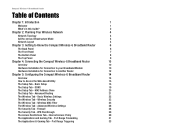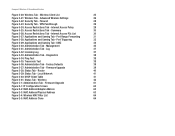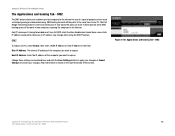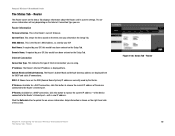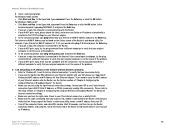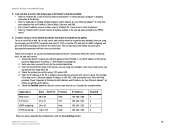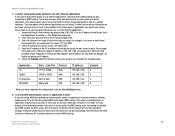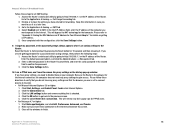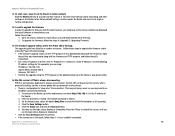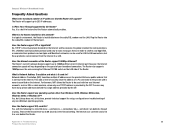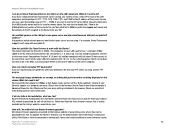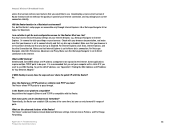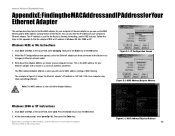Linksys WRT54GC Support Question
Find answers below for this question about Linksys WRT54GC - Compact Wireless-G Broadband Router Wireless.Need a Linksys WRT54GC manual? We have 1 online manual for this item!
Question posted by Fumusi on May 15th, 2014
How To Setup Port Forwarding On Wrt54gc To Ip Address
The person who posted this question about this Linksys product did not include a detailed explanation. Please use the "Request More Information" button to the right if more details would help you to answer this question.
Current Answers
Related Linksys WRT54GC Manual Pages
Linksys Knowledge Base Results
We have determined that the information below may contain an answer to this question. If you find an answer, please remember to return to this page and add it here using the "I KNOW THE ANSWER!" button above. It's that easy to earn points!-
Differences between Port Forwarding and Port Triggering
... to a Linksys router such as web servers, ftp servers, e-mail servers, or other specialized Internet applications. (Specialized Internet applications are any forwarding.) 2. Port Range Forwarding Allow you specify. Since the computer is called an FTP request. This procedure of IP Addresses , for PSP Game, click Encountering Problems when Connecting to setup Port Forwarding. -
Product Specifications
... Ports Multicast IP Address Select Multicast Group Member e1-e48, g1, g2, and LAG1-4 Static Router Ports Select Multicast Router Port Member Ports Query Member Port Type Router Ports Query Router List Type Admin User Authentication User Accounts User Name Password Confirmed Password Authentication Setting Forward Database Address... -
FTP Server Setup and Troubleshooting Guide
... IP address. You run a firewall on your local network. Step 3 Once you know the service ports the server is using . To setup port forwarding, click 2. 17404 02/24/2010 11:11 PM FTP Server Setup and Troubleshooting Guide How do when it is not working , it could cause the FTP Server to not work ? The port forwarding in the router...
Similar Questions
How To Enter Correct Url And, Name And Password After Resetting
How to re-set linksys wrt54gc router?
How to re-set linksys wrt54gc router?
(Posted by hank43704 9 years ago)
Can Wrt54gc Used As Wireless Bridge
(Posted by bulnake 10 years ago)
Linksys Wrt54gc How To Change Default Password
(Posted by abkjzag 10 years ago)
I Can't Port Forward..
I can't port forward in My WRT160NL Router.. everything seems to be okay. :(
I can't port forward in My WRT160NL Router.. everything seems to be okay. :(
(Posted by olechristian123 11 years ago)
Ip Address
have any default ip address in this device?2.how we get ip address after configure?please hel me?
have any default ip address in this device?2.how we get ip address after configure?please hel me?
(Posted by karsantu 12 years ago)