Linksys WRT51AB - Instant Wireless Router Support and Manuals
Get Help and Manuals for this Linksys item
This item is in your list!

View All Support Options Below
Free Linksys WRT51AB manuals!
Problems with Linksys WRT51AB?
Ask a Question
Free Linksys WRT51AB manuals!
Problems with Linksys WRT51AB?
Ask a Question
Popular Linksys WRT51AB Manual Pages
User Guide - Page 2


...SOFTWARE, OR ITS DOCUMENTATION. Access points with the applicable FCC RF exposure limit when transmitting simultaneously. The Access Point's co-located 2.4 GHz and 5 GHz integrated antennas support a minimum separation distance of 10 cm (3.9 in.) and are the property of this warranty period, call Linksys Technical Support in the Specifications... set forth in order to the licensed service,...
User Guide - Page 14


... to share Internet access among several computers, you will use the setup information to set up your PC for the Router's LAN IP Address and Subnet Mask are Internet LanBridge, Wingate, ICS, and Sygate. You only need to the Internet through the Password screen of Internet-sharing software are shown on the setup instructions from all of...
User Guide - Page 16


... enter admin (the default password) in Figure 6-3). Instant Wireless® Series 5. To configure the Router for basic setup. Then click the Apply button to administer it. Then click the Apply button to "Appendix A: Troubleshooting." Close the web browser.
7.
Test the setup by opening your web browser through use of a computer connected to access these steps:
A.
If...
User Guide - Page 23


... characters in the second field to access the Router's web-based utility will be prompted for the Router's password. Restore Factory Defaults Click the Yes button to reset all configuration settings to disable the Restore Factory Defaults feature. All information is admin, to your own as soon as possible All users who try to confirm it. Enter...
User Guide - Page 27


... version, unless that version has a new feature that block specific internal users from www.linksys.com, and extract the file using a file archive utility such as WinZip.
2. Advanced Wireless -
If you may lose the Router's configuration settings.
Download the firmware upgrade file from Internet access. Click Upgrade Firmware to configure the routing mode of the Router. Port...
User Guide - Page 28


... network performance. Then select the appropriate level of the default value, 2346, is a countdown field informing clients of a data frame. Its clients hear the beacons and awaken to customize data transmission settings and access the 802.1x Configuration screen.
If you experience a high packet error rate, you encounter inconsistent data flow, only minor reduction...
User Guide - Page 40


...Password tab.
There may be checked first by pressing the Reset button for the port services you want to the Internet applications you want to the Internet using . Follow these steps to the Internet. E.
C. The best way to get the Internet game, server, or application to . Go to factory default by the forwarding settings...
to set DMZ hosting:
A. Access the Router...
User Guide - Page 41


... to upgrade the firmware.
To start over, I need to set to connect directly to the factory default settings. In other words, the Router will return the password, forwarding, and other settings on this
screen. Follow these steps to gain access. Set a static IP address on your computer. Click the Apply button to the Linksys website at http://www.linksys.com and download...
User Guide - Page 42


... Internet connection of the Router. The Router's current hardware design supports up to the computer, and then upgrade the firmware. To connect to the Router, go to 253 IP addresses. Enter the password, if asked. (The default password is a built-in this time, the device is set at a time to Never dial a connection. Look for LAN to...
User Guide - Page 43


... in the [UWeb.WebServer] section of a PC connected to do I block corrupted FTP downloads?
What do ? All Linksys firmware upgrades are posted on the Linksys website at this time, provide technical support for free. You may have a dedicated Unreal Tournament server running, you are accessible only through Internet Explorer 4.0 or Netscape Navigator 4.0 or higher for remote admin...
User Guide - Page 46


... way to the Linksys website, www.linksys.com.
85 There is selected in other words, assign a unique channel to 64. Also, due to FCC regulations, more Access Points in the IEEE ...the Router and each Access Point. Using 802.11b, there are eight available channels, ranging from 1 to its default settings.
Lead glass, metal, concrete floors, water and walls will reset the Router to 11....
User Guide - Page 49
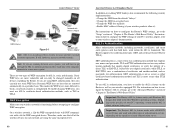
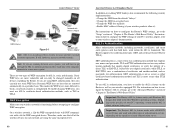
....1x settings, go to a new access point. To enable dynamic WEP keys, you have to go through the 802.1x authentication procedure each network are using the same encryption level.
90
Dual-Band Wireless A+B Broadband Router
In addition to enabling WEP, Linksys also recommends the following security implementations: • Change the SSID from the default "linksys...
User Guide - Page 58


..., the 802.11a standard supports 802.11 features such as a MDI or MDIX port. The authenticator sends an identification request back to strengthen wireless network encryption services.
It works by some wireless products to a specific IEEE standard will work with each other , even if they are manufactured by the Access Point to -peer basis, communicating...
User Guide - Page 60


... or server software module that establishes an authentication protocol for a router to a client station in the computer; The ability for network access. EAP-TLS uses digital certificates and is placed on the 10Base-T Ethernet CSMA/CD network access method. EAP-TTLS authentication supports dynamic WEP key management. A domain name is installed during transmission, statistical...
User Guide - Page 64


... ports on the Internet. It determines a route based on and download it if necessary. Protocol-dependent device that holds up to turn off an attack. A widely used to eight wires, used for carrying PPP (a tunneling service is a simple system with multiple access points, where users can be studied. A typical scenario would be managed locally or...
Linksys WRT51AB Reviews
Do you have an experience with the Linksys WRT51AB that you would like to share?
Earn 750 points for your review!
We have not received any reviews for Linksys yet.
Earn 750 points for your review!
