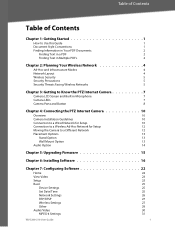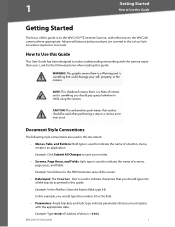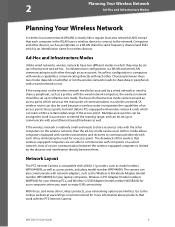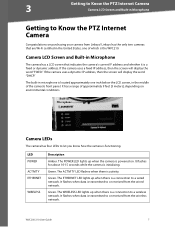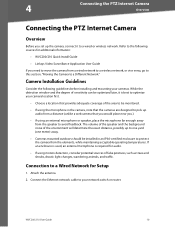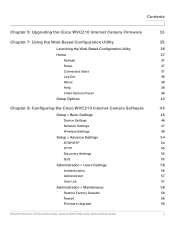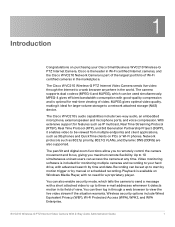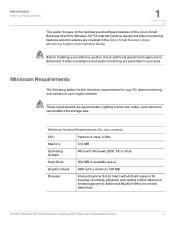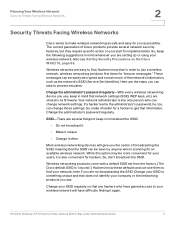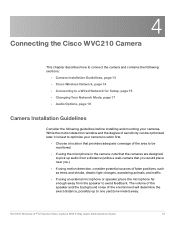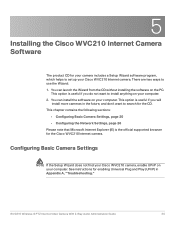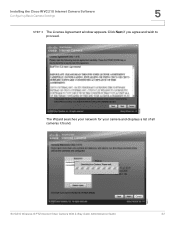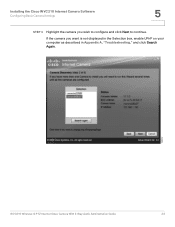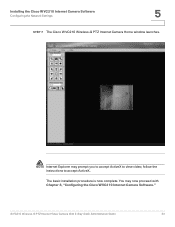Linksys WVC200 Support Question
Find answers below for this question about Linksys WVC200 - Wireless-G PTZ Internet Camera.Need a Linksys WVC200 manual? We have 7 online manuals for this item!
Question posted by MAalain9 on August 19th, 2014
How To Install Linksys Wvc200 Firmware Drivers 1.2
The person who posted this question about this Linksys product did not include a detailed explanation. Please use the "Request More Information" button to the right if more details would help you to answer this question.
Current Answers
Related Linksys WVC200 Manual Pages
Linksys Knowledge Base Results
We have determined that the information below may contain an answer to this question. If you find an answer, please remember to return to this page and add it here using the "I KNOW THE ANSWER!" button above. It's that easy to earn points!-
Installing the USB200M in Windows XP
... after you need to update the latest firmware for the model number of the USB extension cable connected to perform two steps: Connecting the USB200M Installing the USB200M Driver After completing the installation, please update your driver by following the instructions above after installing the Linksys wireless adapter driver inside your PC's USB port or USB... -
Installing a Wireless USB Adapter on Windows Vista
...Before connecting the Linksys wireless USB adapter to perform four steps: Verifying Wireless Adapter Compatibility Downloading Vista-compliant Driver Connecting the Adapter Installing the Drivers Updates may ... of Windows Vista may require driver or firmware upgrades as a necessary step to . angle from one model to device manager and click Update Driver Software © 2008 Cisco Systems... -
Installing a Wireless PCMCIA Adapter on Windows Vista
...slot's contacts. NOTE : Do not run the Wireless PCMCIA Network Adapter Setup Wizard. Remove any point. To install the updated drivers for the Microsoft Windows Vista operating systems on how... compatible drivers kindly go to assure the highest possible level of pressure to . You may require driver or firmware upgrades as a necessary step to device manager and click Update Driver Software ...
Similar Questions
Where Can I Buy A Copy Of The Cd To Download And Set Up The Wvc8on Camera
Where can I buy a copy of the cd to download and set up the WVC8ON camera
Where can I buy a copy of the cd to download and set up the WVC8ON camera
(Posted by Mberrios9265 1 year ago)
Cd Rom
hello, I have misplaced the install CD and need to modify the configuration on my camera from Belkin...
hello, I have misplaced the install CD and need to modify the configuration on my camera from Belkin...
(Posted by smkhaligh 10 years ago)
How Can I Get Installation Windows7 Software For Linksys Wvc200 Ptz Camera
aa
aa
(Posted by neerajdhoran 11 years ago)
Is This Camera Compatible With Cisco Video Monitoring System V 2.0.2.1
We havesome Cisco small business WVC210 cameras to expand the Linksys WVC200 network of cameras that...
We havesome Cisco small business WVC210 cameras to expand the Linksys WVC200 network of cameras that...
(Posted by robmccabe 12 years ago)
Cisco Wvc200 2.4 Ghz Wireless-g Ptz Internet Camera
I cannot view Recorded video in Windows media player. It saves it as an *.asf file. It errors out an...
I cannot view Recorded video in Windows media player. It saves it as an *.asf file. It errors out an...
(Posted by frankmuhl 12 years ago)