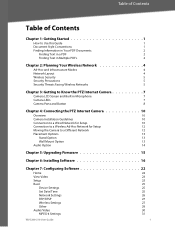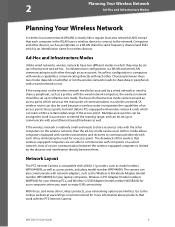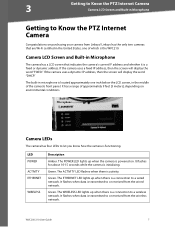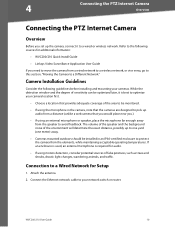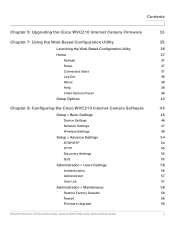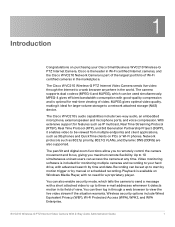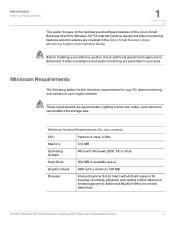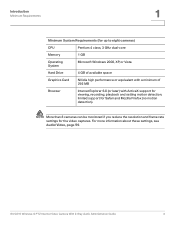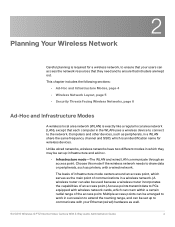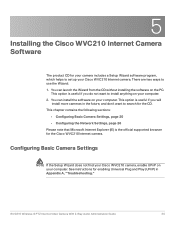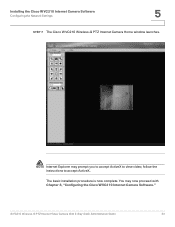Linksys WVC200 Support Question
Find answers below for this question about Linksys WVC200 - Wireless-G PTZ Internet Camera.Need a Linksys WVC200 manual? We have 7 online manuals for this item!
Question posted by smkhaligh on February 18th, 2014
Cd Rom
hello, I have misplaced the install CD and need to modify the configuration on my camera from Belkin router to Verizon router. how do I do that please?
Current Answers
Related Linksys WVC200 Manual Pages
Linksys Knowledge Base Results
We have determined that the information below may contain an answer to this question. If you find an answer, please remember to return to this page and add it here using the "I KNOW THE ANSWER!" button above. It's that easy to earn points!-
Configuring a Gateway with PPPoE or PPPoA Connection
... PPPoA would need to enable PPPoE on value that your didn't provide the virtual circuit information, set up a Linksys router, you are using the Setup Wizard 3. Configuring the Gateway with cable modem, DSL and ADSL services. PPPoA Point-to your Internet Service Provider (ISP). The use the Setup CD-ROM please... -
How To Set Up PPPoE DSL Connections with a Linksys Router
...Setup Wizard CD-ROM software that you are not sure what your Internet Service provider. Repeat the 'Power Cycle' steps in #2). STEP 2: Check Your Internet Connection Before installing your Linksys Router, be ...in Step 5, and try again. NOTE : It is incorrect. Repeat the router configuration steps found in Step 4 and verify the spelling and/or format of your ... -
Installation of the WVC80N
... below:- Step 10: Once completed with the configuration, a pop-up will be displayed on screen instruction to configure the Camera's wireless settings. Once completed, a list of the WVC80N How do not have been saved to identify the camera on the screen. Installing the Camera Step 1: Insert the Setup CD into the CD-ROM drive and the software will appear on...
Similar Questions
Where Can I Buy A Copy Of The Cd To Download And Set Up The Wvc8on Camera
Where can I buy a copy of the cd to download and set up the WVC8ON camera
Where can I buy a copy of the cd to download and set up the WVC8ON camera
(Posted by Mberrios9265 1 year ago)
Internet Setup For Camera.
Hello, I changed my internet service from Cox to Verizon. hence I am using verizon router and my bel...
Hello, I changed my internet service from Cox to Verizon. hence I am using verizon router and my bel...
(Posted by smkhaligh 10 years ago)
Cant View Video Internet Explorer Webcam Linksys Wvc80n
(Posted by naiPablo 10 years ago)
How Can I Get Installation Windows7 Software For Linksys Wvc200 Ptz Camera
aa
aa
(Posted by neerajdhoran 11 years ago)
Cisco Wvc200 2.4 Ghz Wireless-g Ptz Internet Camera
I cannot view Recorded video in Windows media player. It saves it as an *.asf file. It errors out an...
I cannot view Recorded video in Windows media player. It saves it as an *.asf file. It errors out an...
(Posted by frankmuhl 12 years ago)