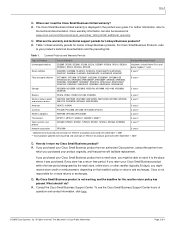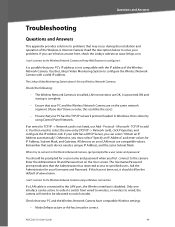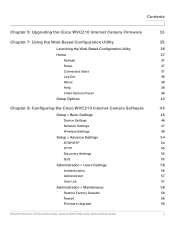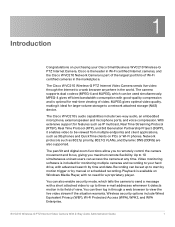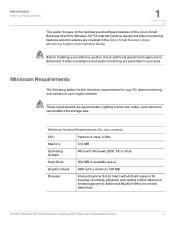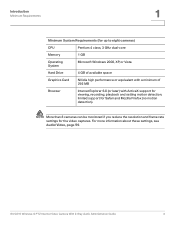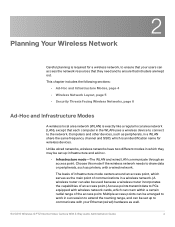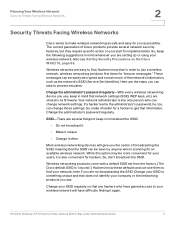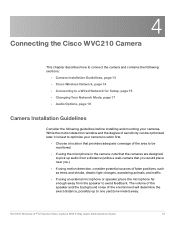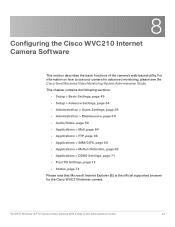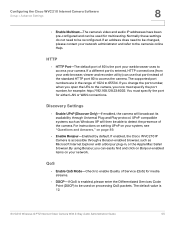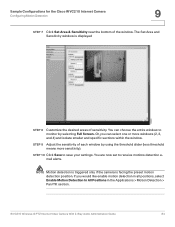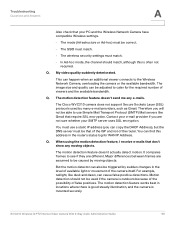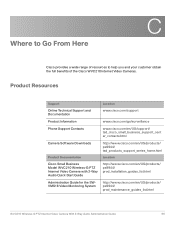Linksys WVC200 Support Question
Find answers below for this question about Linksys WVC200 - Wireless-G PTZ Internet Camera.Need a Linksys WVC200 manual? We have 7 online manuals for this item!
Question posted by robmccabe on March 9th, 2012
Is This Camera Compatible With Cisco Video Monitoring System V 2.0.2.1
We have some Cisco small business WVC210 cameras to expand the Linksys WVC200 network of cameras that we have already installed.
The software that came with the older Linksys cameras will work with no problems with the new Cisco cameras but the software that came with the new cameras won't support the older WVC200 cameras (I have even upgraded the software to the latest version).
The manual for the new software states that it supports several third party cameras in addition to the ones hard coded into the software.
I have UPnP enabled on the cameras and on the server that the software is installed on. When searching for cameras using the new software, it briefly displays a message saying it has found the older cameras but it won't add it to the list.
Is there anything else that needs to be done?
Current Answers
Related Linksys WVC200 Manual Pages
Linksys Knowledge Base Results
We have determined that the information below may contain an answer to this question. If you find an answer, please remember to return to this page and add it here using the "I KNOW THE ANSWER!" button above. It's that easy to earn points!-
Installing Active X on your Computer when Using the Video Camera
... to be installed. © 2006 Cisco Systems, Inc. The wireless video camera requires OCX or Active X installed on your Computer when Using the Video Camera How do not have Active X installed and will automatically alert you if you do I install Active X when using the web browser. For instructions, click 4296 01/19/2010 09:23 AM Installing Active X on Internet Explorer... -
Encountering Problems Viewing Wireless Video Camera Recordings
... Encountering Problems Viewing Wireless Video Camera Recordings What can download the latest version from www.microsoft.com Related Articles: Installing the Video Camera's Internet Video Camera Multi-Camera Viewer and Recorder Utility Configuring the Wireless-G Internet Video Camera to Connect to have Microsoft Windows Media Player 7 or higher installed in your Internet Monitoring Camera using... -
CPE Release Notes for Linksys One Release 2.1
... a user's phone to a new DID, a warning message appears stating that could use a different phone/extension to retrieve voice mail. This problem is upgraded to tilt and pan the camera. The user can occur when you to Release 2.1, the problem does not occur. Customers who have made by the Free Software Foundation. 10. The problem affects only the...
Similar Questions
Watch The Camera Cisco Wcv80n In Pc & Smartphone Android
How to watch the camera in PC, i set up dyndns also. But when i watch by Chrome, the video is just a...
How to watch the camera in PC, i set up dyndns also. But when i watch by Chrome, the video is just a...
(Posted by ltuongvy 9 years ago)
How To Reset Cisco Wvc200 Wireless Camera Password
(Posted by Fenixladria 9 years ago)
Cant View Video Internet Explorer Webcam Linksys Wvc80n
(Posted by naiPablo 10 years ago)
Cisco Wvc200 2.4 Ghz Wireless-g Ptz Internet Camera
I cannot view Recorded video in Windows media player. It saves it as an *.asf file. It errors out an...
I cannot view Recorded video in Windows media player. It saves it as an *.asf file. It errors out an...
(Posted by frankmuhl 12 years ago)