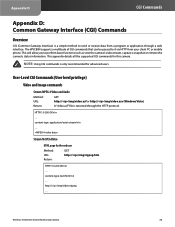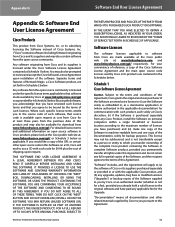Linksys WVC80N Support Question
Find answers below for this question about Linksys WVC80N - Wireless-N Internet Home Monitoring Camera Network.Need a Linksys WVC80N manual? We have 1 online manual for this item!
Question posted by ltuongvy on August 8th, 2014
Watch The Camera Cisco Wcv80n In Pc & Smartphone Android
How to watch the camera in PC, i set up dyndns also. But when i watch by Chrome, the video is just as image, i have to click refresh refresh to see the next action in the video. Any software can install to PC of smartphone ( android ) so i can see the camera smoothly in PC & Smartphone when i am not at home.
Current Answers
Answer #1: Posted by freginold on October 18th, 2014 4:30 AM
Hi, you can find instructions for viewing the video feed from the camera on page 12 of the camera's user guide. If you don't have the guide, you can download it here.
Related Linksys WVC80N Manual Pages
Linksys Knowledge Base Results
We have determined that the information below may contain an answer to this question. If you find an answer, please remember to return to this page and add it here using the "I KNOW THE ANSWER!" button above. It's that easy to earn points!-
Setting-Up Multiple PrintServers on the Network
... to the step below will be any number between two and 99. If the Setup Wizard did not appear, click . In setting up multiple PrintServers on the network, you used . If you want to configure the PrintServer to connect wirelessly, please proceed to the router with the driver installation. -
Setting up Remote access for your Internet Monitoring Camera using Web Based Setup.
... menu. Double check your settings before moving to look like the first screenshot, and older models appear similar to Click on the Linksys Camera image as shown and click NEXT Click on the " Yes, My Device is a Linksys Wireless-G Internet Home Monitoring Camera or Wireless-N Home Monitoring Camera " and click I setup remote access for your video. You will find... -
KiSS DP-600 FAQ
... SSID is a sequence of a wireless local area network (Network name). The player finds all files. 6. Select the file (or files) you to enter the key (WEP or WPA). If the selected network is a software application installed on a Windows PC enabling you would use good quality media when making home-made DVDs that you...
Similar Questions
Where Can I Buy A Copy Of The Cd To Download And Set Up The Wvc8on Camera
Where can I buy a copy of the cd to download and set up the WVC8ON camera
Where can I buy a copy of the cd to download and set up the WVC8ON camera
(Posted by Mberrios9265 1 year ago)
How To Reset Cisco Wvc200 Wireless Camera Password
(Posted by Fenixladria 9 years ago)
Bought A Used Camera ,wvc80n How Do I Set Up Without Cd
(Posted by Zachwlaca 10 years ago)
Cisco Wvc200 2.4 Ghz Wireless-g Ptz Internet Camera
I cannot view Recorded video in Windows media player. It saves it as an *.asf file. It errors out an...
I cannot view Recorded video in Windows media player. It saves it as an *.asf file. It errors out an...
(Posted by frankmuhl 12 years ago)