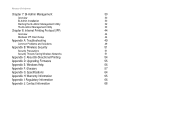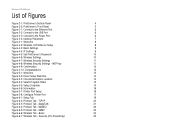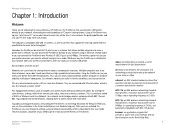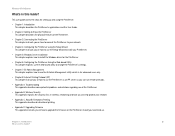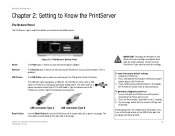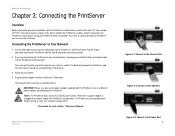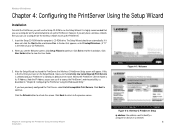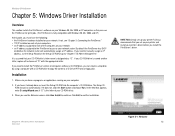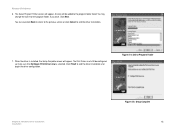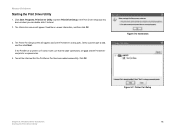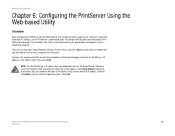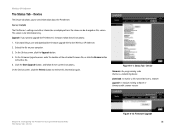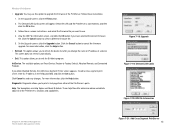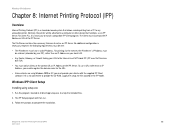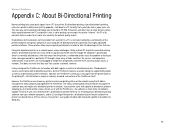Linksys WPS54G - Wireless-G PrintServer Print Server Support and Manuals
Get Help and Manuals for this Linksys item

View All Support Options Below
Free Linksys WPS54G manuals!
Problems with Linksys WPS54G?
Ask a Question
Free Linksys WPS54G manuals!
Problems with Linksys WPS54G?
Ask a Question
Most Recent Linksys WPS54G Questions
Connect Fail After Installation Wps54g Wireless Print Server
after I install the software I get a connect failIs there anything I can download and install to fix...
after I install the software I get a connect failIs there anything I can download and install to fix...
(Posted by castellanosassoc 2 years ago)
How To Use Linksys Wps54g On Att Wireless Network
(Posted by dmainBchapp 9 years ago)
Pressing Reset On Wps54g Does Not Do Anything
(Posted by TROSEAllyro 9 years ago)
Wps54g How To Install Win7
(Posted by niqWi 9 years ago)
Popular Linksys WPS54G Manual Pages
Linksys WPS54G Reviews
We have not received any reviews for Linksys yet.