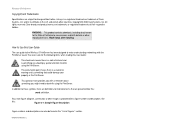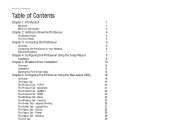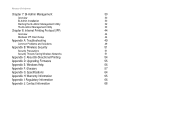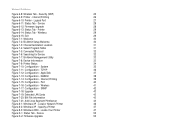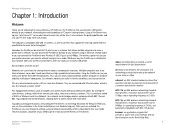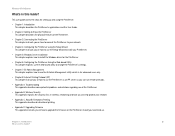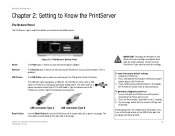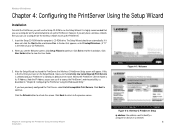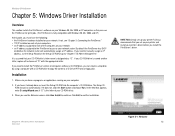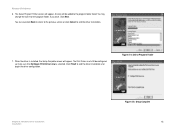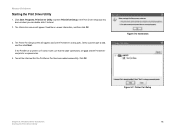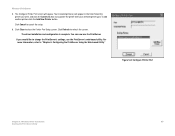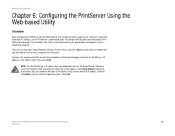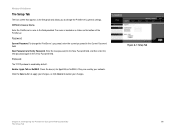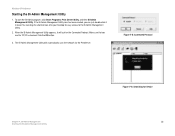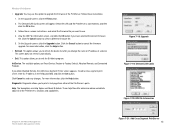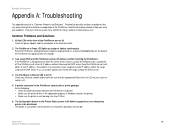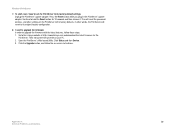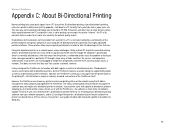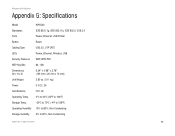Linksys WPS54G Support Question
Find answers below for this question about Linksys WPS54G - Wireless-G PrintServer Print Server.Need a Linksys WPS54G manual? We have 1 online manual for this item!
Question posted by TROSEAllyro on June 11th, 2014
Pressing Reset On Wps54g Does Not Do Anything
The person who posted this question about this Linksys product did not include a detailed explanation. Please use the "Request More Information" button to the right if more details would help you to answer this question.
Current Answers
Related Linksys WPS54G Manual Pages
Linksys Knowledge Base Results
We have determined that the information below may contain an answer to this question. If you find an answer, please remember to return to this page and add it here using the "I KNOW THE ANSWER!" button above. It's that easy to earn points!-
Encountering Problems when Printing a Diagnostic Test Page
... printer will prompt for two seconds. Name space blank, type in the Print Test Page The PrintServer's password can be able to print a diagnostic test printout you 've assigned the Linksys PrintServer) and press [Return] Running the PrintServer's setup CD on the network to ensure the PrintServer is compatible with its proper network and wireless settings. -
Getting to Know WCG200
... flashes red, the cable is used to connect network devices, such as PCs, print servers, and remote hard drives to your coaxial Cable line. The LED flashes green during wireless activity. This switch is connected, but the driver isn't loaded. Press this device. This is WCG200? 19685 06/17/2009 07:22 AM Getting... -
Using the PrintServer's Bi-Admin Utility
...Utility is connected to configure the PrintServer's wireless settings using the Bi-Admin Management Utility? Select Print Server Utility from the PrintServer. After it instead. ...PrintServer's password, you need to Previous Document You may reset the PrintServer to check the name, status, and printing details of the CD, look for available Wireless PrintServer...
Similar Questions
Connect Fail After Installation Wps54g Wireless Print Server
after I install the software I get a connect failIs there anything I can download and install to fix...
after I install the software I get a connect failIs there anything I can download and install to fix...
(Posted by castellanosassoc 2 years ago)
Can Not Install The Print Server
Setup Wizard detects the device only via "list all compatible print servers" option but not via "lis...
Setup Wizard detects the device only via "list all compatible print servers" option but not via "lis...
(Posted by PlamenNeytchev 7 years ago)
How To Use Linksys Wps54g On Att Wireless Network
(Posted by dmainBchapp 9 years ago)
Wps54g How To Install Win7
(Posted by niqWi 9 years ago)
How Can I Factory Reset A Linksys Wireless Router Wrt54g?
i tried holding down the reset button for 30 seconds but it still has the username and password
i tried holding down the reset button for 30 seconds but it still has the username and password
(Posted by b1to92 13 years ago)