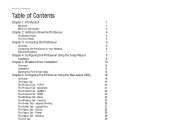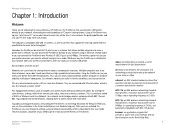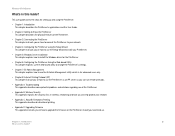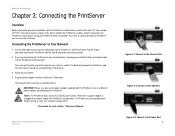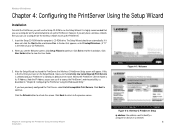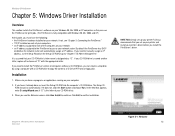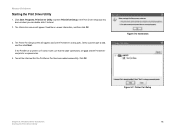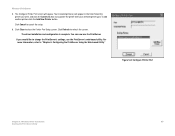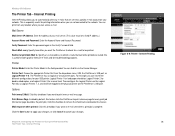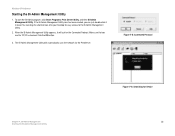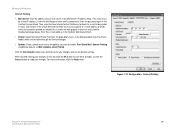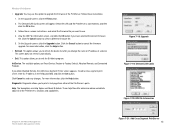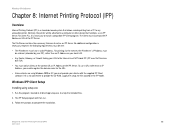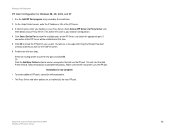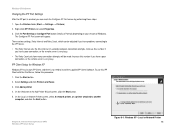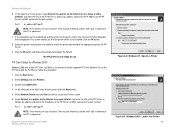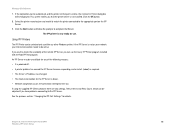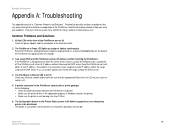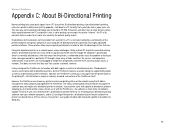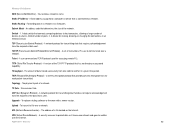Linksys WPS54G Support Question
Find answers below for this question about Linksys WPS54G - Wireless-G PrintServer Print Server.Need a Linksys WPS54G manual? We have 1 online manual for this item!
Question posted by castellanosassoc on September 10th, 2021
Connect Fail After Installation Wps54g Wireless Print Server
after I install the software I get a connect failIs there anything I can download and install to fix the issue?
Current Answers
Answer #1: Posted by SonuKumar on September 10th, 2021 8:38 AM
https://www.linksys.com/us/support-article?articleNum=132873
process above, download link below !
https://www.linksys.com/us/support-article?articleNum=148651
Please respond to my effort to provide you with the best possible solution by using the "Acceptable Solution" and/or the "Helpful" buttons when the answer has proven to be helpful.
Regards,
Sonu
Your search handyman for all e-support needs!!
Related Linksys WPS54G Manual Pages
Linksys Knowledge Base Results
We have determined that the information below may contain an answer to this question. If you find an answer, please remember to return to this page and add it here using the "I KNOW THE ANSWER!" button above. It's that easy to earn points!-
Setting-Up Multiple PrintServers on the Network
...click Step 12: Select the same Wireless Security level ("WEP" or "WPA") you configured on how to properly connect the PrintServer to your print server) If you have a wired router click Exit to end the installation. To install the PrintServer driver, click Installing the PrintServer Driver The instructions below . You may connect your previous PrintServer on and that is the default... -
Connecting the WPS54G to the Network
... the print server using ) are using the Bi-Admin utility. Step 6: 4120 03/02/2010 01:30 AM Connecting the WPS54G to the Network How can be powered on before, after the configuration has been performed, click Connecting the Printserver to your Network Use the USB cable to my existing network? to setup WEP wireless... -
How To Upgrade Firmware on the WRT54G Version 5
... latest firmware fixes issues with slow downloads and as well as improves the stability of manually upgrading the firmware on the WRT54G Version 5? Firmware is Firmware? First Step to begin! © 2006 Cisco Systems, Inc. WRT54G ver.5 will walk you through the process of the router when handling Internet and wireless connections. 3410 11...
Similar Questions
Can Not Install The Print Server
Setup Wizard detects the device only via "list all compatible print servers" option but not via "lis...
Setup Wizard detects the device only via "list all compatible print servers" option but not via "lis...
(Posted by PlamenNeytchev 6 years ago)
How To Use Linksys Wps54g On Att Wireless Network
(Posted by dmainBchapp 9 years ago)
How To Install Linksys Wireless-n Router Wrt120n
(Posted by axGU 9 years ago)
Pressing Reset On Wps54g Does Not Do Anything
(Posted by TROSEAllyro 9 years ago)
Wps54g How To Install Win7
(Posted by niqWi 9 years ago)