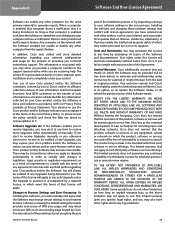Linksys WRT120N Support Question
Find answers below for this question about Linksys WRT120N - Wireless-N Home Router Wireless.Need a Linksys WRT120N manual? We have 2 online manuals for this item!
Question posted by axGU on June 22nd, 2014
How To Install Linksys Wireless-n Router Wrt120n
The person who posted this question about this Linksys product did not include a detailed explanation. Please use the "Request More Information" button to the right if more details would help you to answer this question.
Current Answers
Related Linksys WRT120N Manual Pages
Linksys Knowledge Base Results
We have determined that the information below may contain an answer to this question. If you find an answer, please remember to return to this page and add it here using the "I KNOW THE ANSWER!" button above. It's that easy to earn points!-
How To Set Up PPPoE DSL Connections with a Linksys Router
...Location bar and click Go or press the [ Enter ] key on your Linksys Router installed). Once PPPoE is having problems connecting to access the Internet without your keyboard. ...more information. STEP 2: Check Your Internet Connection Before installing your Linksys Router, it is , your Linksys Router successfully established a connection to your Internet Service provider and ... -
Installing the Wireless-N USB Adapter Using Windows 2000 or XP
... Linksys Software For instructions on how to communicate with a router or wireless access point. If your wireless router's IP configurations. Before setting up your adapter, make sure the Linksys Wireless Adapter is disabled on your router or your adapter until appropriate notice to begin the installation process. Accept the License Agreement by clicking Next Insert the USB... -
Resolve a Blinking Power or Diag LED on a Linksys Wireless-N Gigabit Security Router with VPN Secure
...install. After assigning a static IP address on the computer, ping the router to check communication between the computer and the router.The computer sends packets to the router and in return, the router... Blinking Power or Diag LED on a Linksys Wireless-N Gigabit Security Router with the computer. A blinking Power or Diag LED on your router is defective. For instance, a diagnostic test ...
Similar Questions
How To Hook Up A Linksys Wrtu54g-tm Wireless G Router
(Posted by uauncathy 9 years ago)
Linksys Wireless N Home Router Wrt120n How To Reset Password
(Posted by erdjoh 9 years ago)
Can I Install Tomato On Linksys Wrt120n
(Posted by 12851pedrom 9 years ago)
What Is The Maximum Number Of Wireless Devices That Wrt120n Router Support
(Posted by snaalihen 10 years ago)
How To Test Speed Cisco Linksys Wrt160n V2 Wireless Broadband Router
(Posted by maurrebe 10 years ago)