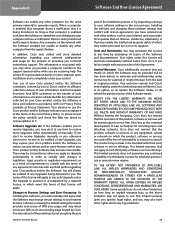Linksys WRT120N Support Question
Find answers below for this question about Linksys WRT120N - Wireless-N Home Router Wireless.Need a Linksys WRT120N manual? We have 2 online manuals for this item!
Question posted by 12851pedrom on June 15th, 2014
Can I Install Tomato On Linksys Wrt120n
The person who posted this question about this Linksys product did not include a detailed explanation. Please use the "Request More Information" button to the right if more details would help you to answer this question.
Current Answers
Related Linksys WRT120N Manual Pages
Linksys Knowledge Base Results
We have determined that the information below may contain an answer to this question. If you find an answer, please remember to return to this page and add it here using the "I KNOW THE ANSWER!" button above. It's that easy to earn points!-
Encountering Problems when Installing the Linksys Wireless Adapter Drivers
.... Click Run Setup.exe Click the icon Click Here to Start to the Desktop. Step 5: Once installation is plugged directly into the router and cannot get online, disconnect your router and plug your computer directly into your wireless adapter. If your computer is done, the following screenshot. A page similar to update the drivers. Select... -
Installing a Wireless PCI Adapter on Windows 98, ME and 2000
... Setup CD into an available PCI slot and restart your adapter manually. If you have to configure the adapter manually, click . If the Linksys Wireless Network Monitor did not appear, you want to configure your PC. For instructions, click Connecting the Linksys Wireless Adapter to a Linksys Wireless Router Connecting to begin the installation process. -
NMH Series: FREQUENTLY ASKED QUESTIONS
... is " admin " to find the Media Hub if the WHA DMRW1000 wireless handheld device is designed to store your home router. After forwarding port 443, port 80 and port 9000, you ... panel of this? 41. Can I change accordingly. I need select the EJECT button on laptop installed with certain older graphics cards (NVIDIA Geforce 4200) the video may continue to the Media Hub. USCA...
Similar Questions
How To Install Tomato Firmware Software For Router Linksys Wrt320n
(Posted by desjloc 9 years ago)
Linksys Wireless N Home Router Wrt120n How To Reset Password
(Posted by erdjoh 9 years ago)
How To Install Linksys Wireless-n Router Wrt120n
(Posted by axGU 9 years ago)
How To Reset A Tmobile Hotspot At Home Router Linksys
(Posted by poldap 10 years ago)
I Just Need The Drivers For Free To Linksys Wrt120n Wireless Router
(Posted by larkenkyle 12 years ago)