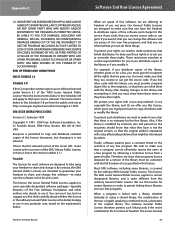Linksys WRT120N Support Question
Find answers below for this question about Linksys WRT120N - Wireless-N Home Router Wireless.Need a Linksys WRT120N manual? We have 2 online manuals for this item!
Question posted by larkenkyle on June 19th, 2011
I Just Need The Drivers For Free To Linksys Wrt120n Wireless Router
The person who posted this question about this Linksys product did not include a detailed explanation. Please use the "Request More Information" button to the right if more details would help you to answer this question.
Current Answers
Related Linksys WRT120N Manual Pages
Linksys Knowledge Base Results
We have determined that the information below may contain an answer to this question. If you find an answer, please remember to return to this page and add it here using the "I KNOW THE ANSWER!" button above. It's that easy to earn points!-
Cascading (Connecting) a Router to Another Router
... the Ethernet ports (LAN ports) of the numbered Ethernet ports on the second router. : This article assumes that you need to perform two steps: Configuring the Router with Cable ISP, click Related Articles: Cascading a wireless router to RV082, click Cascading (Connecting) a Linksys Router to a Linksys Cable Gateway, click Then follow these instructions: Cascading the ... -
Frequently Asked Questions for Wireless Home Audio
...nbsp;Some non-Apple MP3 players require drivers and software to communicate with a Wireless Home Audio device? Intel-based Mac users ...router with Digital Rights Management ( DRM ). Yes. Is Linksys by Cisco Wireless Home Audio devices support FLAC (Free Lossless Audio Codec)? You need... accent marks on my iPod, after the setup, just repeat the steps above and select Medium or High or... -
Connecting a Wireless Linksys router to a regular Ethernet Linksys Router
... for about 1 minute. Configuring the Wireless Router 1. LED on the main router, then you may need to an IP Address of the unit for...Wireless router (Or into the Uplink port on your Wireless Router (If your web browser of two routers. After you connect the two, you should be able to access the Wireless router via the IP address you just...
Similar Questions
How To Download Software Manually For The Linksys Wireless Router Model Number
Wrt120n
Wrt120n
(Posted by mosfrary 10 years ago)
How To Setup Recertified Linksys Wrt120n Wireless Router
(Posted by davisambo 10 years ago)
How To Connect Linksys Wrt120n Wireless Router To Att Dsl
(Posted by BJAmerit 10 years ago)
Linksys Wrt54gx4 Needs Driver Download
i purchased titled router without disk i tried to download online but learned linksys has discontinu...
i purchased titled router without disk i tried to download online but learned linksys has discontinu...
(Posted by justintodd4 12 years ago)
How Do I Turn On Encryption On My Wireless Router?
I have a Linksys model WRT160N wireless router and my system is indicating encryption is OFF. Help w...
I have a Linksys model WRT160N wireless router and my system is indicating encryption is OFF. Help w...
(Posted by metromac2006 12 years ago)